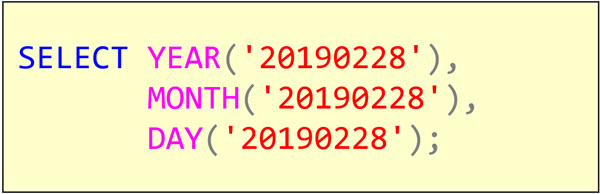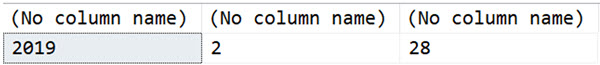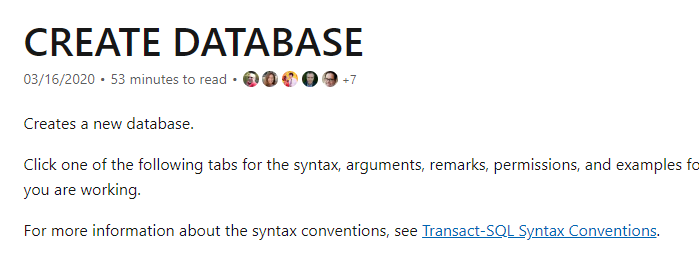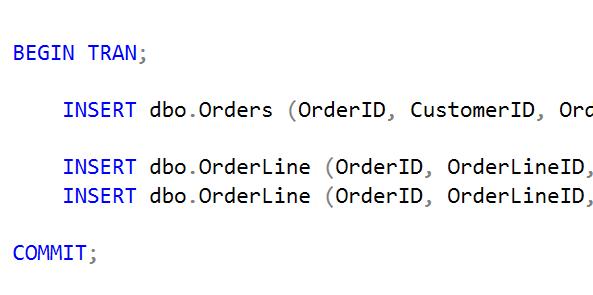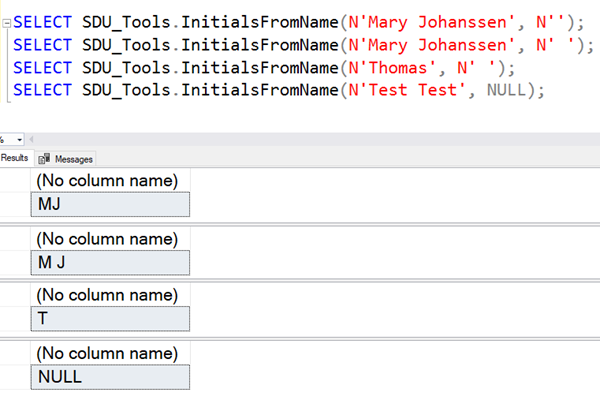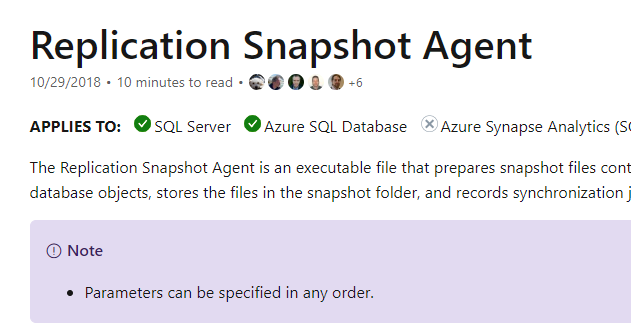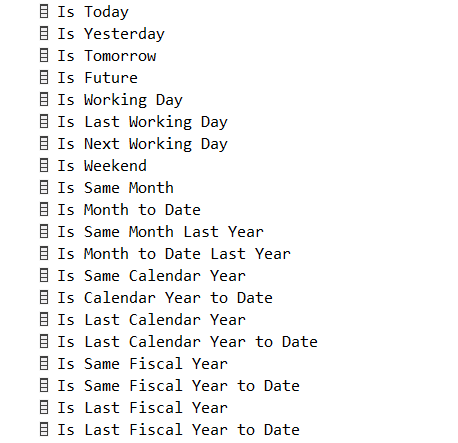
SDU Tools: Date Dimension Period Columns in SQL Server T-SQL
The DateDimensionColumns function in our free SDU Tools for developers and DBAs, has been really popular. It provides the standard columns that are part of a typical date dimension in a data warehouse. But we’re especially proud of a new function that can be used to expand a date dimension with really useful additional information. We call it DateDimensionPeriodColumns.
The DateDimensionColumns function had the usual columns:
Date, Day Number, Day Name, Short Day Name, Month Name, Short Month Name, Month Number, Month Label, Year, Year Label, Day of Year, Fiscal Month Number, Fiscal Month Label, Fiscal Year, Fiscal Year Label, Day of Fiscal Year, ISO Week Number
2020-05-13