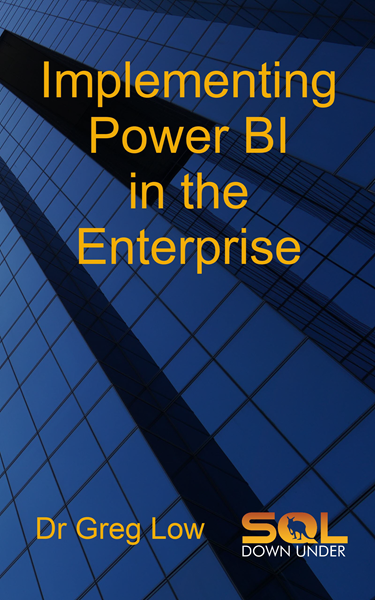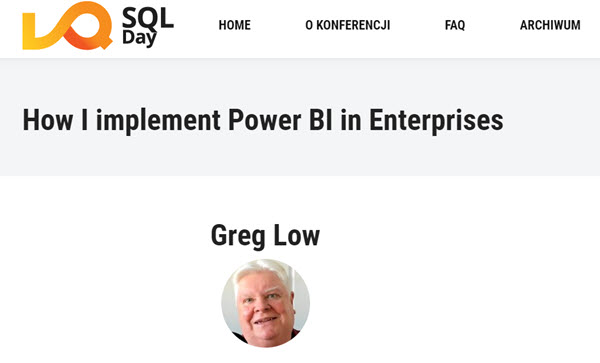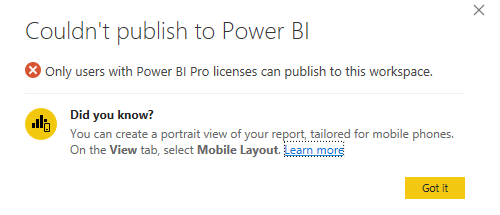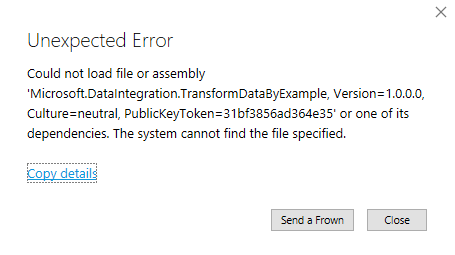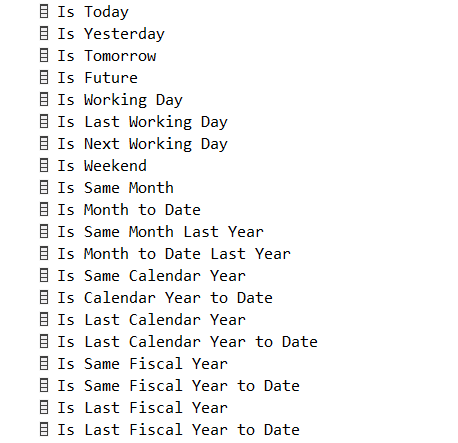Data Science summit 2022 - Warsaw (and Hybrid) - SQL Server 2022 T-SQL
I’m always excited when I can get involved in conferences with our Polish friends.
Coming up very soon is the Data Science Summit 2022: https://dssconf.pl/en/
For this summit, I’ll be presenting a quick (around 40 minutes) session highlighting what’s changed in T-SQL for SQL Server 2022. I’m always so glad to see T-SQL enhancements in SQL Server and SQL Server 2022 has more than what we’ve seen in other recent versions. There are a number of very important enhancements that will take a little while to get our heads around, on the best way to use them.
2022-11-06