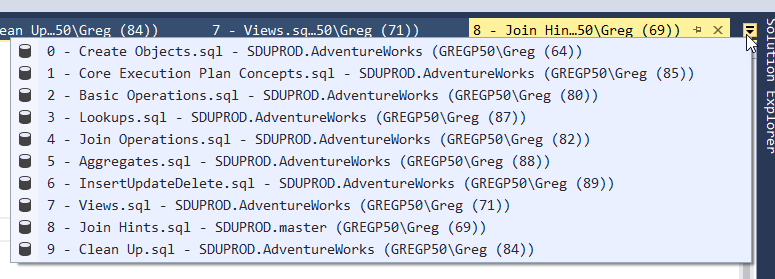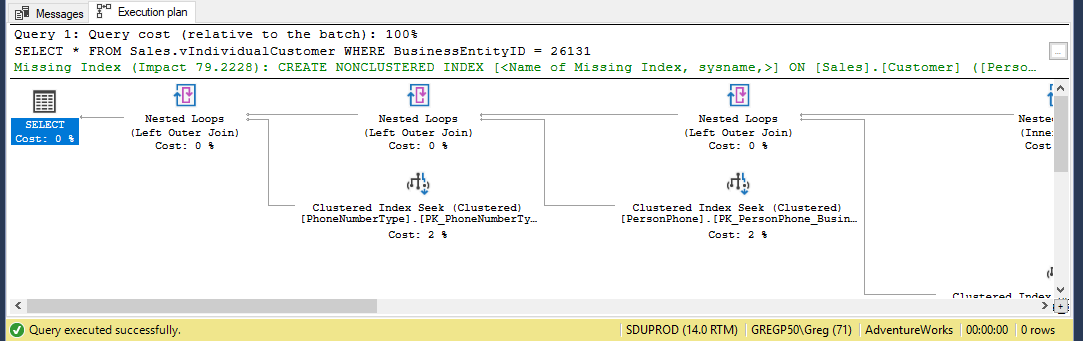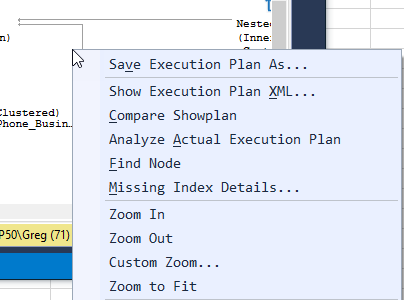Book Review: No Ordinary Disruption
I mentioned in a previous post about how one of my colleagues Orin Thomas is a prolific reader and every time I talk to him, he suggests more books that I should read. Another one in that category was No Ordinary Disruption One by Richard Dobbs, James Manyika, and Jonathan Woetzel. The sub-title is The four forces breaking all the trends.
The authors claim that our intuition on how the world works could be very wrong. I suspect that the degree of change in the accuracy of our perception is a recent, and accelerating thing. In the book, they are summarizing years of research they have done at the McKinsey Global Institute.
2019-01-11