Shortcut: Sharing query plans in SQL Server Management Studio
Currently, SQL Server query plans are stored as XML. You can see what they look like by right-clicking in any query plan in SQL Server Management Studio (SSMS), and clicking Show Execution Plan XML:
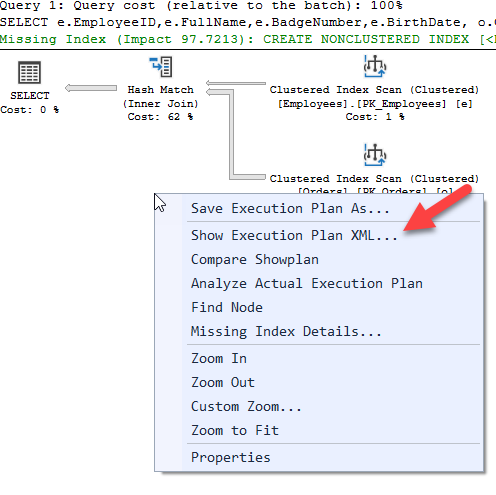
That will return a whole bunch of XML like this:
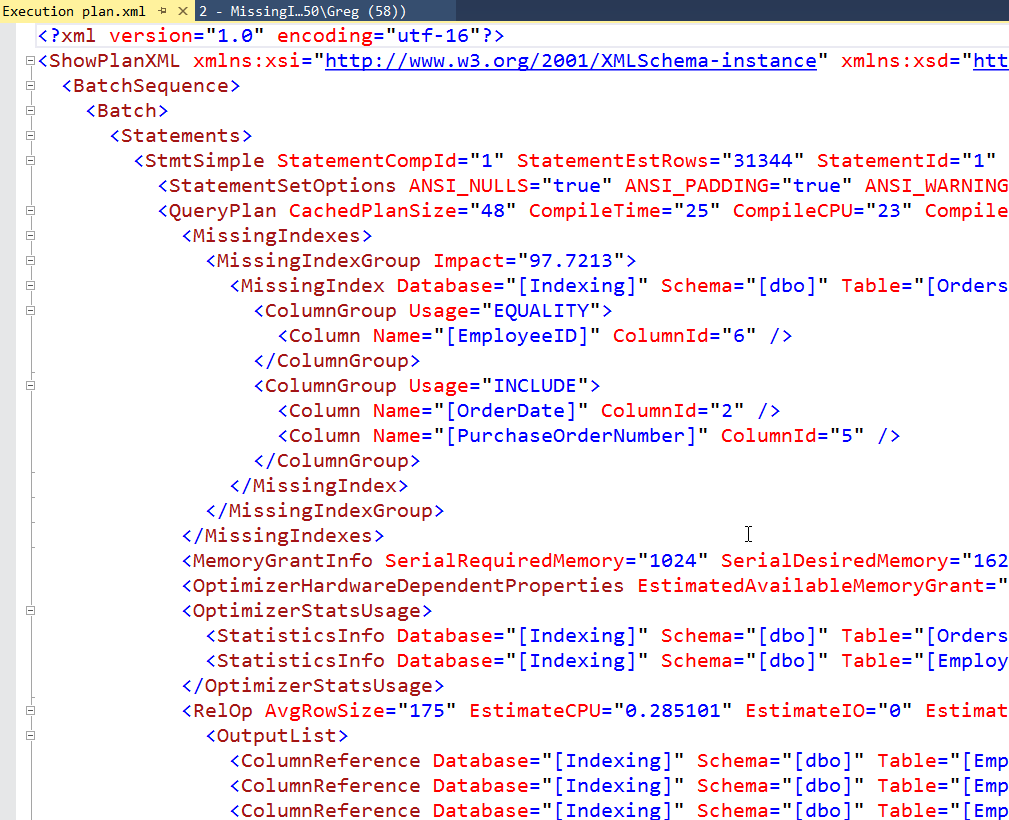
It’s important to understand that when SSMS is showing a graphical execution plan, it’s just graphically rendering some XML like the plan above.
The Properties window in SSMS is also showing details extracted from that same XML.
2018-12-20
