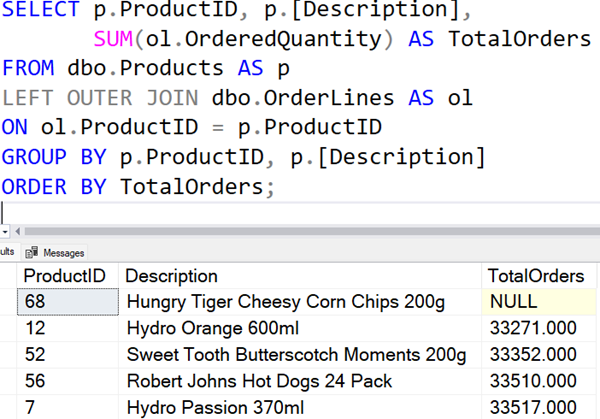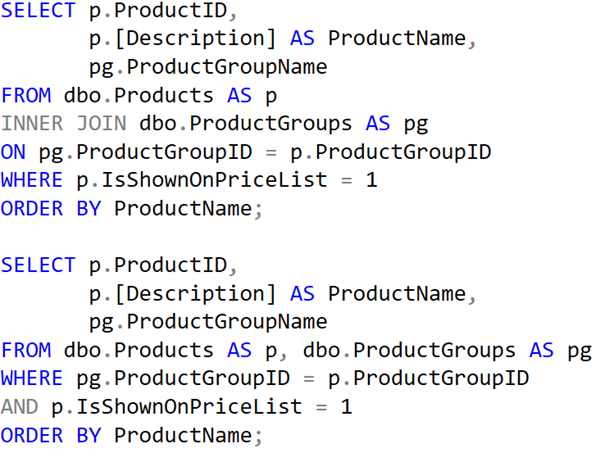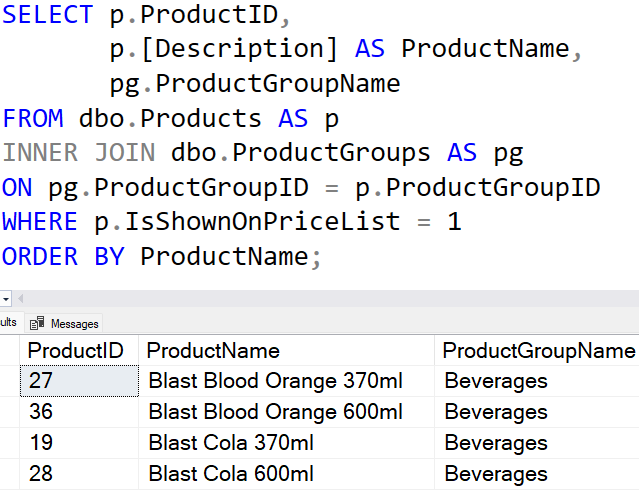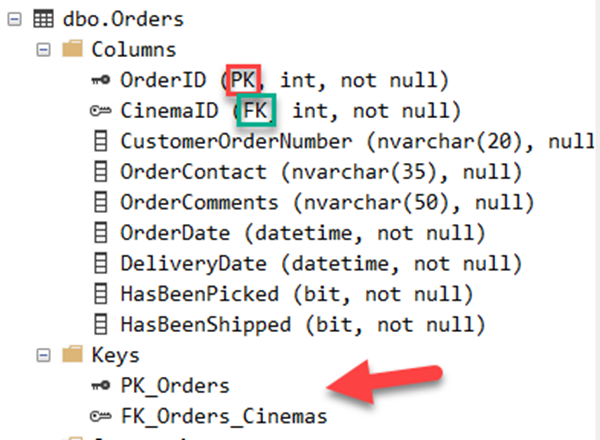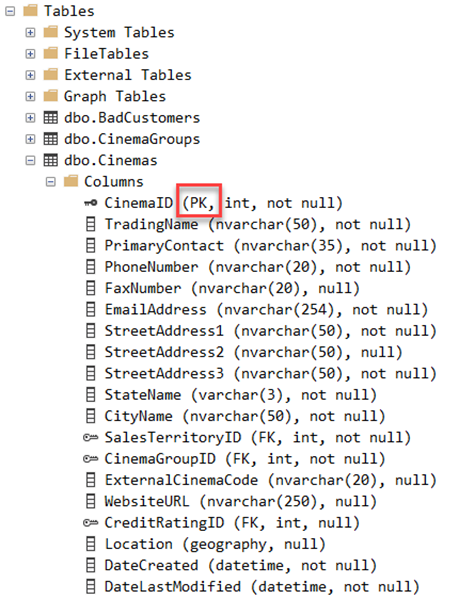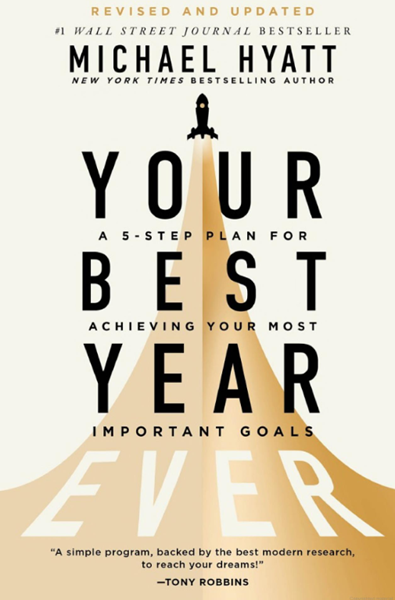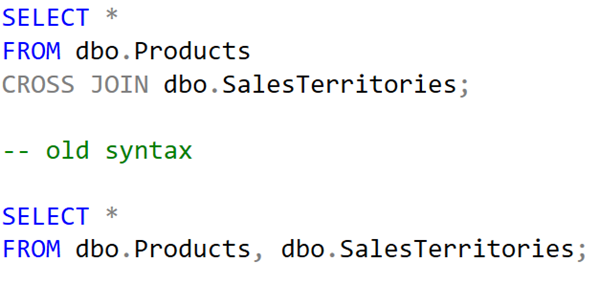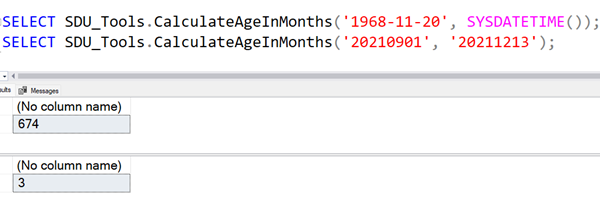
SDU Tools: Calculate Age in Months
Another request that I received a while back, for a new function in our free SDU Tools for developers and DBAs, was to be able to find someone’s age in months. The same would apply to anything where the distance between two dates needs to be measured in months. In response, we added a new function CalculateAgeInMonths.
It takes two parameters:
@StartingDate date - the date to calculate from (could be a birth date if it’s an age) @CalculationDate date - the date to calculate the age to
2025-02-02