ADF: Time zone support in Data Factory - a Small Change but so Important
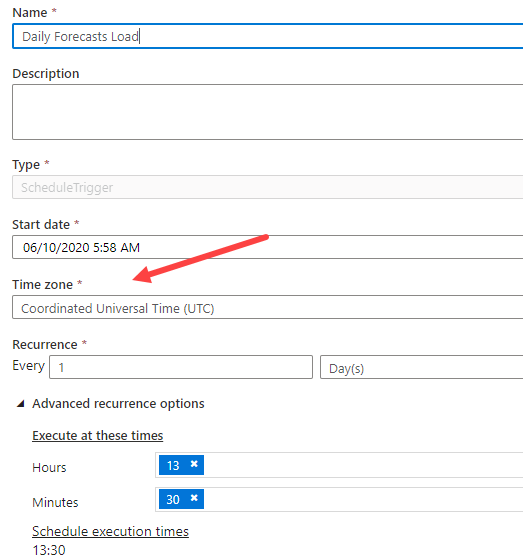
I work with a lot of technology on a daily basis, much of it amazing. But I still get excited when relatively small enhancements are made, and they make my life or development much better.
Timezone support in schedule triggers in Azure Data Factory is one of those changes.
Schedule Triggers
In Data Factory, the most common type of trigger that we use is a schedule trigger. It’s used to run a pipeline at a specific time or series of times. But one of the most painful aspects of these triggers is that they didn’t have time zone support.
That meant that for a town like Melbourne or Sydney where daylight savings time applied, I couldn’t set a pipeline to just run at say 2AM every day, Melbourne time. Every six months, I’d have to go in and change the trigger times to achieve that.
I’d also have to endlessly convert between our local times and UTC as that’s the time that would be entered.
If you only have a few triggers, that might be OK, but when you have a lot of them, well that’s painful.
Design was Ready
When I looked at the JSON representation of the trigger, there was a time zone in there:
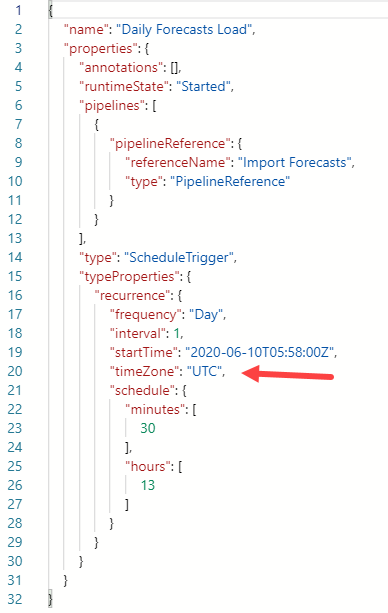
So I knew that whoever designed it meant for it to work. But ADF wouldn’t support any other value than UTC.
Great News !
In the last few days, we got the great news that time zones are now supported in these triggers.
You can see the option now in the UI:
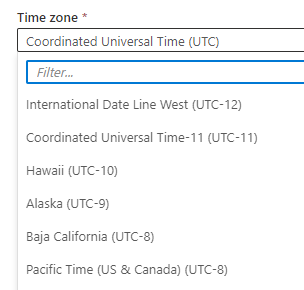
I can’t tell you how pleased I am to see that there.
Thank you ADF team !
2020-11-04
