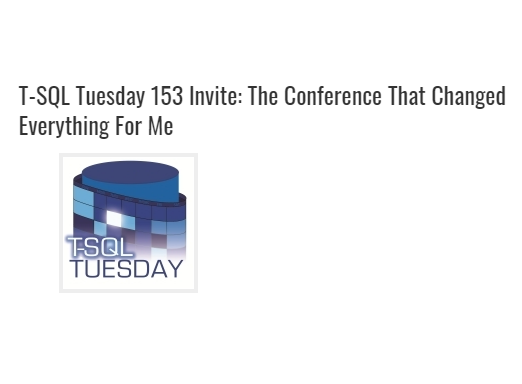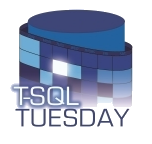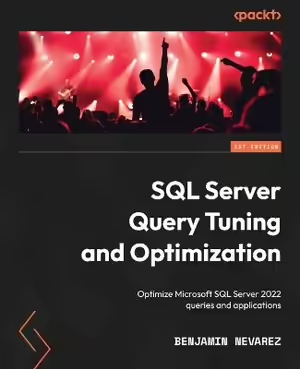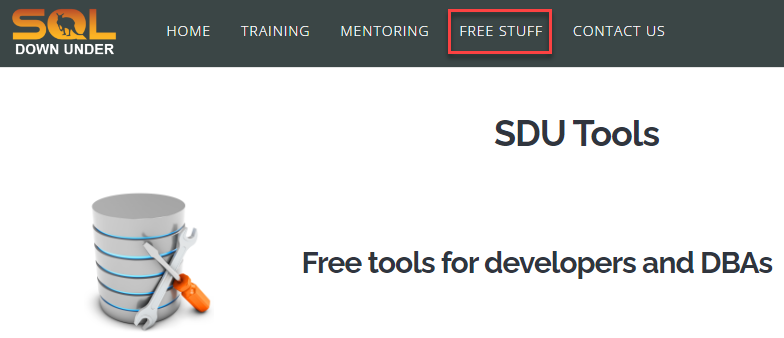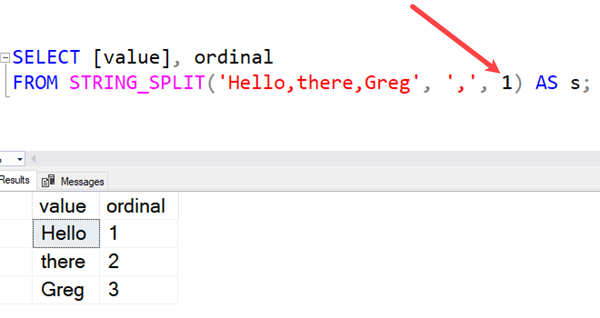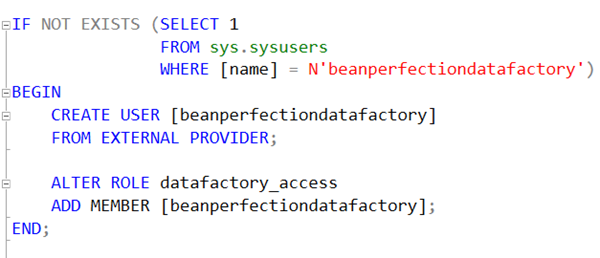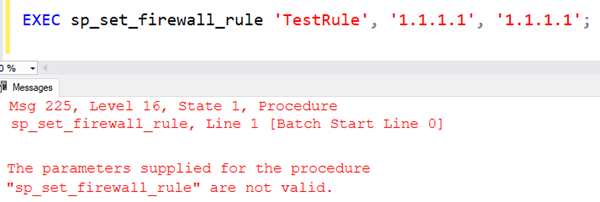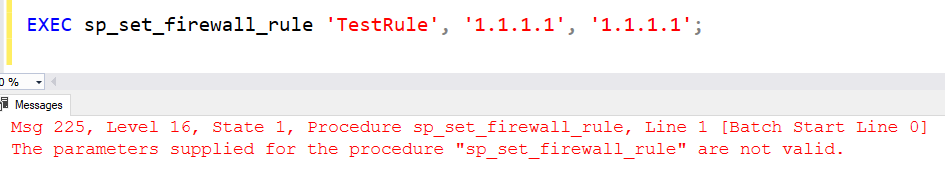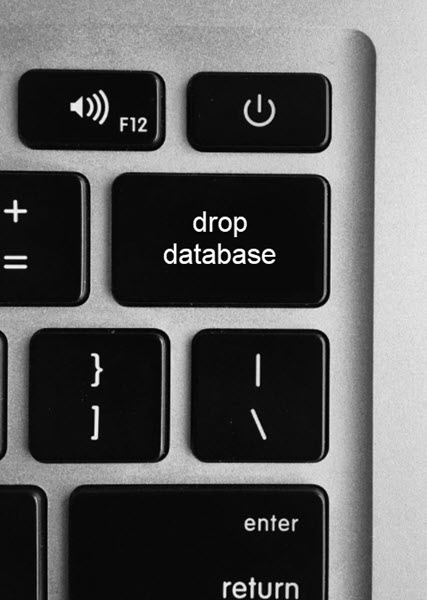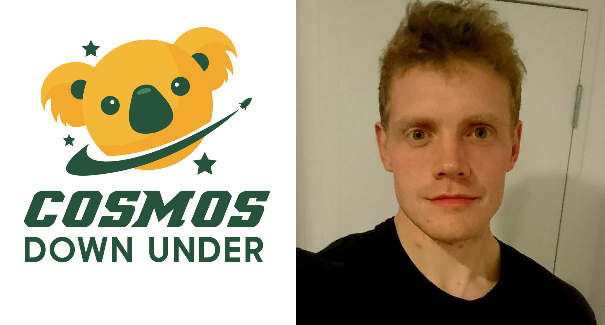
Cosmos Down Under podcast 4 with Guest Will Velida
I’ve just finished publishing another show for the Cosmos Down Under Podcast. This time the guest is Will Velida.
Will is an Engineer for Microsoft working in the Fast Track for Azure team. His focus is on application development and modernization. He is passionate about developers from all walks of life build great things using Azure. Prior to joining Microsoft, he has worked as a software engineer in the financial and agricultural sectors. He was also a Microsoft MVP in the Data Platform category, focusing on Azure Cosmos DB.
2022-08-31