BI: Wondering where you Integration Services Connector for Power Query has gone in Visual Studio 2019?
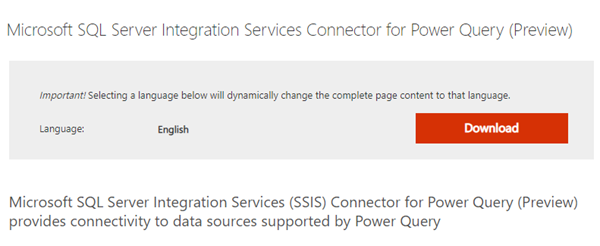
I wrote recently about menu items being missing from SSIS and other BI projects in VS2019, but another thing that’s gone MIA is the Integration Services Connector for Power Query.
This is the connector that allows you to use Power Query (and the M language) to input data into SSIS.
The SSIS designer for VS2019 recently went GA (general availability). It’s great that it’s released, but if you install it, you’ll find it removes the Power Query option for SSIS.
I imagine the reason for that is that the connector is still in preview, where the rest of the designer is now GA.
To get the functionality back, you need to separately download the Integration Services Connector for Power Query.
2020-01-01
