SQL: Retrieve the results of executing a stored procedure in T-SQL
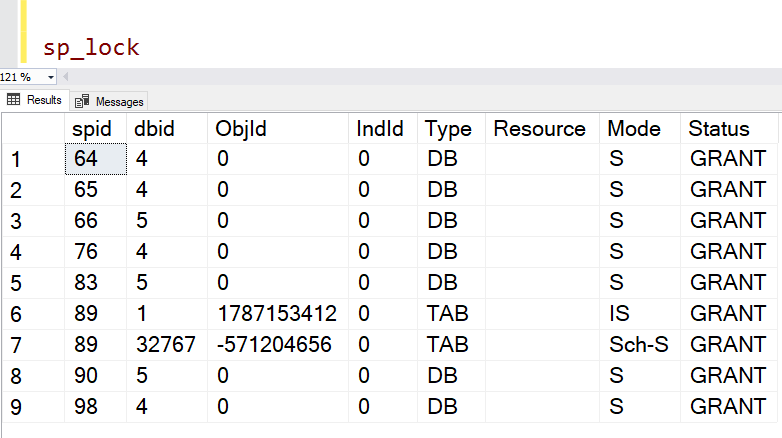
There was a recent question asked on Stack Overflow. The poster asked:
“I have this stored procedure and I need to fetch result of select query as output:”
USE abc
GO
SET ANSI_NULLS ON
SET QUOTED_IDENTIFIER ON
GO
CREATE OR ALTER PROCEDURE ABC_XYZ_LOAD
AS
BEGIN
SELECT * FROM [CNT_01]
END
GO
Now, it always annoys me when the Stack Overflow rule enforcers decide that there wasn’t enough info there and close it. (Particularly when it was a new contributor).
He really was asking a pretty common question about how you execute a stored procedure, and get access to the output of the procedure within the T-SQL code. People hope you can write code like this:
SELECT columns FROM (EXEC ABC_ZYZ_LOAD);
But that isn’t valid syntax.
What you need to do
What you need to do instead is to create a table variable (or temp table) to hold the output, and to then use an INSERT … EXEC to get the values. You also want to avoid having an asterisk (*) in the SELECT clause in the procedure. Be explicit about what’s being returned.
Here’s an example:
The procedure sp_lock returns some locking info. I’ve shown it executed in the main image above. If we need to use the data that it returns in a T-SQL query, we just do this:
DECLARE @Locks TABLE
(
[spid] int NULL,
[dbid] int NULL,
[ObjId] int NULL,
[IndId] int NULL,
[Type] sysname NULL,
[Resource] sysname NULL,
[Mode] nvarchar(max) NULL,
[Status] nvarchar(max) NULL
);
INSERT @Locks
(
[spid], [dbid], [ObjId], [IndId],
[Type], [Resource], [Mode], [Status]
)
EXEC sp_lock;
SELECT * FROM @Locks;
And the output from the last SELECT statement is as expected:
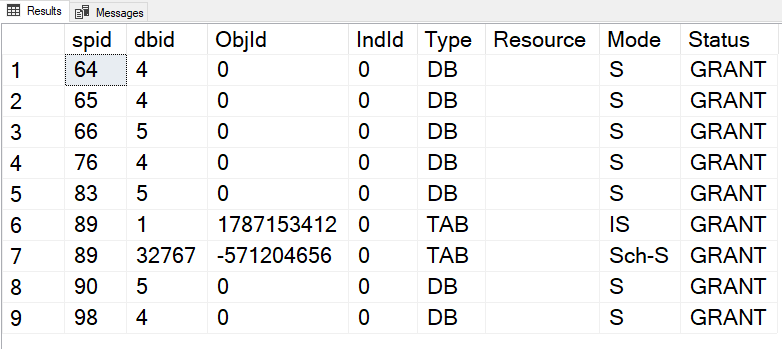
Now I selected it at the end, but of course you don’t need to do that. You could then just use the @Locks table variable in the rest of your code.
Note also: I used the column names that the stored procedure normally returns. Can’t say I love them. You could have better names in the table variable.
2020-01-05
