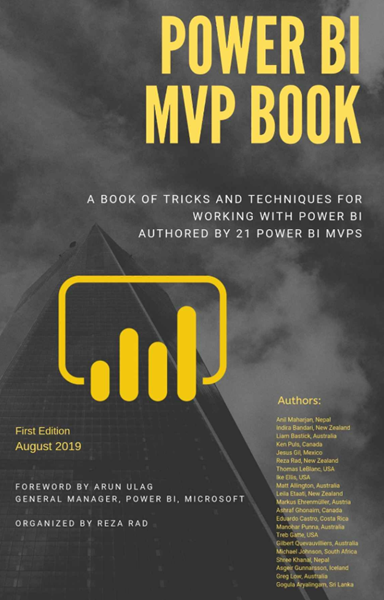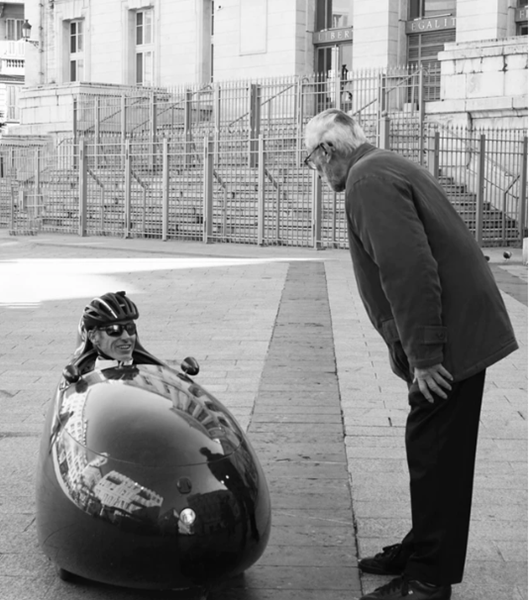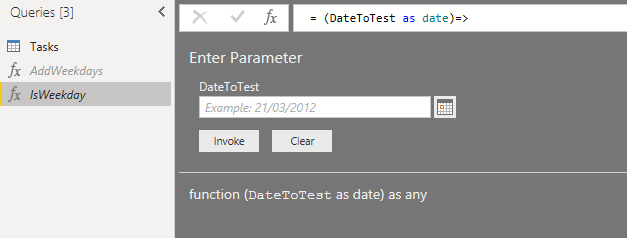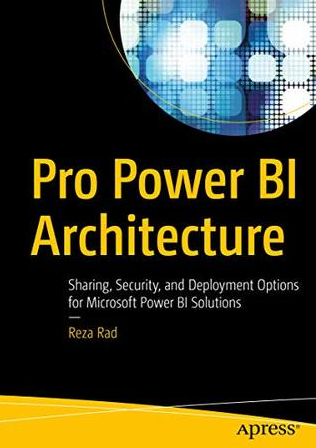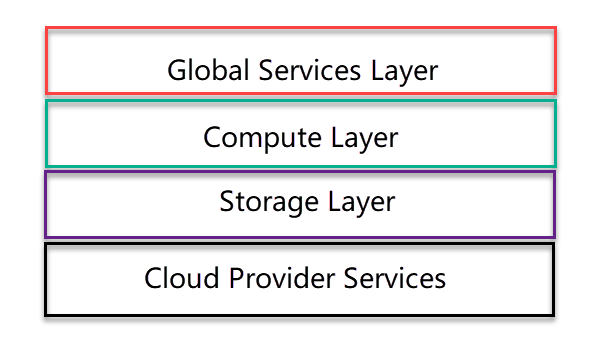
Snowflake for SQL Server users - Part 3 - Core Architecture
The first thing to understand about Snowflake is that it has a very layered approach. And the layers are quite independent, including how they scale.
Cloud Provider Services
The lowest level isn’t part of Snowflake; it’s the services that are provided by the underlying cloud provider. As a cloud native application, Snowflake is designed to use services from the cloud provider that they are deployed to, rather than providing all the services themselves. At present, that means AWS or Microsoft Azure. Deployment on Google’s cloud platform is in preview at this time.
2019-08-22