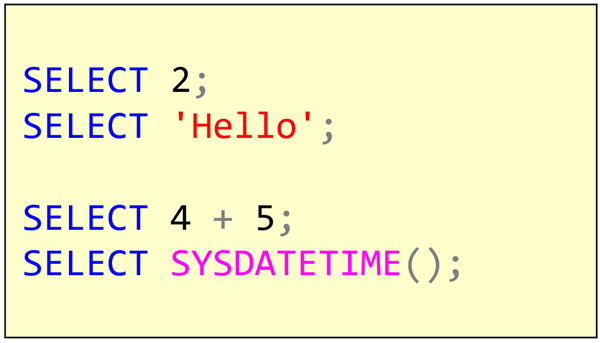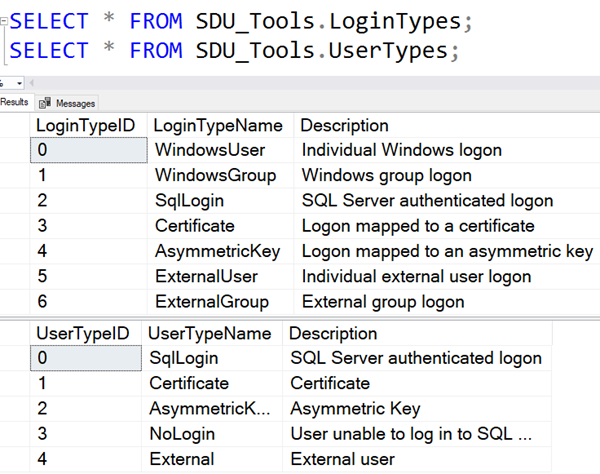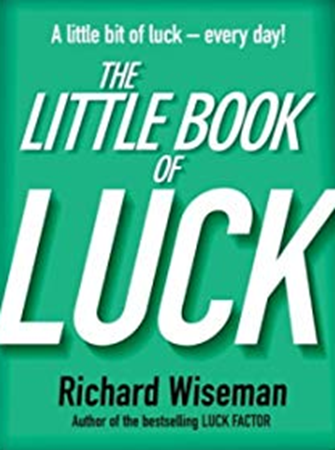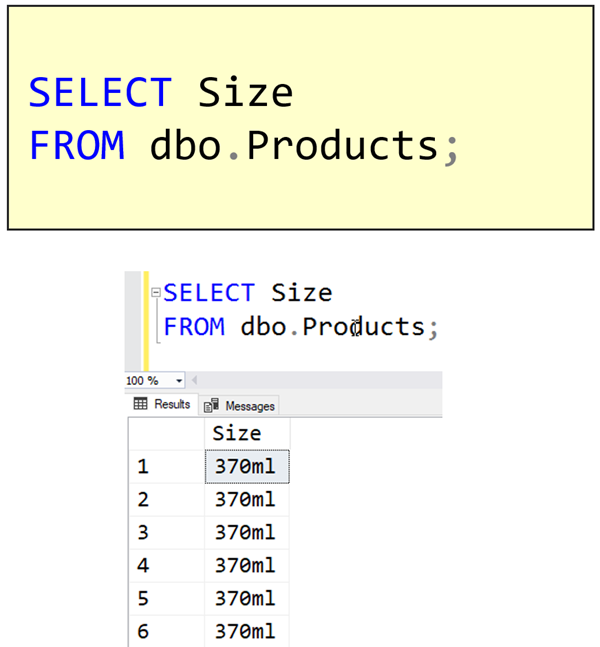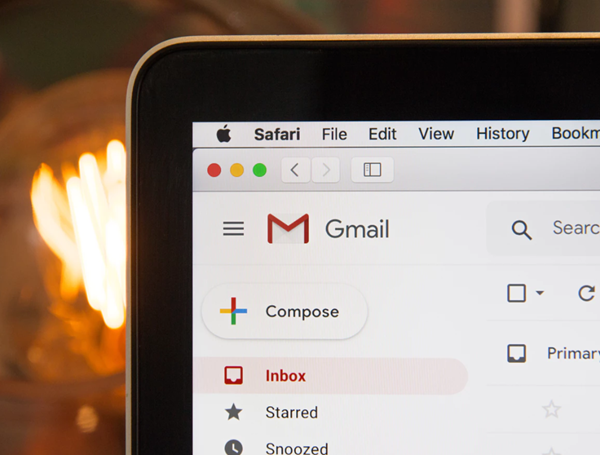Opinion: Whatever happened to "ly" ?
In recent years, there’s an odd trend that I’ve been noticing. Adverbs seem to be getting replaced by adjectives, and at an increasingly fast rate. I see signs that say things like this:
Drive Safe
Now when I was at school, we’d have been given a hard time for writing that. We’d have been told in no uncertain terms that it should have been:
Drive Safely
I was trying to work out if it was more of a US-based thing. I see it far more often in US-based writing, yet it’s also happening in the UK, Australia, and others as well.
2019-05-28