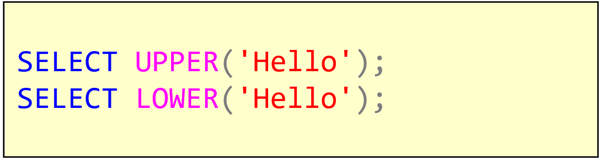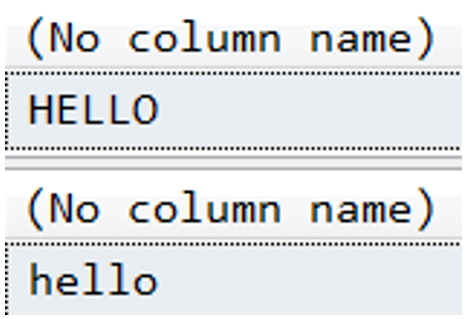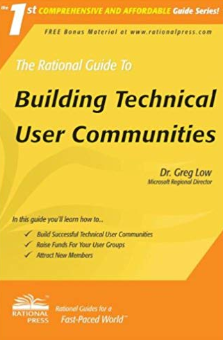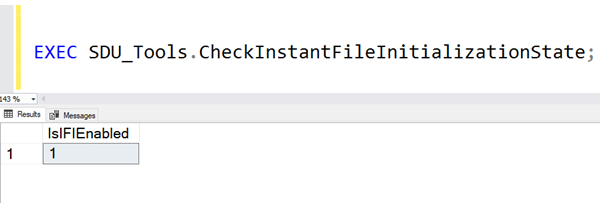
SDU Tools: Check Instant File Initialization (IFI) State for SQL Server
When SQL Server requests storage space from the operating system, the default action is for the OS to write zeroes over all the space before it’s presented to SQL Server to use. This is to ensure that the SQL Server process cannot read the data that was previously on that section of the storage (drive).
This can cause significant delays in at least two common situations:
- A file needs to grow
- Space needs to be preallocated during a database restore.
If this security issue isn’t a concern for you (if you have a dedicated SQL Server system, or you have a corporate SAN then it’s unlikely to be), then SQL Server has an option called Instant File Initialization that avoids all the writing of zeroes.
2019-11-27