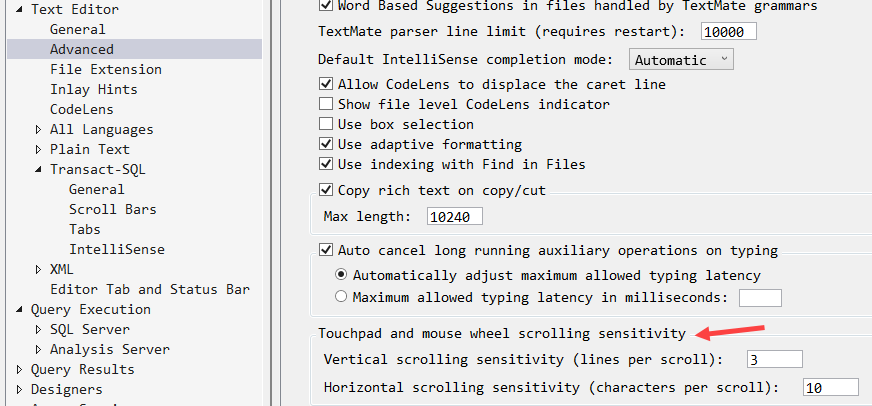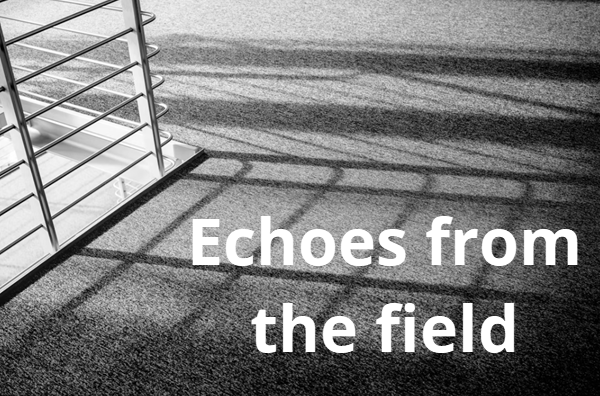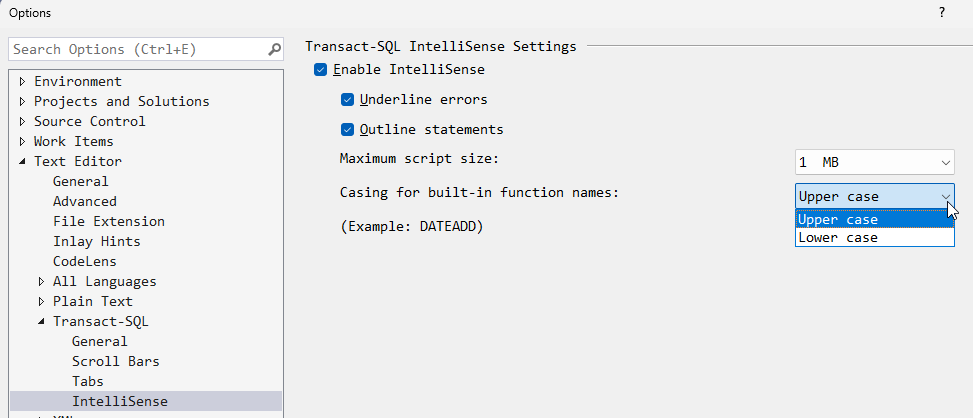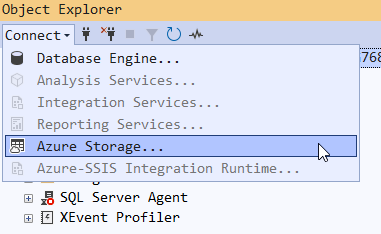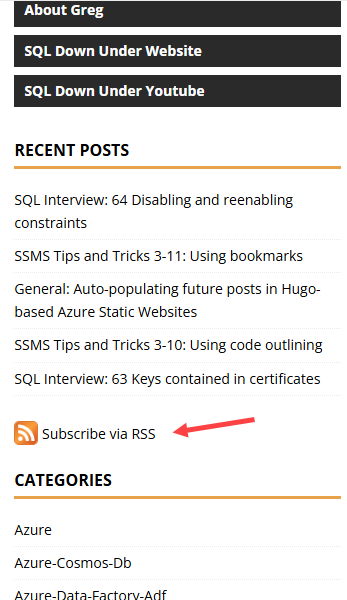
General: Adding a rich RSS feed to a Hugo-based Azure Static Website
I posted a while back about moving to using Hugo-based Azure Static Websites for my blog and other simple sites.
One thing I’ve had a number of requests for over the years, is a richer RSS feed for my blog. In particular, while I have a coverImage tag in my front matter, the coverImage didn’t appear in the default RSS feed. I had a few requests about that one. So I set about trying to add a better RSS feed.
2025-11-01