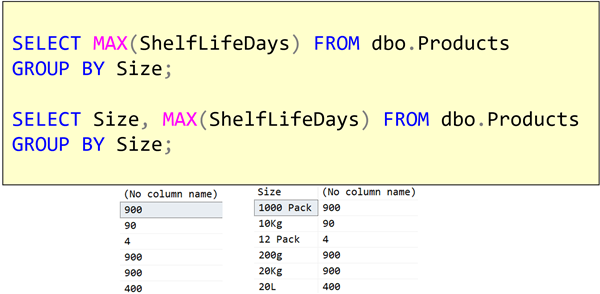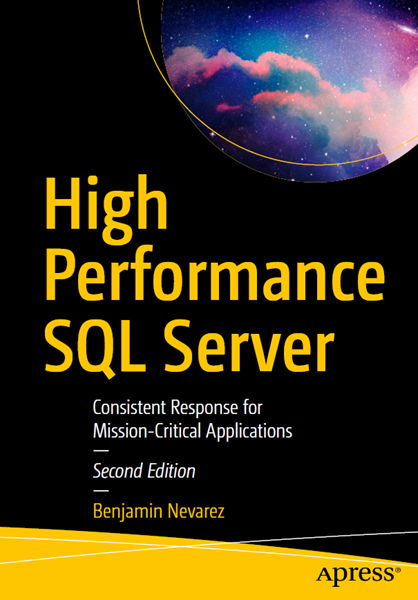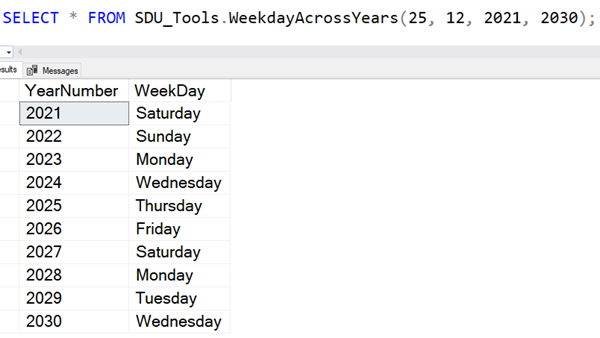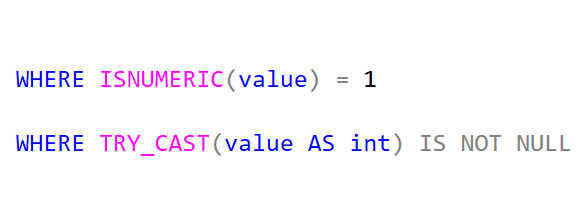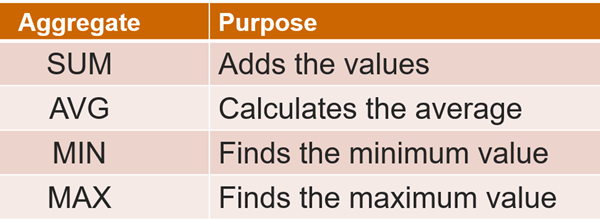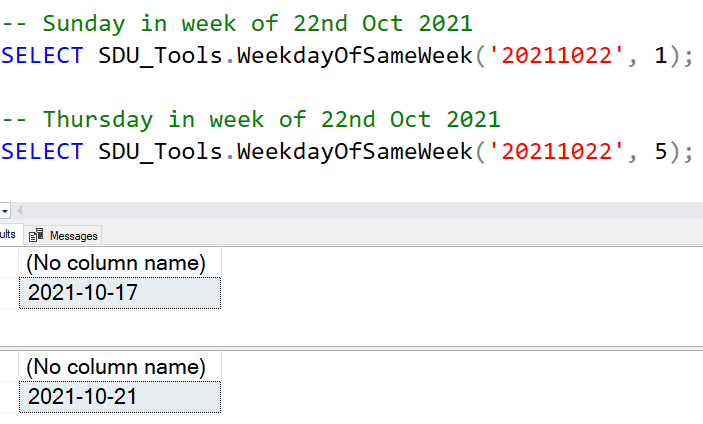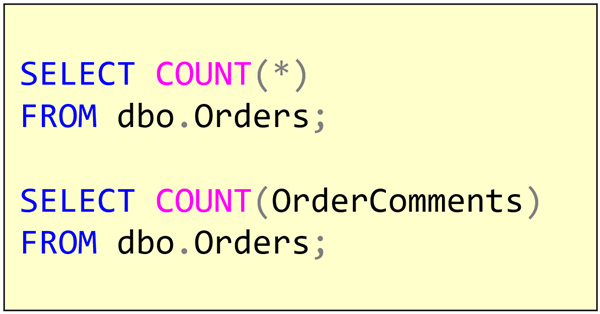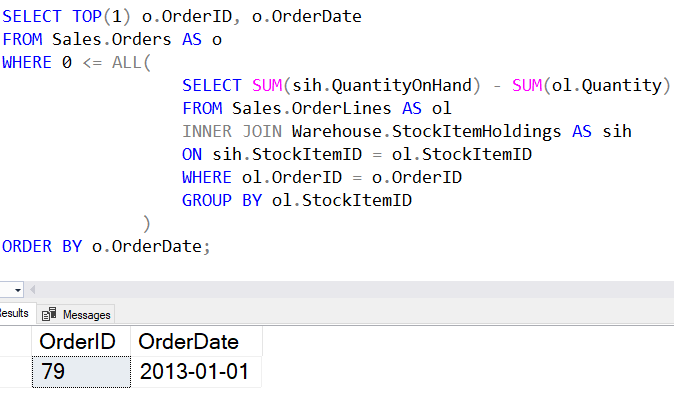
SQL: ALL is one of the least understood T-SQL logical operators
I was answering a question in a forum the other day. I was asked if SQL Server and T-SQL had the ALL operator. It does, yet few people seem to either know about it or how to use it.
The basic idea of the ALL operator is to allow you to compare a single value to a set of values, using a logical operation. For example, in the query below:
2021-03-04