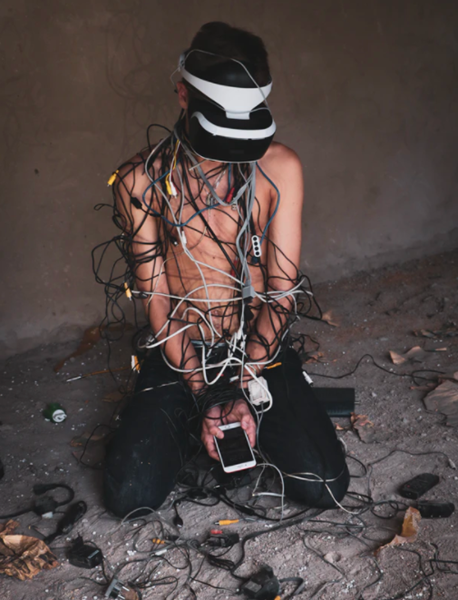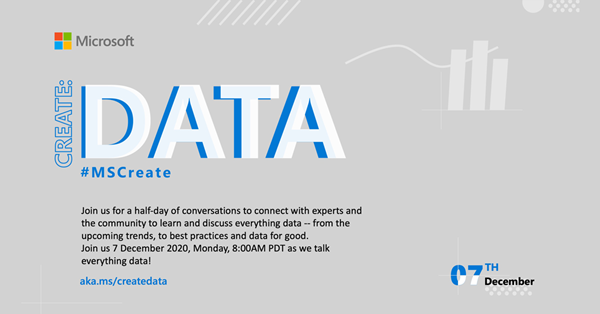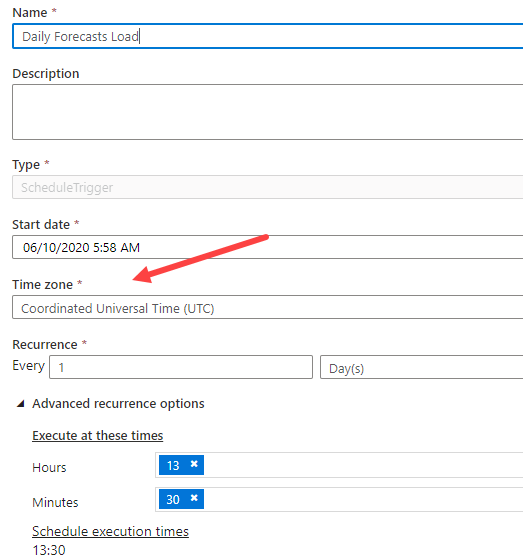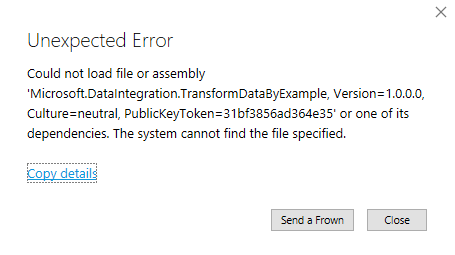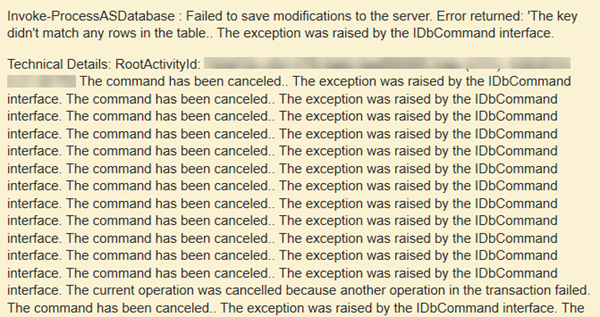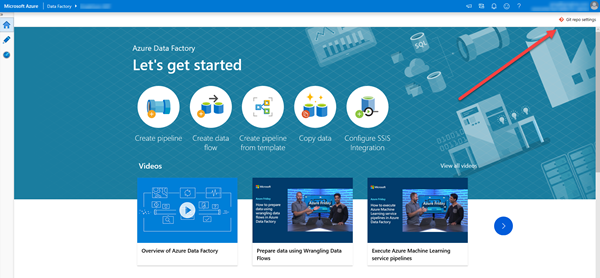BI: Can you explain where your analytic data came from?
I’ve seen many challenges with analytics over the years. One that’s painful is an inability to explain where analytic data came from. Someone looks at a report, sees a value, and says I don’t believe that number. Don’t put yourself in that position !
Lineage
I load analytics from data warehouses. Most of my data warehouses are SQL Server databases of some type. Currently, they’re almost always Azure SQL Databases. I like to include information in the database, about how the data got there i.e. the lineage of the data.
2021-01-13