SSMS Tips and Tricks 4-1: Adding additional parameters to connections

When I am writing my own code using a .NET (or other) language, I have a great deal of control of how the connection string that my application uses to connect to SQL Server is configured.
In particular, I might need to add another parameter or two.
As a simple example, I might be working with a multi-subnet Availability Group, spread across a production site and a disaster recovery site. It’s common to then have an Availability Group Listener in both subnets.
If you add the parameter MultiSubnetFailover=true to your connection string, when SQL Server attempts to connect to the listener, it will send a request to each IP address concurrently, not just to one at a time. It will then connect to whichever server responds first.
This is great, but how do we do that with SQL Server Management Studio (SSMS) connections?
The answer is that in the database server connection dialog, we can choose Advanced:
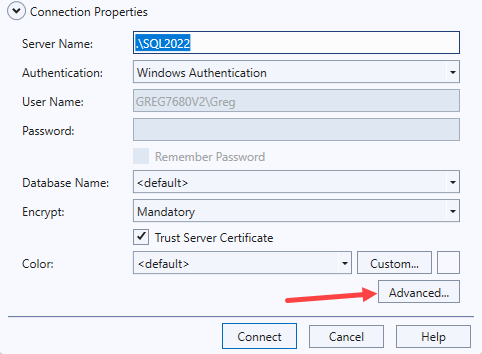
In the dialog that appears, there are many more options that can be configured for the connection:
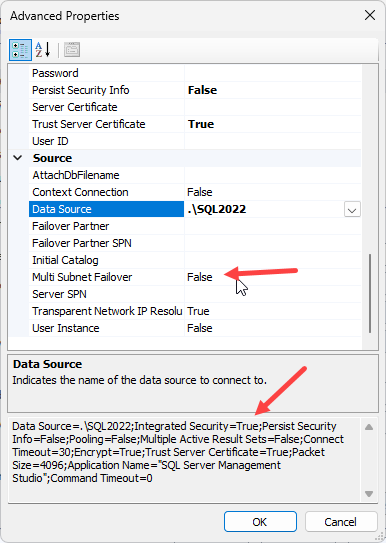
2025-07-30
