SSMS Tips and Tricks 2-13: Using environment color themes

One feature that many developers have been asking the SSMS team for, is the ability to use a dark mode.
Instead of a screen that looks like this:
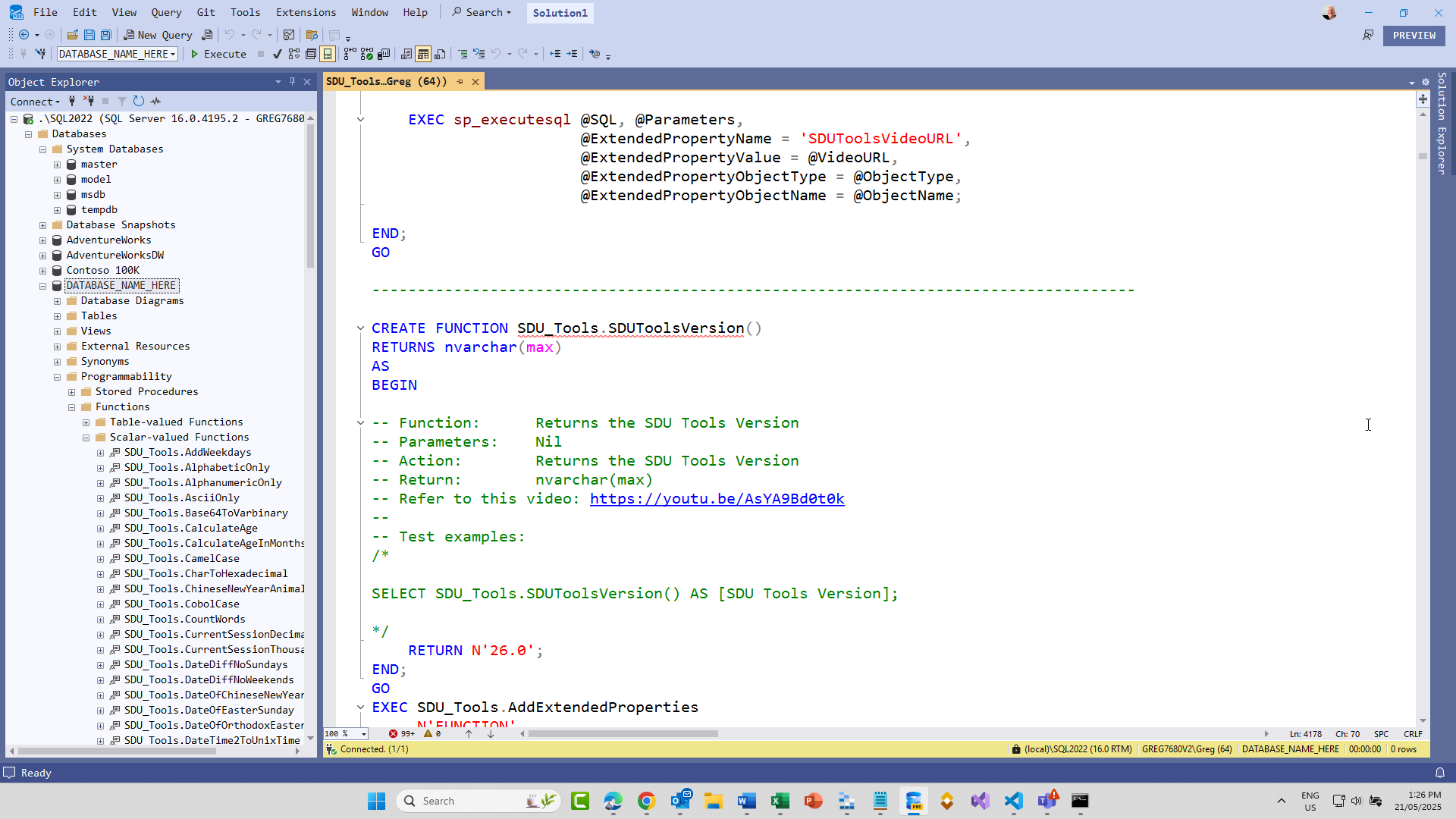
They wanted a screen that looks like this:
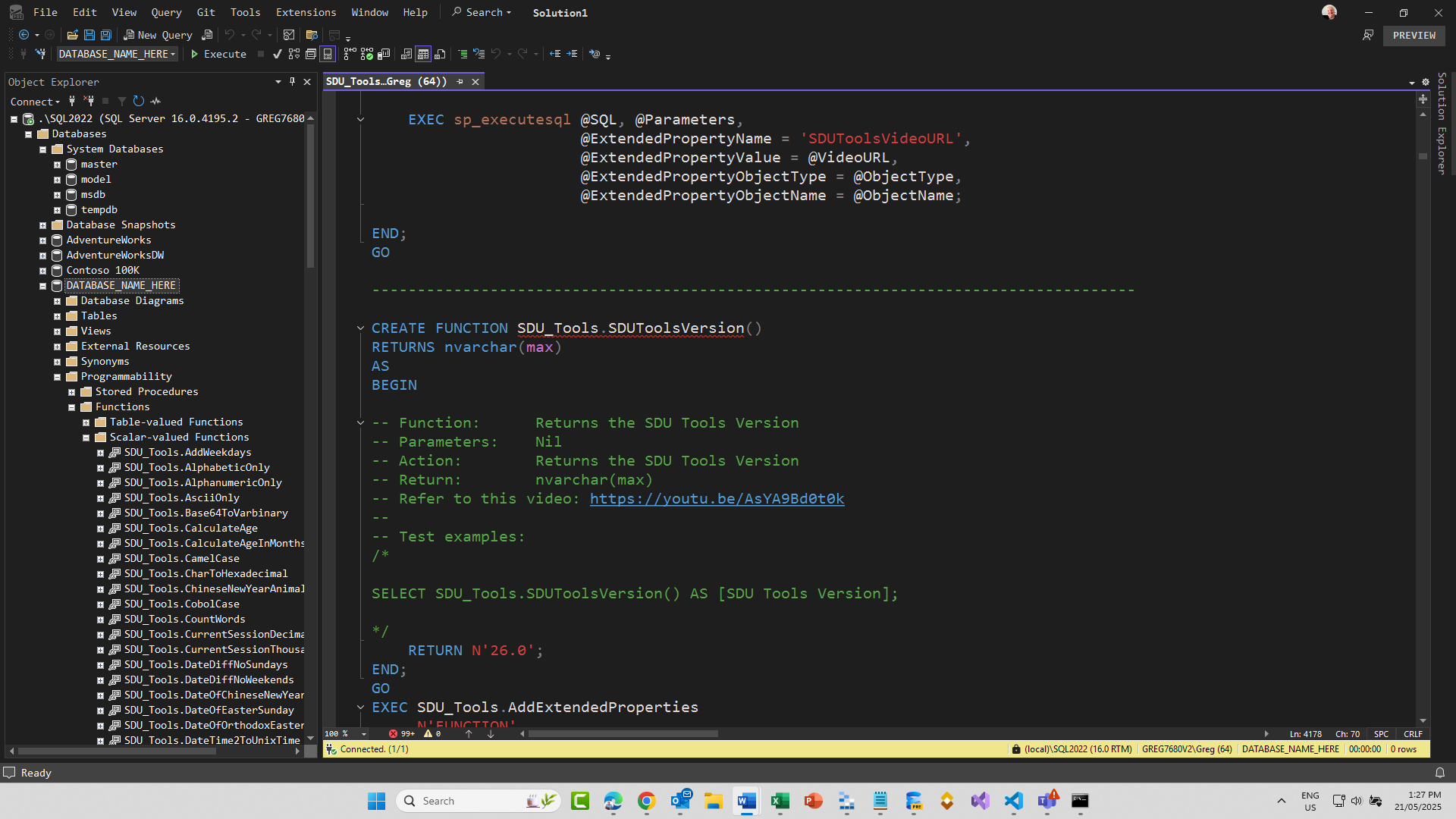
This capability is now present in SSMS. In Tools then Options then Environment then General, you can now choose a Color Theme:
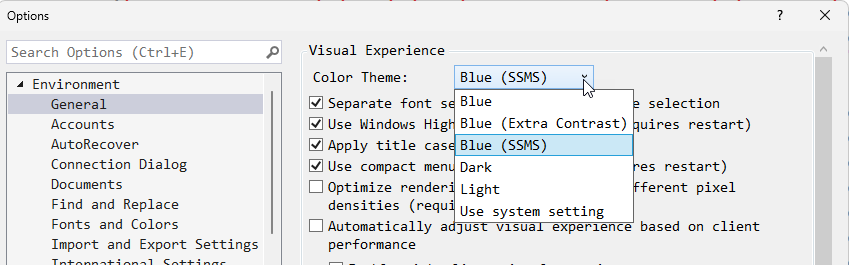
Note that there are several themes now available, including a new extra contrast option.
Also note that at present, I’m sure this is still a work in progress. The team might not have updated all UI dialogs. It’s a big job.
2025-06-26
