SSMS Tips and Tricks 2-1: Environment fonts

I’ve been very lucky over the years because I haven’t needed to wear glasses. Every now and then I purchase a pair because I thought it might help with reading. Once I get them though, I find them more inconvenient than helpful and stop using them. I’ve am long-sighted in one eye and short-sighted in the other. That’s turned out to be a really useful thing in day to day life.
However, where this comes unstuck is on modern laptops. There seems to be a current trend to pushing more and more pixels into the same size laptop screens, but the applications aren’t helping to deal with that.

I’m sorry, but even a full 1080p screen (1920x1080) is crazy small on a 13-inch laptop, pretty bad on a 14-inch one, and OK on a 15-inch one.
Back in Windows 8, Microsoft tried to fix things by automagically scaling everything. I hated that with a passion. I’d move things from one screen to another and things would radically change size because even though the screens had the same resolution, they had different DPI (dots per inch) settings and Windows decided to auto-scale it for me. So, I found the option to kill that.
Ever since Windows 10, SQL Server Management Studio has been pretty usable for me. I can set fonts or use zoom as needed. The one thing that used to be a problem on small laptops though was the text used in areas like Object Explorer.
For some versions now, you’ve been able to fix that. Notice that on my screen, Object Explorer text is much more readable:
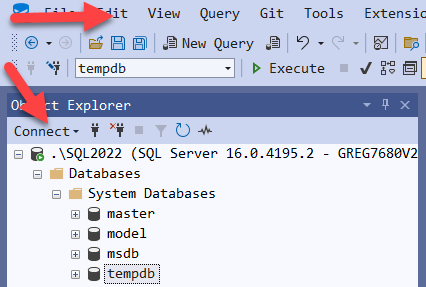
I’ve found that many people don’t realize that this can be changed now. In Tools>Options>Fonts and Colors, you choose Environment:
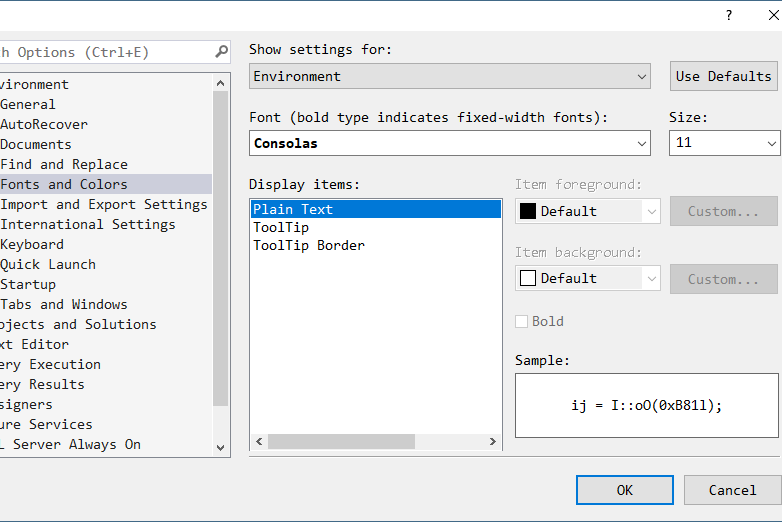
(Notice that the text in this tool window is also larger and more readable)
What you’ll find though, is that you can’t just directly change the size. You need to change the font first. In this case, I chose Consolas. Then, you can set the size.
I hope that helps someone else avoid glasses for just a little longer. A bonus is that is makes presentation screens look better to the audience as well.
2025-06-02
