Power BI (Bug): Power BI Desktop auto-hides visible tables with all columns hidden
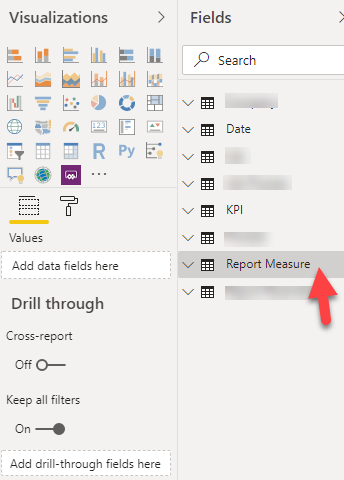
I have a client who’s publishing their tabular data models to Azure Analysis Services (AAS). They want to publish a table that’s visible, but only has a single column that’s hidden.
You might wonder why he wanted to do that.
He’s trying to have a table with no existing columns that’s an anchor point for report designers to attach their report-specific measures. There are measures and computed columns in the tabular data model in AAS. But he wants to have a known location for measures that are only related to the specific report.
All other BI tools that I’ve tried, show the table . As an example, here’s the table appearing in a browse window in SQL Server Management Studio (SSMS):
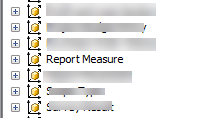
But Power BI Desktop automatically hides a table that has no visible columns.
Workaround
You can see the table if you use the “View Hidden” option in the fields list, but you shouldn’t need to do that for a table that’s supposed to be visible.
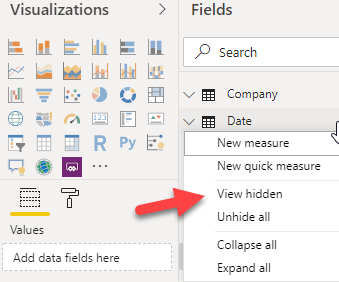
Bug?
I saw discussion that says it relates to a backwards compatibility issue with Excel, but to me it just seems like a bug.
You can add your opinion on this here: https://community.powerbi.com/t5/Desktop/Power-BI-auto-hides-visible-tables-with-all-columns-hidden-bug/m-p/994358#M472966
(And I’d encourage you to do so)
2020-01-24
