SDU Tools: Finding the latest SQL Server builds for your version
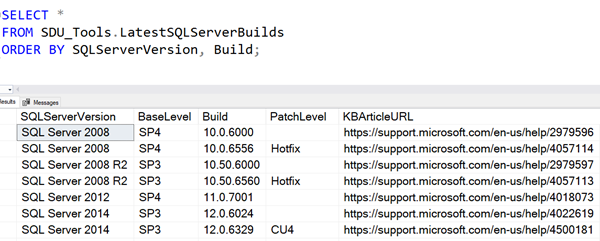
I’ve lost count of the number of times I’ve seen people searching for details on what the latest SQL Server builds are. In a previous post, I mentioned that our free SDU Tools for developers and DBAs had a view called SQLServerProductVersions that showed all the SQL Server builds.
But that shows all the builds. What if you just want the latest details? We added a new view that works that out for you. It’s called LatestSQLServerBuilds. You can see it in use in the main image above.
For each SQL Server version, it shows the most up to date base level, and then the latest update to apply. For each one, it shows the build number, what the patch level is called (usually a CU or cumulative update), and the URL to the KB article that describes it.
Regular Updates
We keep these up to date as we receive every notification from Microsoft and it’s always up to date at the date we ship the latest version of our tools. We do that regularly.
One of the real benefits of having this available in a view, is that it makes it easy for you to write utilities to do things like check if your servers are up to date, without needing to keep finding the details yourself, and changing your scripts.
Find out more
You can see it in action in the main image above, and in the video here:
SDU Tools is one of the benefits of being an SDU Insider, along with access to our other free tools and eBooks. Please just visit here for more info:
http://sdutools.sqldownunder.com
2019-06-26

