Shortcut: Pinned tabs in SQL Server Management Studio

When you get to a large number of query windows or other documents open as tabs in SQL Server Management Studio (SSMS), it can start to be difficult to keep track of them, and to find them when needed.
It’s not too bad when you can immediately find the tab that you want in the drop-down list:
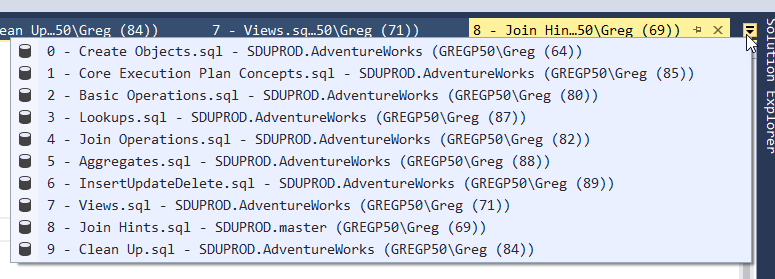
But if you have more tabs than are shown in this drop-down list or if, like me, you often end up with many of them without names (as they are temporary), it can get very hard to find the few that you are mainly referring to.
Just like you can with tool windows, you can pin tabs:
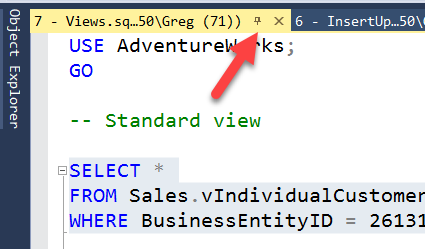
Once you do this, they stay against the left-hand side (by default). Now that’s not bad but again if you have a few of them, there’s another option that can help.
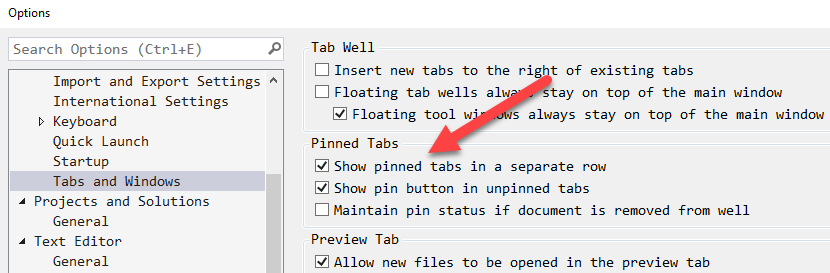
Once you configure that, another row of tabs appears in SSMS:
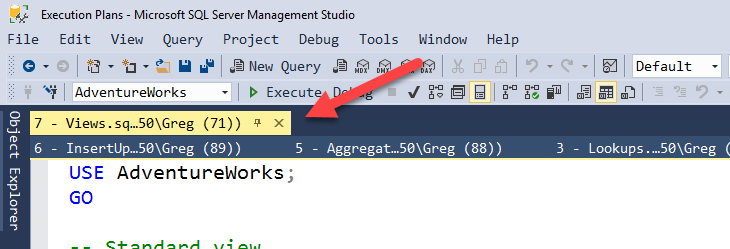
2019-01-10
