Opinion: Shout out to TechSmith for Snagit
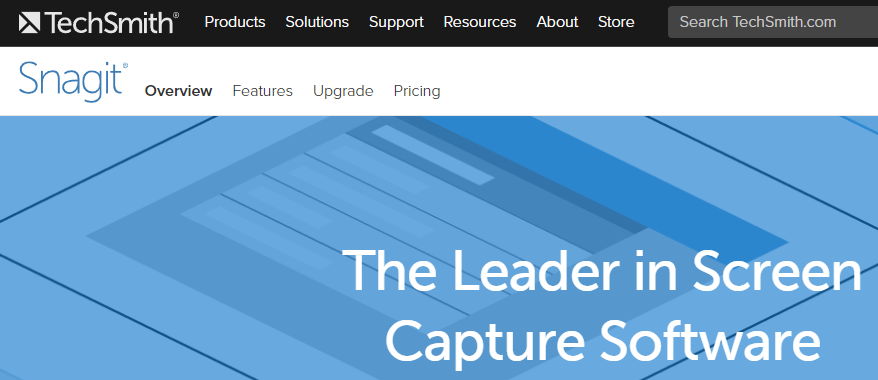
I don’t normally do blog posts to just promote products from companies, but two weeks ago I was asked about tools that I use on a daily basis and that I really wouldn’t want to do without. Normally with a question like that, I have to think for a while. But this one’s easy: It’s SnagIt from TechSmith.
It’s the one tool that I use in nearly every part of my work. I use it all day long. If I didn’t have it, it would harm my productivity in a significant way.
I was using it at a client site the other day, and the client commented on how easily I could do things using it, compared to the way that he did screen captures, etc.
I’m always amazed at how people at various companies will go to extraordinary lengths to avoid paying small amounts for tools that change their productivity. It see people trying to use free snipping tools, etc. and it’s all so clumsy.
Don’t be that person.
Be prepared to pay a small amount for tools that can change your personal productivity.
Note: TechSmith now give me a free license for this tool but I was buying it long, long before they did so, and I would continue to do so if they stopped providing me with one.
Like with anything you’ve used over a long time, you can have a love-hate relationship at times. And there have been some very recent updates to the 2018 version where I’ve had performance issues, but I’ve just installed the 2019 version and everything seems to be sunshine and unicorns again performance-wise.
Is there anything I wish was better? Yes. A few versions back, they changed how the capture part works, and it’s now slower for me to use, in terms of the UI. I takes an extra screen click to achieve what I want. It’s hard to describe how little things like that make it feel like you’re working slower. I really wish I could just hit PrintScreen, drag and click to capture, and have it already in my clipboard, without needing to go into the editing screen. I don’t think there’s any way to do that now. When I’m taking a lot of screen captures for recording a step by step process, that would speed things up. But we’re talking about pretty minor stuff.
If you haven’t tried this tool, just download it and try it. I suspect you won’t want to ever then give it up.
2018-10-16
