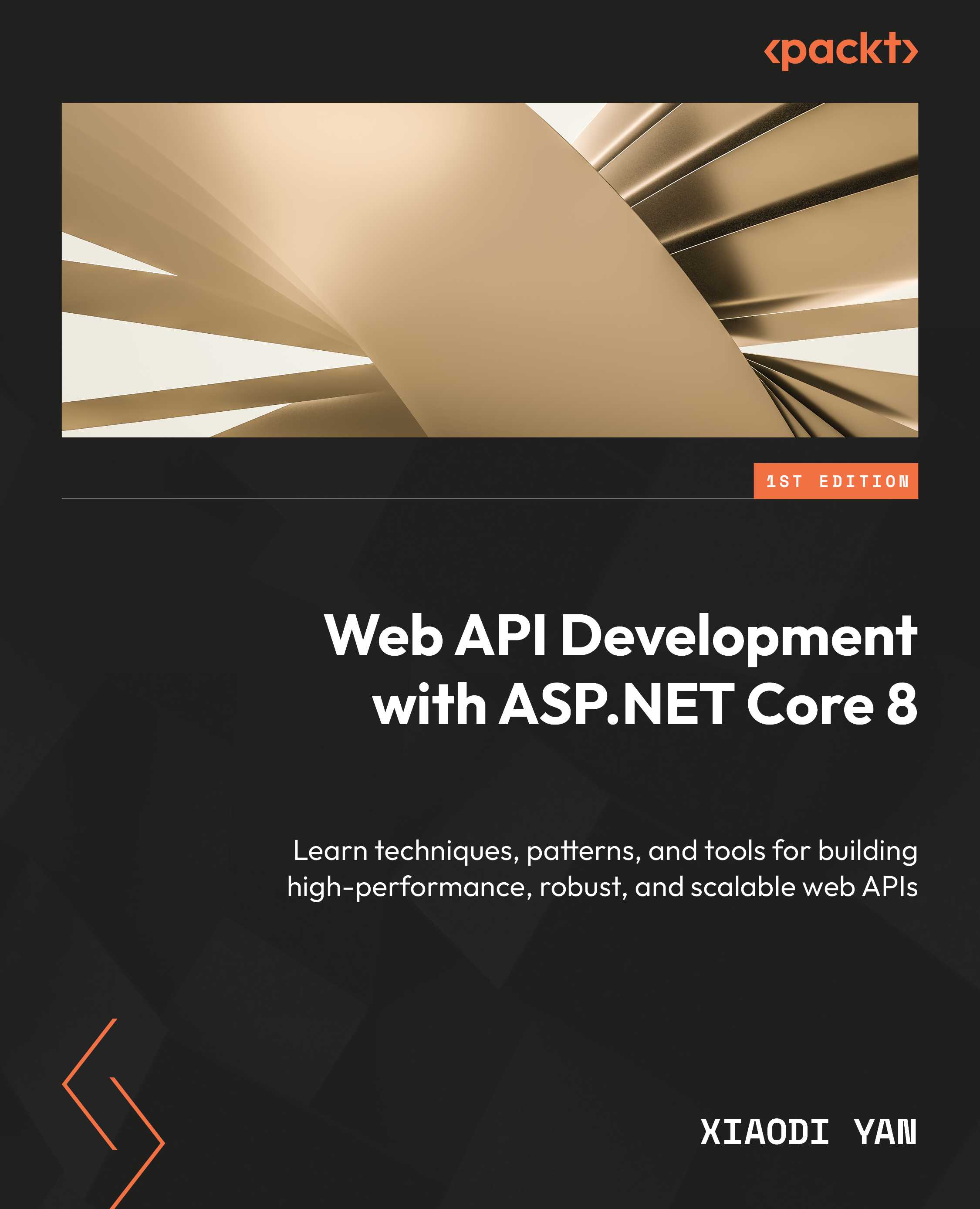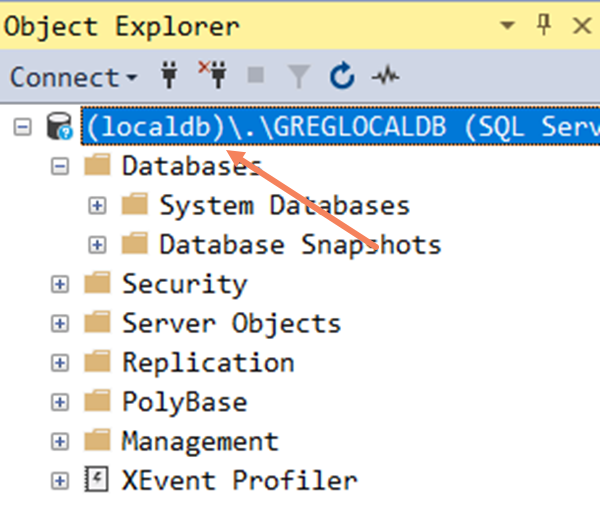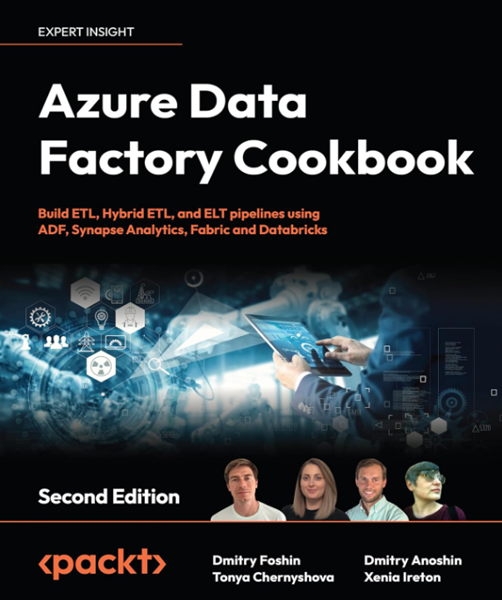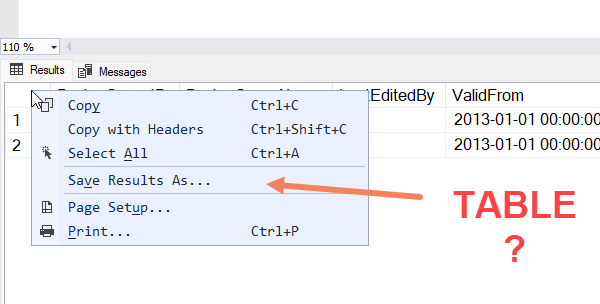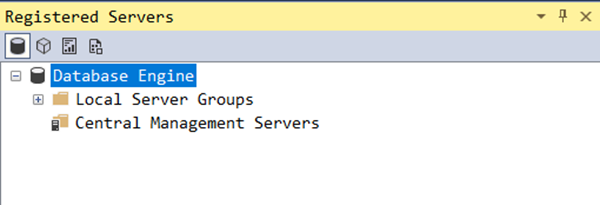
SQL Server Management Studio issues with Central Management Servers in v20.1
I’ve recently been doing work with a site that makes extensive use of Central Management Servers. And that’s an issue if you upgrade past v19.3 of SSMS.
Central Management Servers
If you haven’t used these, it’s the Registered Servers window that you can open in SSMS. (View -> Registered Servers) What it lets you do is set up groups of servers, and execute multi-server queries against all the servers in the group. You can also have a hierarchy of groups with nested folders and then work at different group levels.
2024-05-02