SQL: Finding square brackets using LIKE in SQL Server T-SQL
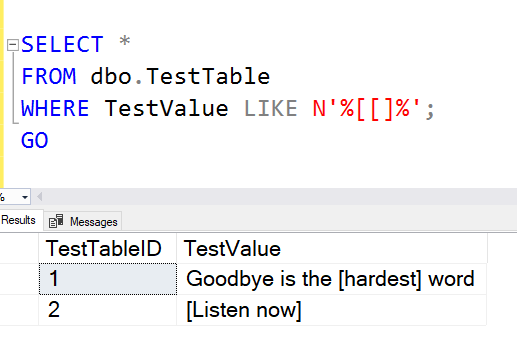
A simple question came up on a forum the other day. The poster was trying to work out why he couldn’t find square brackets (i.e. [ ] ) using LIKE in T-SQL.
The trick is that to find the opening bracket, you need to enclose it in a pair of square brackets. But you can just find the closing one directly.
Let’s see an example. I’ll create a table and populate it:
USE tempdb;
GO
DROP TABLE IF EXISTS dbo.TestTable;
CREATE TABLE dbo.TestTable
(
TestTableID int PRIMARY KEY,
TestValue nvarchar(50)
);
GO
INSERT dbo.TestTable (TestTableID, TestValue)
VALUES (1, N'Goodbye is the [hardest] word'),
(2, N'[Listen now]'),
(3, N'No brackets here'),
(4, N'This is the end ]');
GO
And now we’ll query it. Note that using a single opening bracket does not work:
SELECT *
FROM dbo.TestTable
WHERE TestValue LIKE N'%[%';
GO
That returns no rows.
But a query for the closing bracket is a different story:
SELECT *
FROM dbo.TestTable
WHERE TestValue LIKE N'%]%';
GO
That returns rows 1, 2, and 4 as expected.
Now let’s query for the opening bracket:
SELECT *
FROM dbo.TestTable
WHERE TestValue LIKE N'%[[]%';
GO
And note in the main image above, that it works as expected.
2020-04-02
