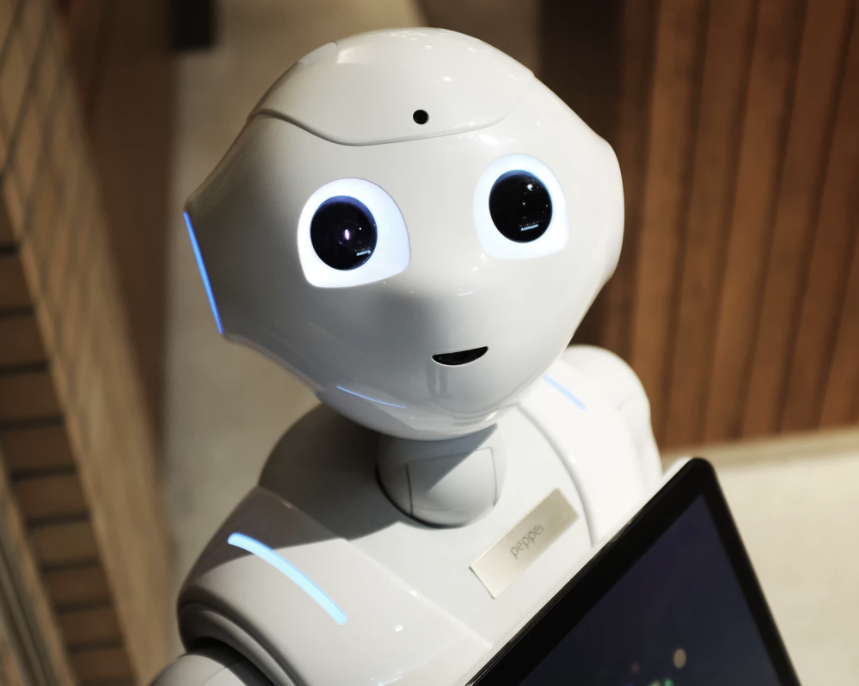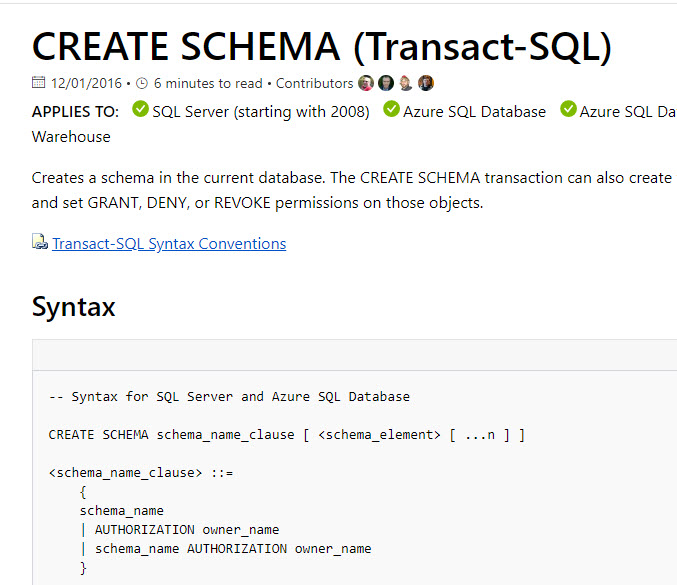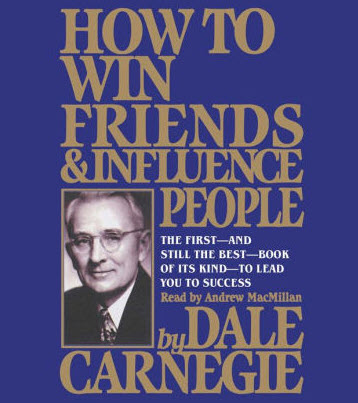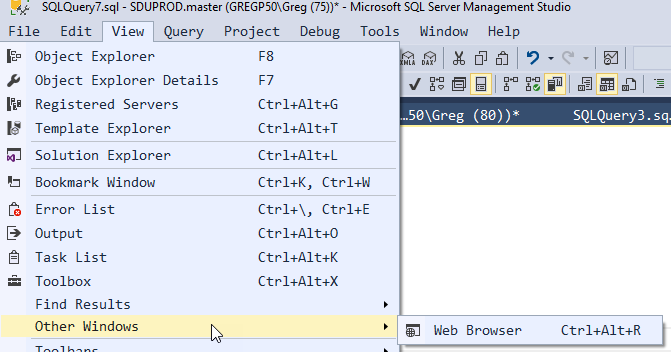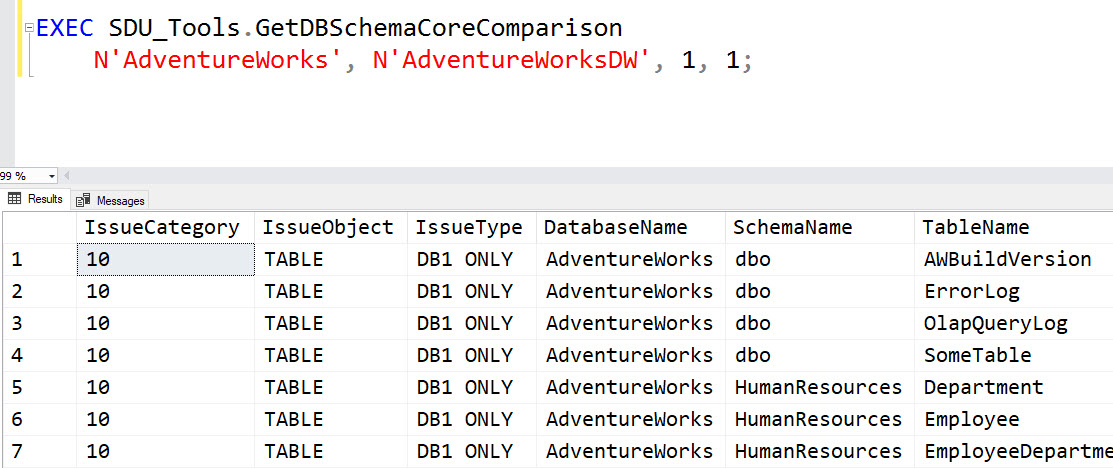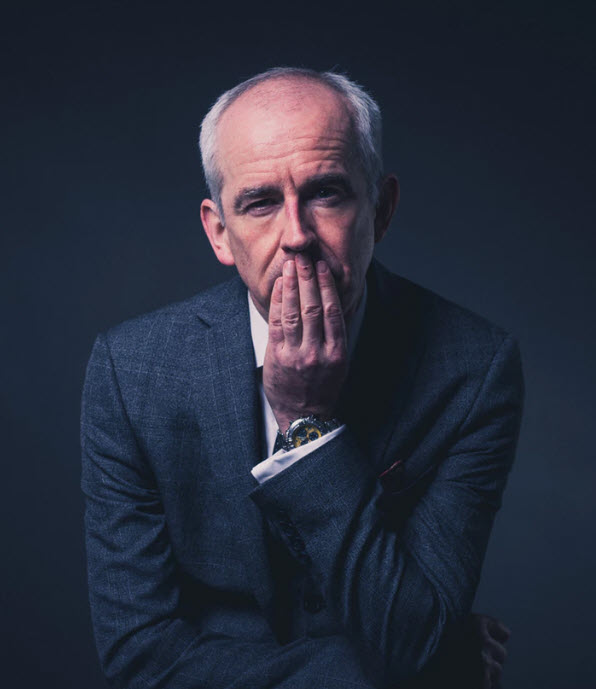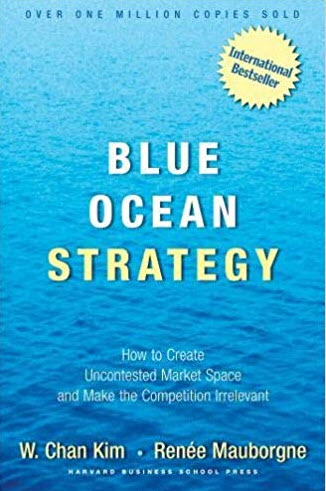Shortcut: Using Activity Monitor in SQL Server Management Studio
This is a quick tip but an important one. I see many people using SQL Server Management Studio (SSMS) and they aren’t aware of Activity Monitor.
While there are many clever things that we can do with queries, to interrogate the health of the system, don’t forget that there is quite a bit of useful information in Activity Monitor, and it’s easy to get to.
There are two basic ways to launch Activity Monitor. The first is to right-click the server in Object Explorer:
2018-09-13