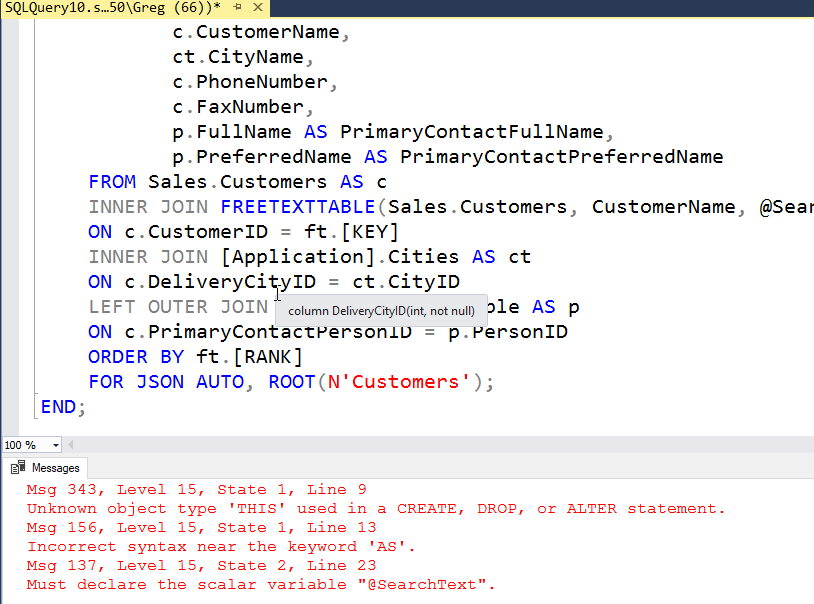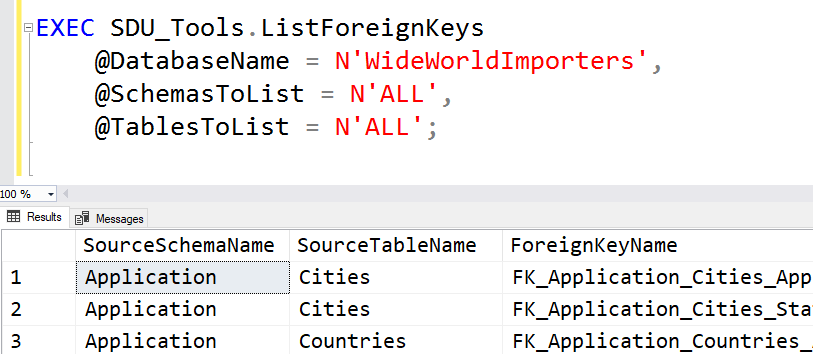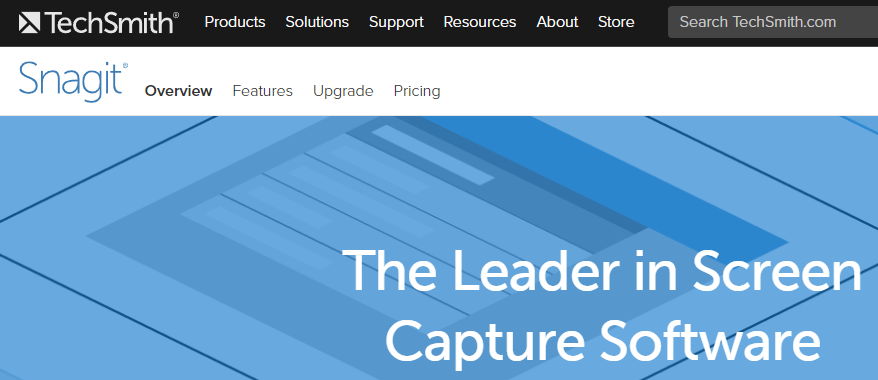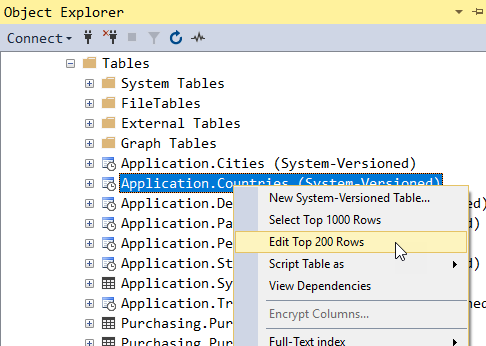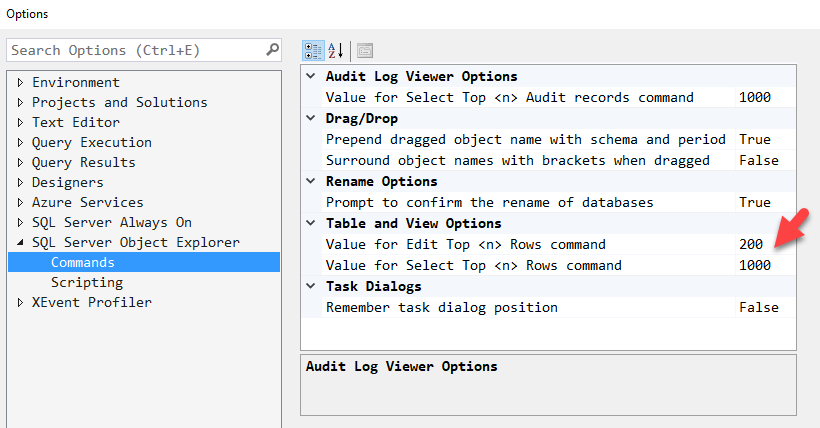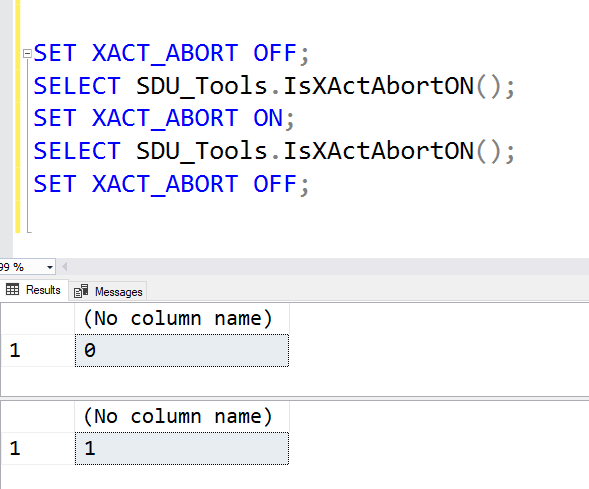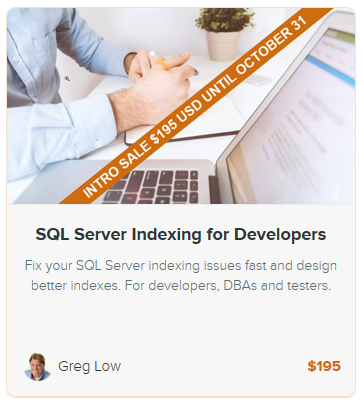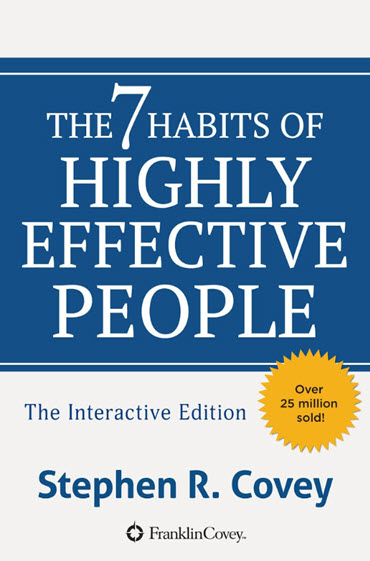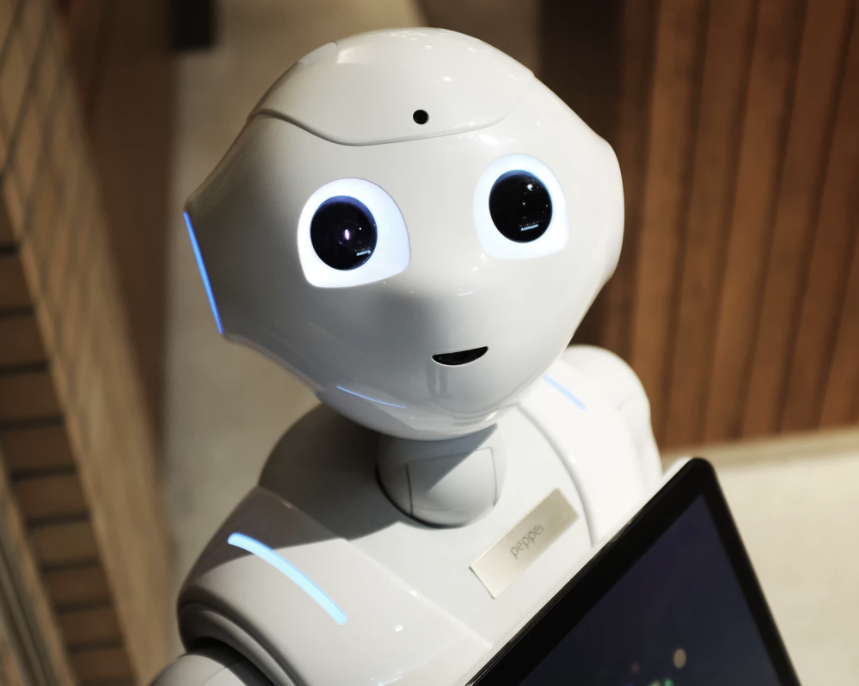
AI: Machine Learning and AI - What's in a name?
I regularly hear the terms AI and Machine Learning used almost interchangeably, along with a variety of other related terms. I thought it would be useful to add a post that defines some of the common terms and how they differ:
Artificial intelligence (AI) is a fairly generic term. It relates to all intelligent agents that are able to be aware of their environments (in some way), and to take actions where the aim is to achieve a specified goal. Sometimes these goals are terminal ie: they reach a final desired state. Other times, these goals are continuous ie: keep speed at a desired value. It is considered “artificial” intelligence as to an observer, it mimics cognitive functions that humans would imagine other humans performing.
2018-10-19