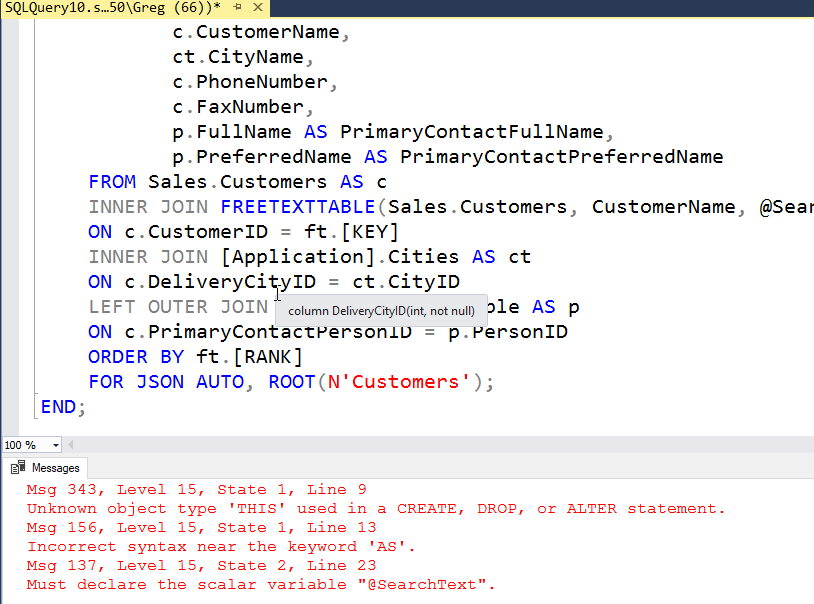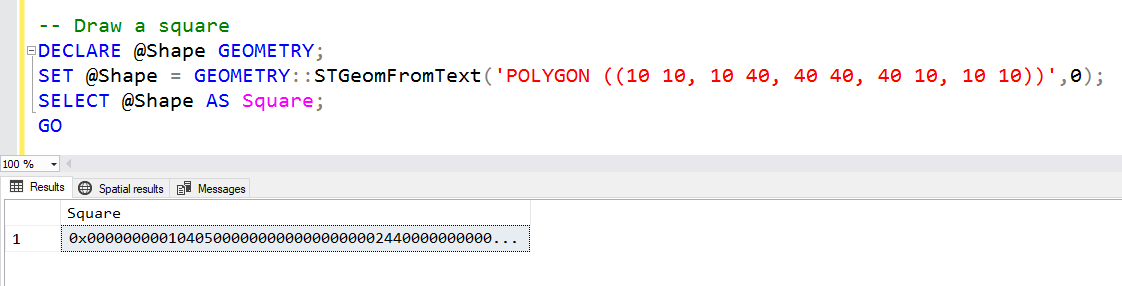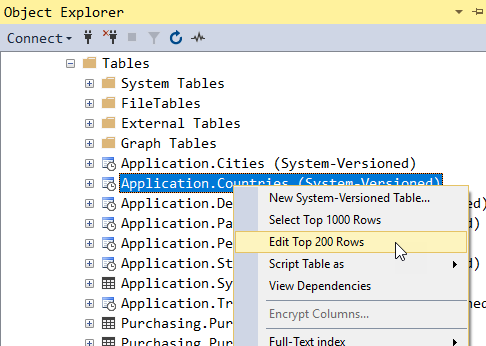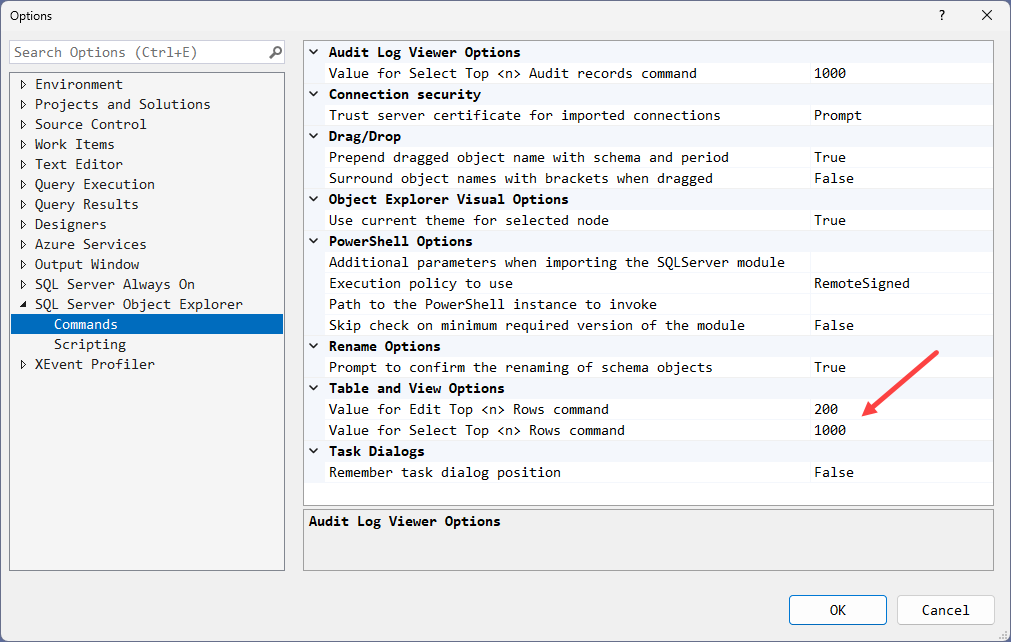SSMS Tips and Tricks 5-8: Turning off completion times
I’ve had many developers ask me how can I turn off those annoying completion time messages in SSMS?.
A while back, the product team decided that we’d all like completion times shown in the Messages output tab. I don’t share their enthusiasm for them.
For a start, a completion time was already shown here in the Properties window for the query, along with much more info:
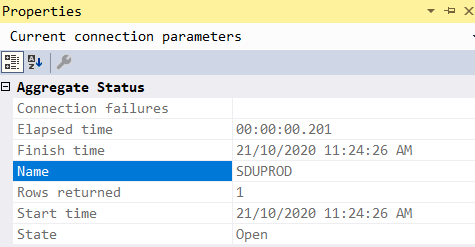
So, for me, it really was quite irrelevant. Worse, I often use the output of the Messages tab as text for scripts, etc. The last thing I wanted were a bunch of completion times sprinkled through those.
2025-09-02