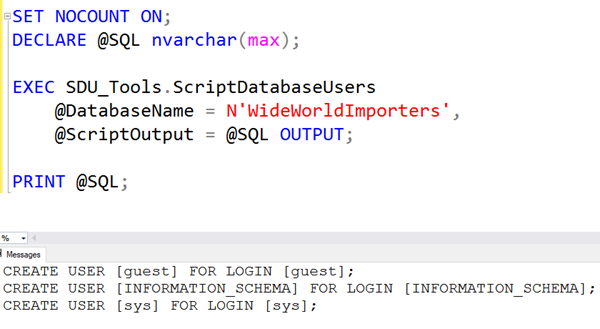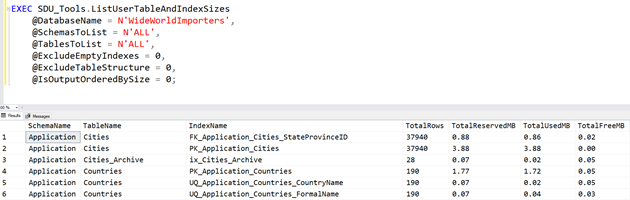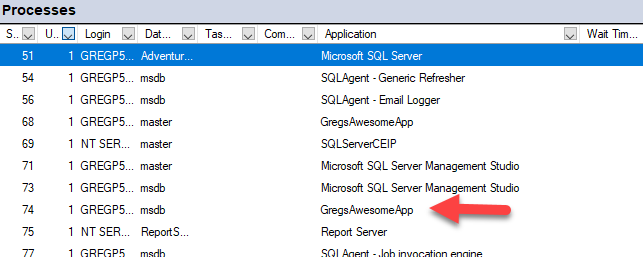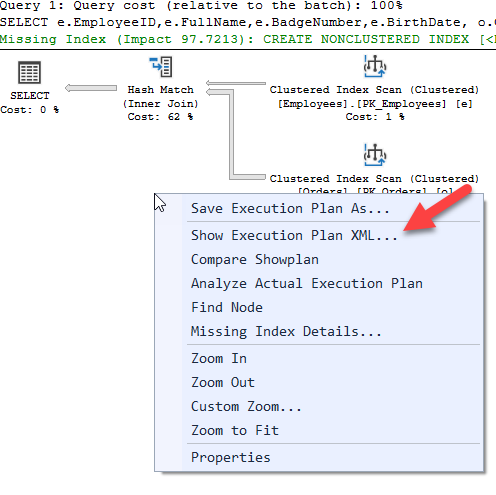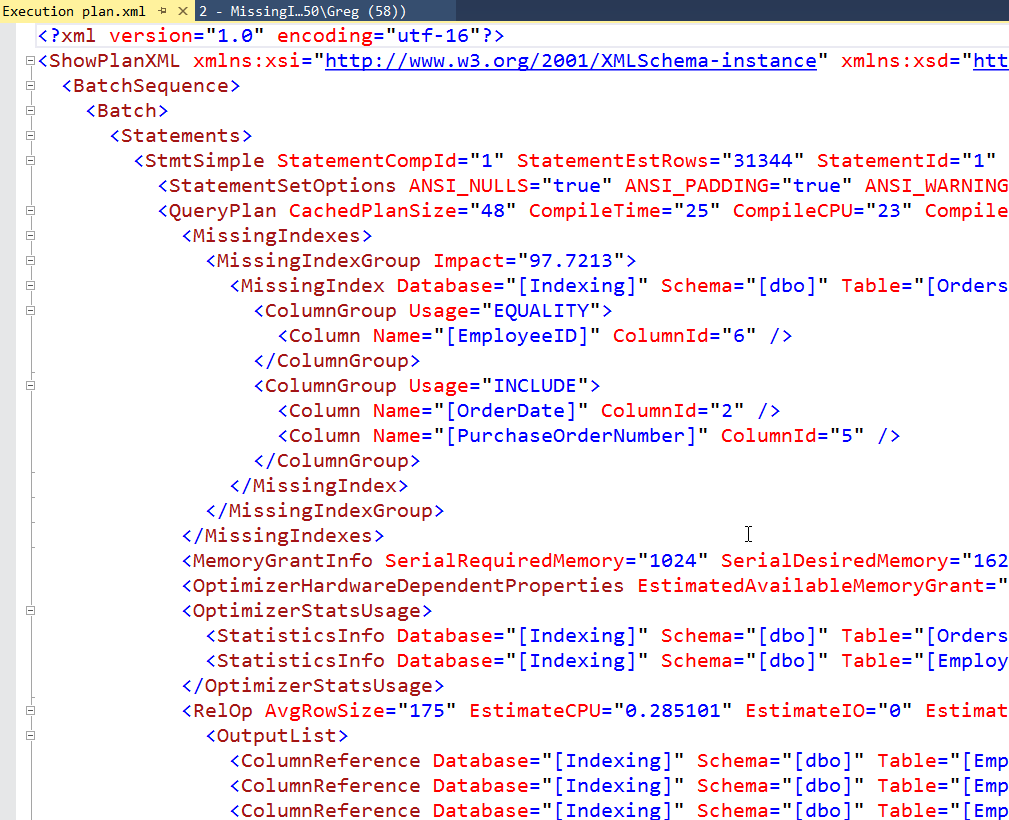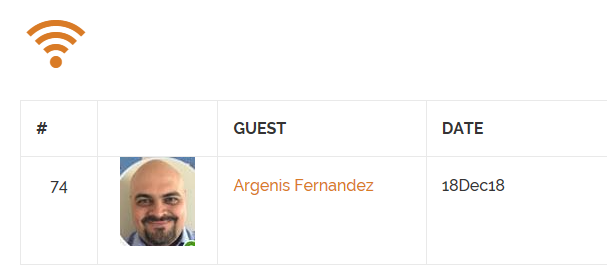Shortcut: Zooming and navigating execution plans in SSMS
SQL Server execution plans can become quite large. That makes them hard to navigate because you are endlessly scrolling around the results pane in SQL Server Management Studio (SSMS).
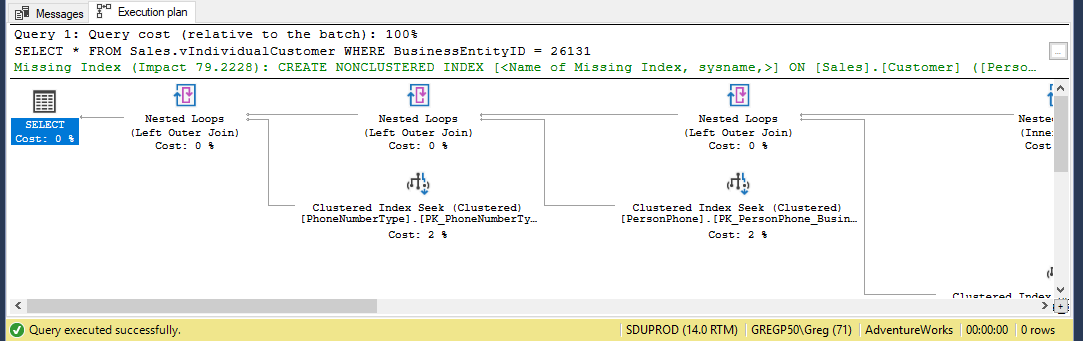
The pane does have some zoom features. Note that if I right-click in the whitespace, I get these options:
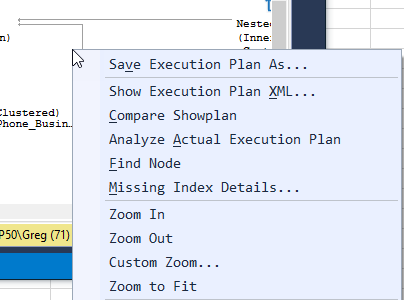
So I can zoom in and out, set a custom zoom level, or zoom until the entire plan fits. Generally though, that would make the plan too small to read, as soon as you have a complicated plan.
2019-01-03