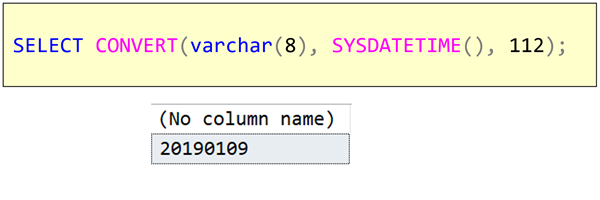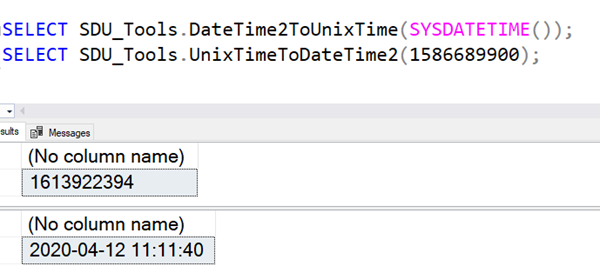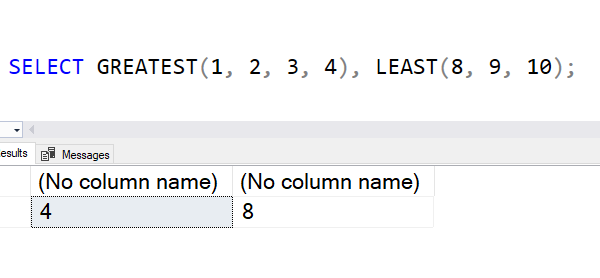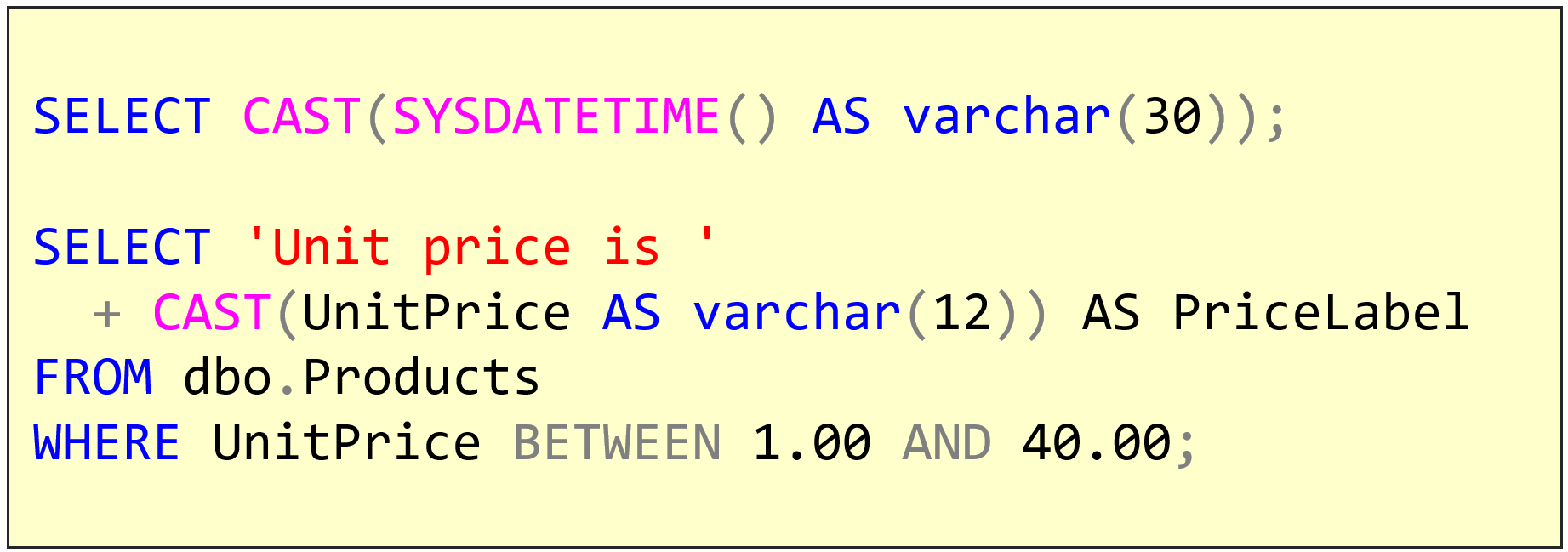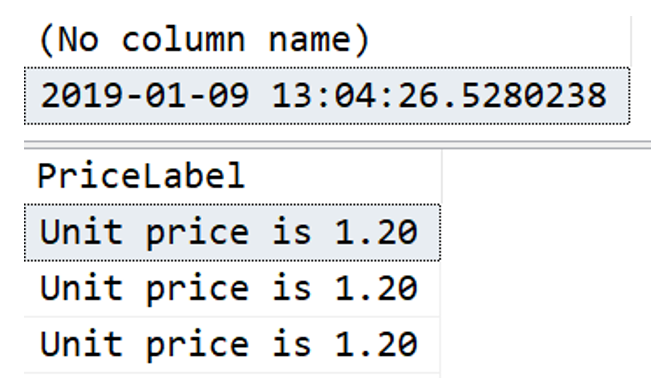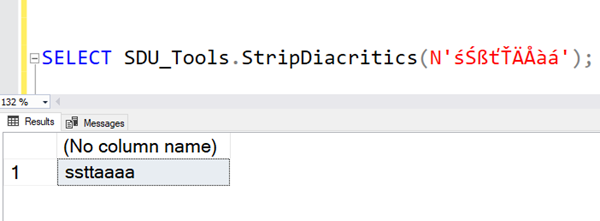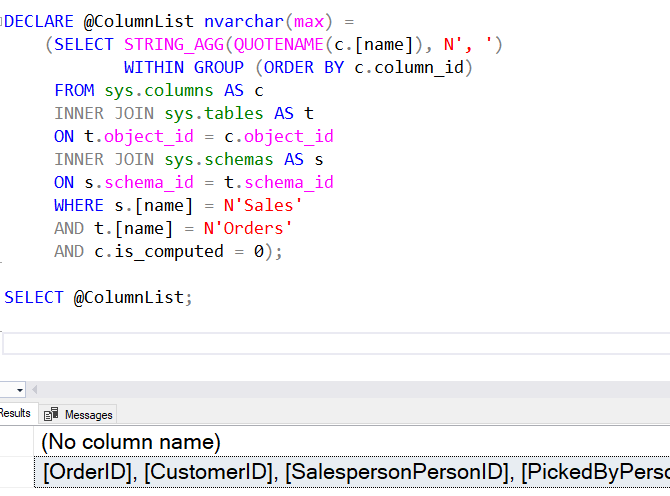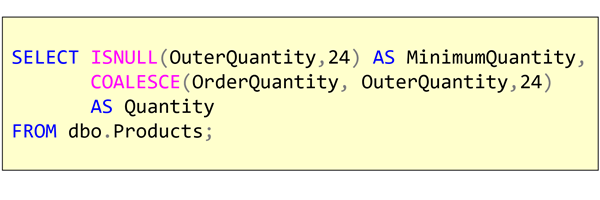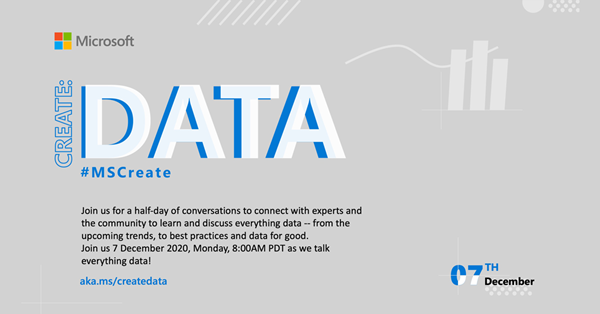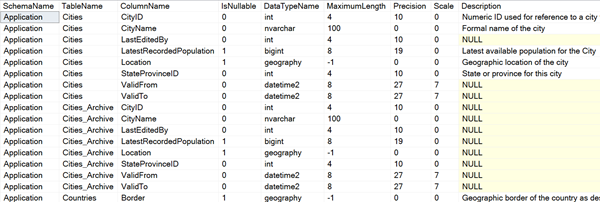
SQL: List all columns in a SQL Server table with their extended properties
I wish SQL Server had more metadata associated with columns in tables, and with objects in general. The closest thing we have to that is the use of extended properties.
Other Databases
In other databases that I’ve worked with, there are richer properties held for each column. For example in Progress, as well as the normal data type and nullability, there were options like:
- Formatting mask (how this column is normally formatted)
- Prompt (what question to automatically ask the user - gives you a chance to explain what you’re asking)
and much more. This type of thing drastically cut down the amount of time it took to build applications using the database, and provided a great level of consistency.
2021-01-19