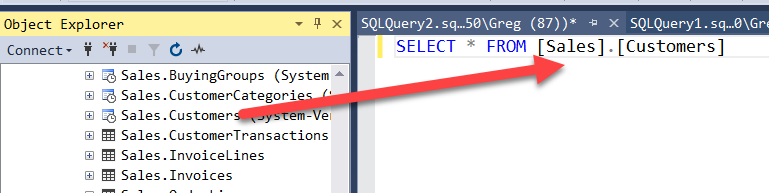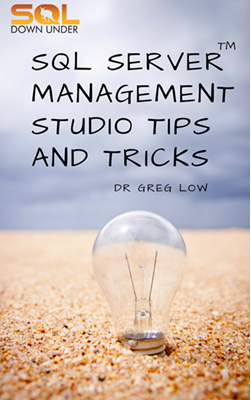SSMS Tips and Tricks 1-2: Controlling quoting when dragging columns
Previously I showed how useful it is to be able to drag columns from either a table or from user-defined table type onto a query window.
But one of the first comments I hear from people who did that is:
I hate all those square brackets. How do I stop that?
The option to do that was added to Tools> Options > SQL Server Object Explorer > Commands:
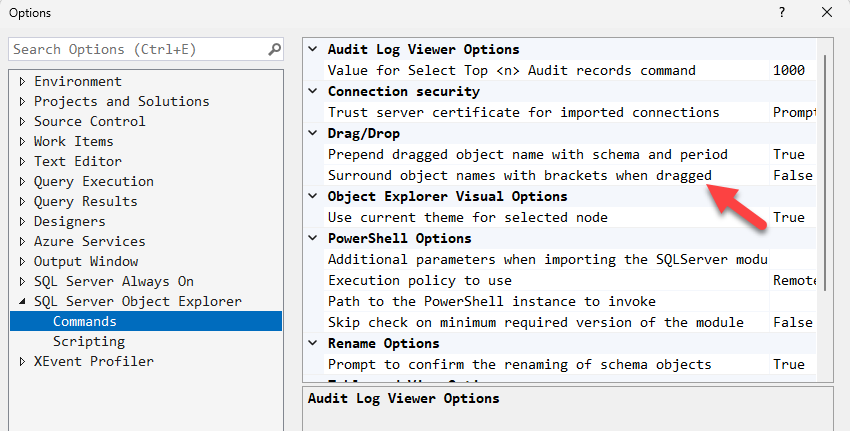
Bonus points for the team because they also provided us with an option to decide whether schema names are dragged as well. That’s mostly used for tables but also applies to other schema-bound objects like stored procedures.
2025-05-09