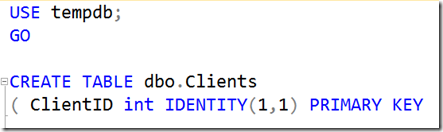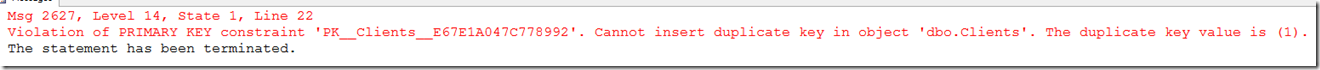Perth SQL Server User Group this Thursday 5PM
Looking forward to seeing the Perth locals at the SQL Server user group this Thursday night at 5PM.
The topic that the group has chosen is an Introduction to SQL Server High Availability Options.
It’s on at the BHP offices at 125 St Georges Terrace. If you are coming, please ping Jenny to let her know.
I look forward to seeing many of you there.
2014-11-25