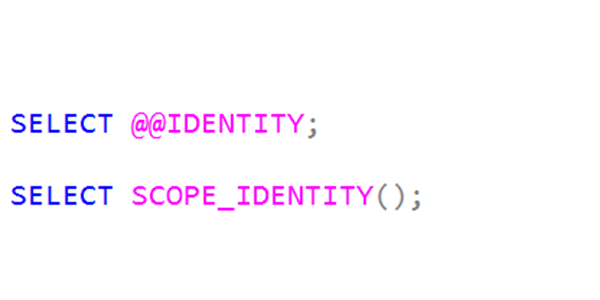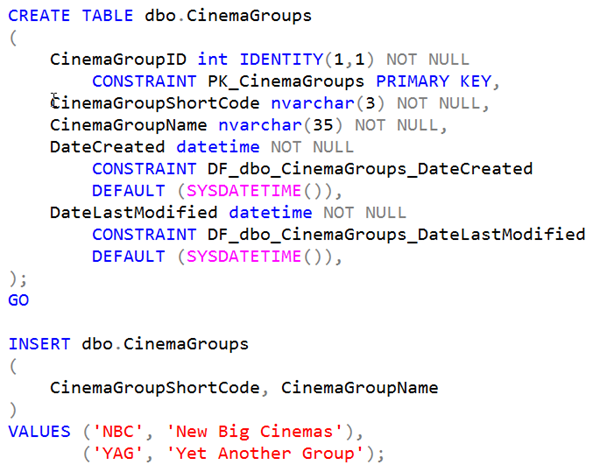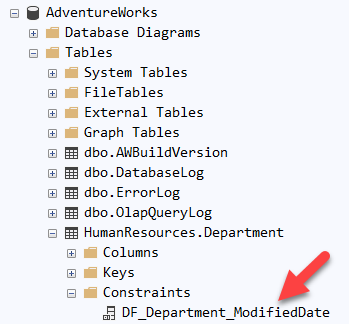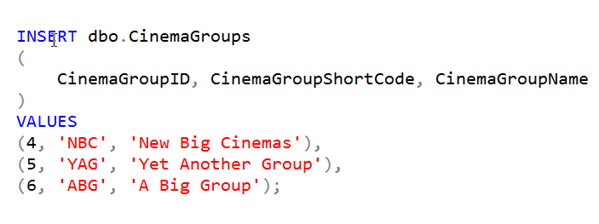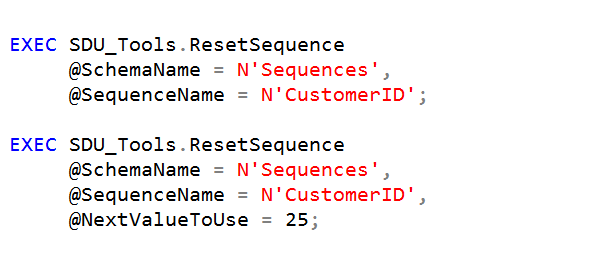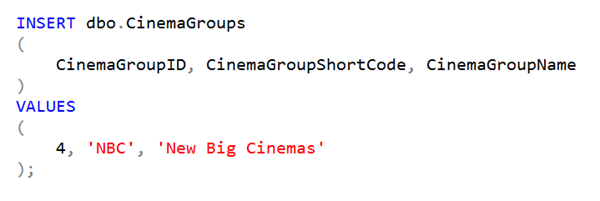SQL Interview: 29 Add column to middle of SQL Server table
This is a post in the SQL Interview series. These aren’t trick or gotcha questions, they’re just questions designed to scope out a candidate’s knowledge around SQL Server and Azure SQL Database.
Section: Development Level: Medium
Question:
You need to add a new column to a table.
A developer insists that the column needs to be inserted into the middle of the existing table, not as a new column at the end.
2025-03-21