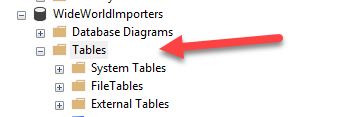SSMS Tips and Tricks 1-12: Custom report creation
The built-in reports in SQL Server Management Studio are great but you can add your own as well. SQL Server 2005 and later have an option for Custom Reports. Let’s create a report that shows the use of deprecated data types. We’ll use a stored procedure from our free SDU Tools to do that. In SQL Server Data Tools, create a new Report Server project.
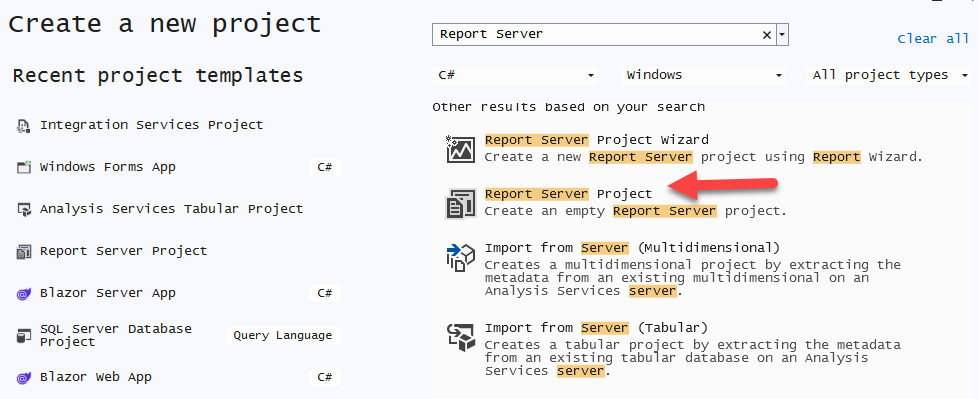
Give the project an appropriate name and location, then click Create.
2025-05-31