SSMS Tips and Tricks 2-14: Grid results border colors

As soon as I started working with a recent version of SSMS, I realized that I didn’t like how heavy the grid lines were in the output:
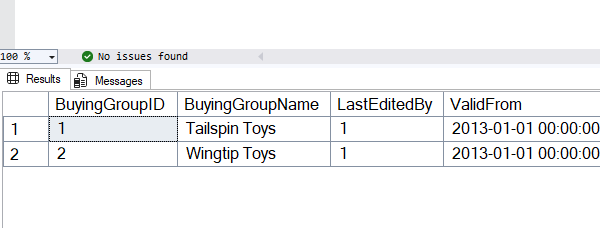
I really wanted the data to be the focus, not the lines. They seemed much darker than on the previous versions. Note that this is a personal preference. I can imagine some people preferring them as they now are. Fortunately, though, you can now change the color of the lines. In Tools, Options, Fonts and Colors, in the Grid Output section, there is now an entry for Grid Results Lines.
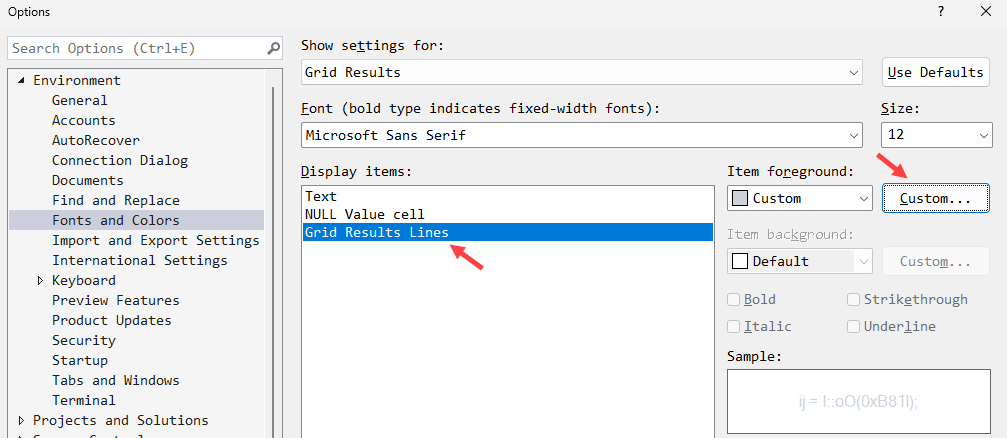
I was able to set it using a custom color, and make them much lighter. I’m much happier with the outcome:
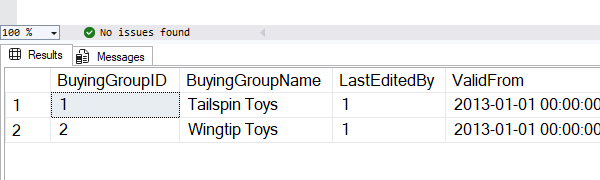
2025-11-07
