SSMS Tips and Tricks 7-11: Accessing preview features

SSMS has a concept of channels that are used to control releases of the product. You can find them described here .
You can have both Release and Preview channels installed on the same system.
Most people who are using the product in production scenarios want to have a supported stable release. They should use the Release Channel .
Other people, however, are keen to try the latest features as soon as they are available, even if they aren’t at a Release quality bar yet. They can use the Preview Channel .
Preview channel vs preview features
Users who have installed SSMS using the Release channel still have the option to try out Preview features. The options for this can be found in the Tools, Options, Environment, Preview Features settings. At the time of writing, some of the options available are shown:
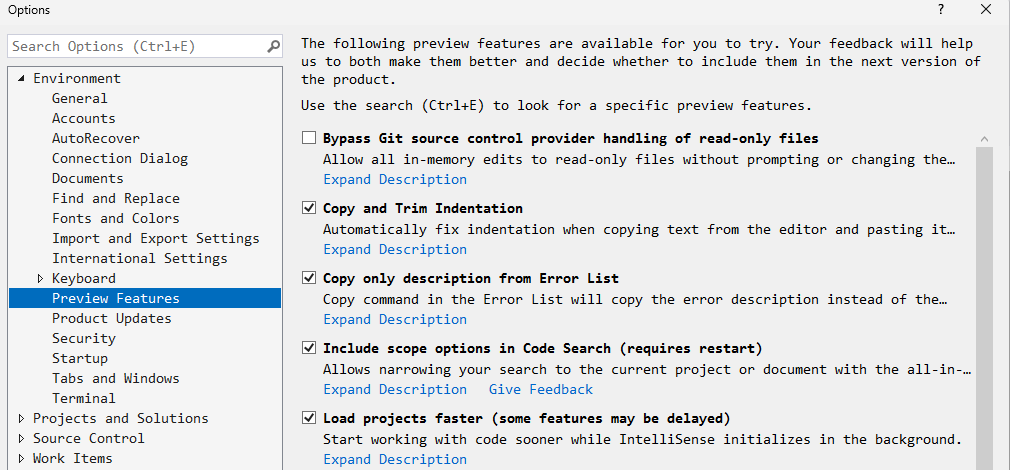
A shortcut way to get to these settings is also available from the Tools menu:
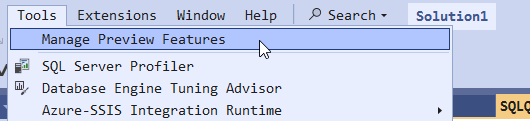
2025-10-20
