SSMS Tips and Tricks 7-10: Setting startup options

When you start SSMS, the default action at startup is to open Object Explorer. But you can change that behavior. The options to do that are in Tools. Options, then Environment, and Startup.
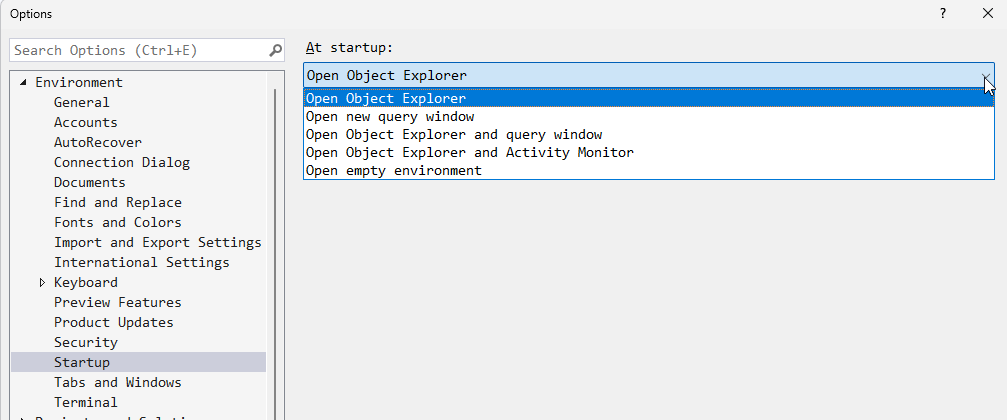
These are the options that are provided:
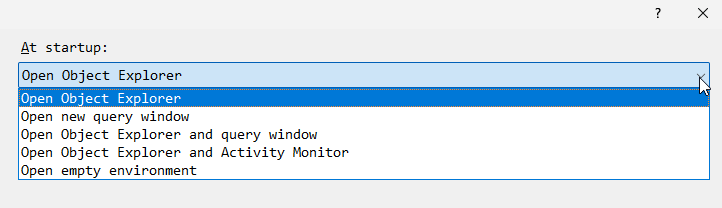
One that is often surprisingly useful is to open an empty environment. You might want to use SSMS to edit files without any connection to a database and not want to waste time waiting for SSMS to open the connection dialog, just for you to close it again.
2025-10-16
