Shortcut: Import and Export Settings in SQL Server Management Studio

Whenever I need to work on a new laptop or server, or whenever I change versions of SQL Server Management Studio, I kick myself for not remembering to export my settings, so I can import them again.
I spend quite a bit of effort getting SSMS configured the way I want, so it only makes sense to save the settings. Saving them isn’t perfect but it’s far better than not having done it.
From the Tools menu, choose Import and Export Settings:
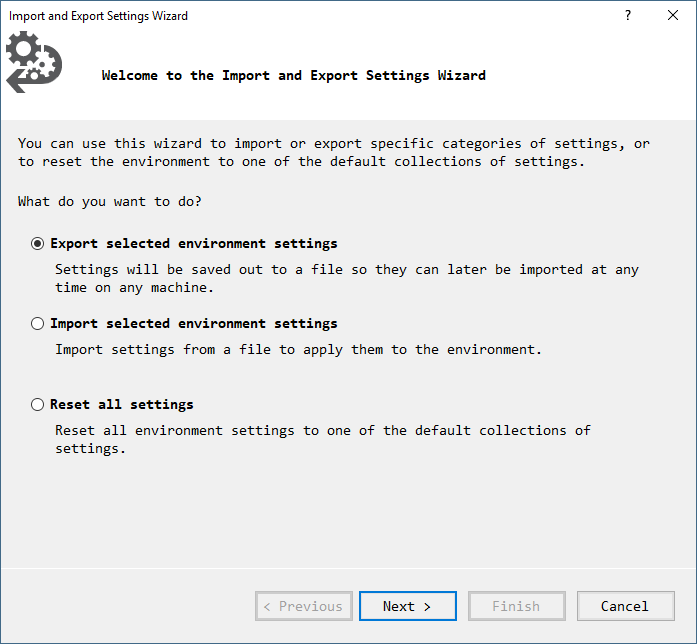
As an example, let’s export the settings. I’ll choose Next:
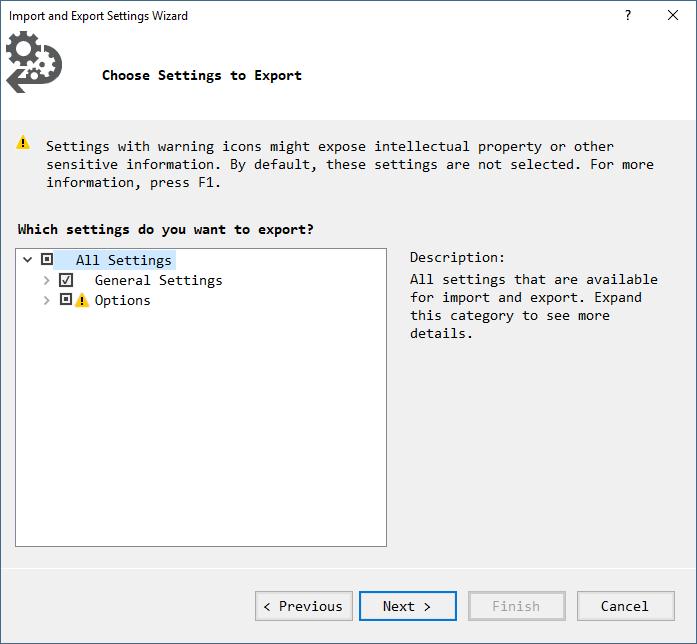
Notice that it’s not an all or nothing export. I can choose details of which settings or groups of settings to export.
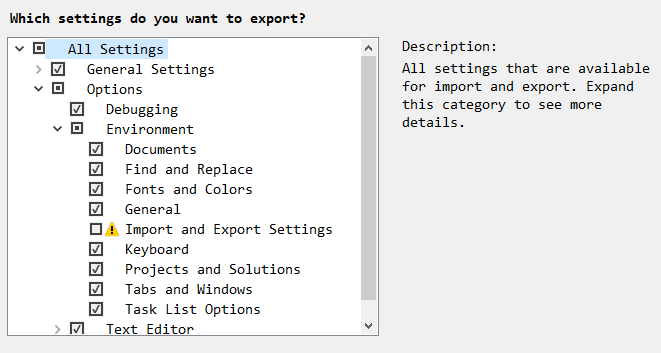
In this case, I wanted all of them, so I just need to pick a name and a location:
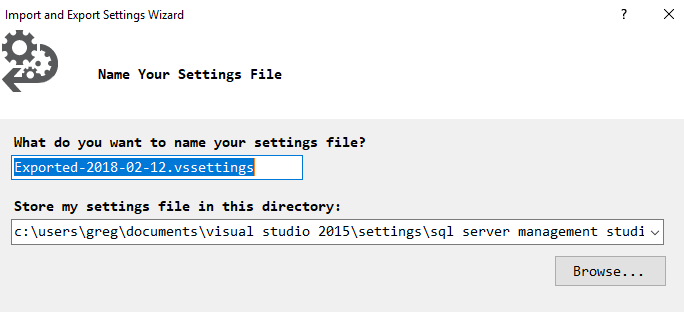
And next time I change to a different machine or new version, I can just import them and pat myself on the back for remembering.
2018-03-01
