Avoiding drives going offline when adding nodes to availability groups or creating / validating Windows clusters
Several of my customers lately have mentioned that when they’ve added a node to a Windows failover cluster for supporting an Availability Group, that they’ve ended up with an outage because the non-shared drives have been taken offline by the installation process. All commented that it didn’t use to happen on Windows Server 2008 R2 and they were taken by surprise when it happened on Windows Server 2012 R2.
I mentioned it in the MVP list and one of my US buddies Allan Hirt said that we need to uncheck the relevant checkbox during the install.
I stepped through another one today and this is the culprit:
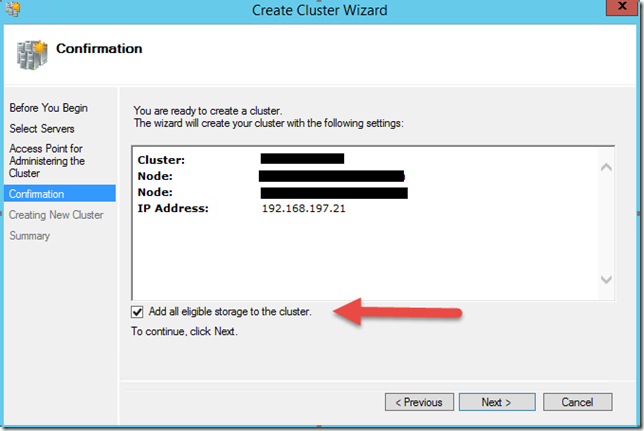
The default is now to add all eligible storage to the cluster.
That is perhaps a reasonable default when setting up most Windows failover clusters, but it is really not a sensible default when working with Availability Groups. It ends up adding all your other drives and then puts them offline.
Unchecking that box while performing installs/validations should avoid the issue.
Thanks to Allan for pointing it out.
2016-05-02
