FIX: Visible preview window in SQL Server Reporting Services gone!
It’s great to see that the Connect site leading to fixes in the product.
I was really pleased when SQL Server Data Tools for BI appeared for Visual Studio 2013. What I wasn’t pleased about where a number of UI issues that came with that version.
In particular, there was a problem with previewing Reporting Services reports. If I create a new report project, add a blank report, and drag on a text box:
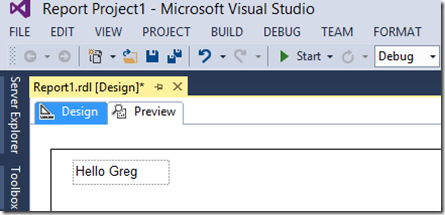
Note that when I clicked the Preview button, the following appeared:
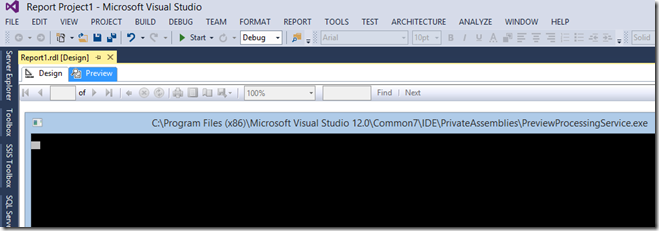
It appears that the preview is provided by a program called PreviewProcessingService.exe that I presume was meant to be launched on-demand in the background. If you closed the window, an error appeared in your preview. If you minimized it, you could happily ignore if from that point on.
I reported it in the Connect site, and am happy to see today that a new KB article appeared with a fix for it.
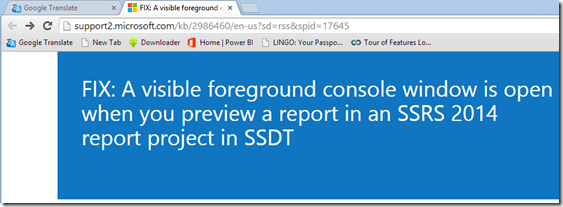
What the KB 2986460 article provides is a link to a new downloadable version of SSDT-BI for VS2013:
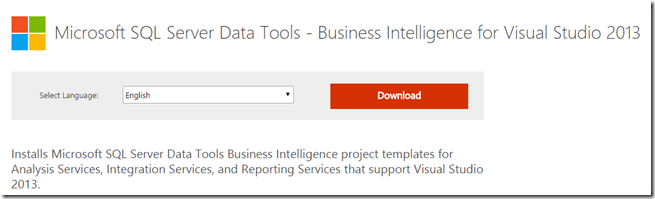
When the article first appeared, I downloaded the version immediately. It did not fix the problem. Unfortunately, the KB article appeared one week before the download was updated. If you downloaded it before and it did not fix the problem, unfortunately you will need to download it again. Here are the file properties of the version with the fix:
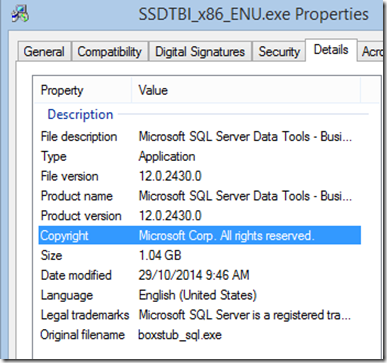
Be forewarned that the fix is a complete replacement that is 1GB in size:
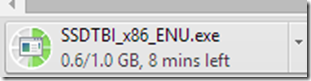
It would be great if they can get to the point of patching these programs without the need for complete downloads but I’m very pleased to see it appear regardless.
2014-10-29
