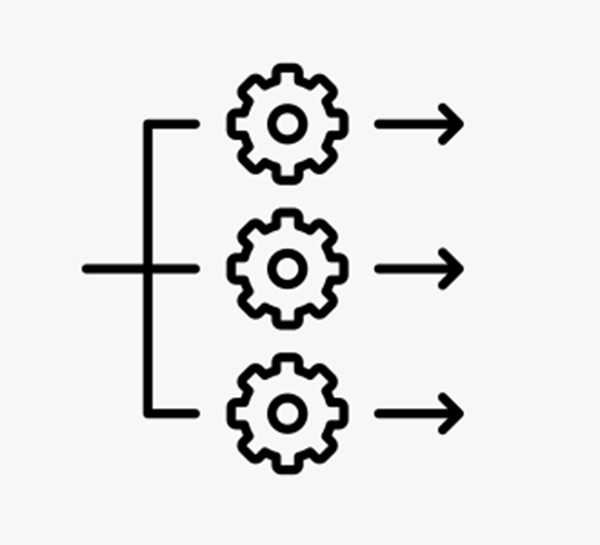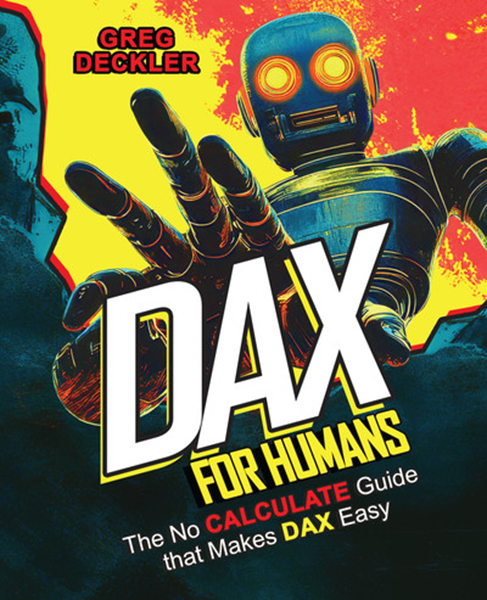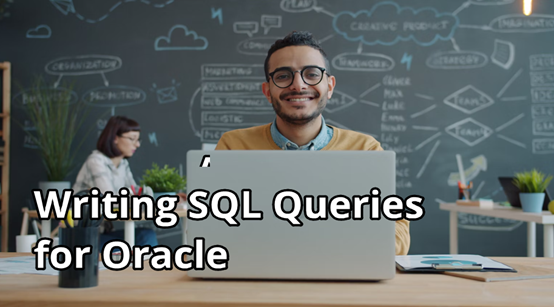
Writing SQL Queries for Oracle Course Released
More SQL love !
Creating reports, analytics, or applications? And need to get data out of Oracle? Learn to write SQL queries like a pro !
We have very popular SQL courses, for T-SQL, PostgreSQL, Snowflake, and MySQL. We’ve just added our new course Writing SQL Queries for Oracle and you can enrol in it now. It’s already low cost but even better, if you use the coupon code HNY2026 at checkout before 5th January, you can take advantage of our Happy New Year 25% discount as well.
2025-12-23