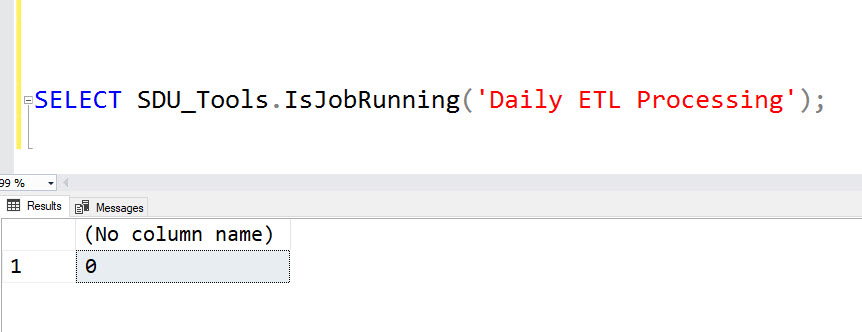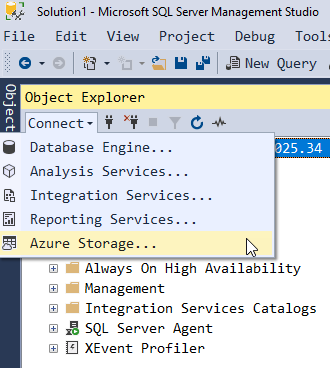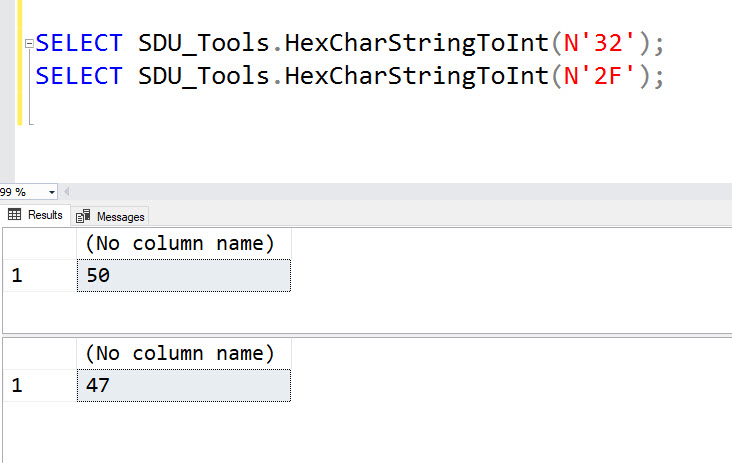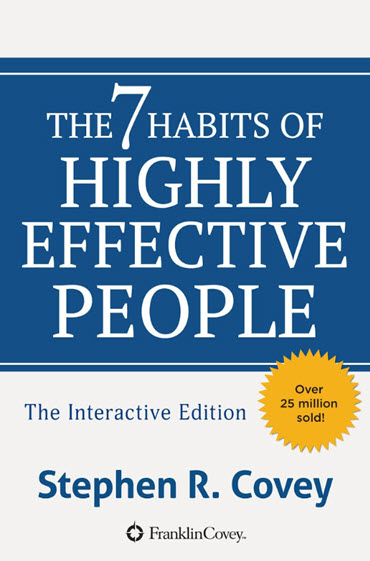
Book Review: The 7 Habits of Highly Effective People
While continuing on the path of listening to many older but classic books, I had to include The 7 Habits of Highly Effective People by Stephen R Covey.
I remember first reading this book shortly after it was released. I note that the version I listened to in Audible recently was the 25th anniversary edition. I’d say it’s stood the test of time pretty well. An enormous number of copies (over 25 million) have apparently been sold over those years.
2018-10-05