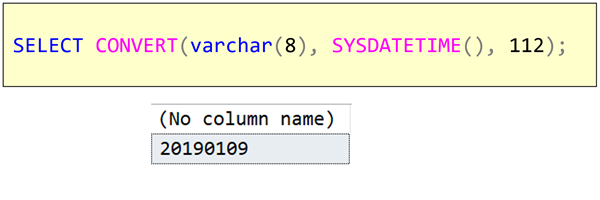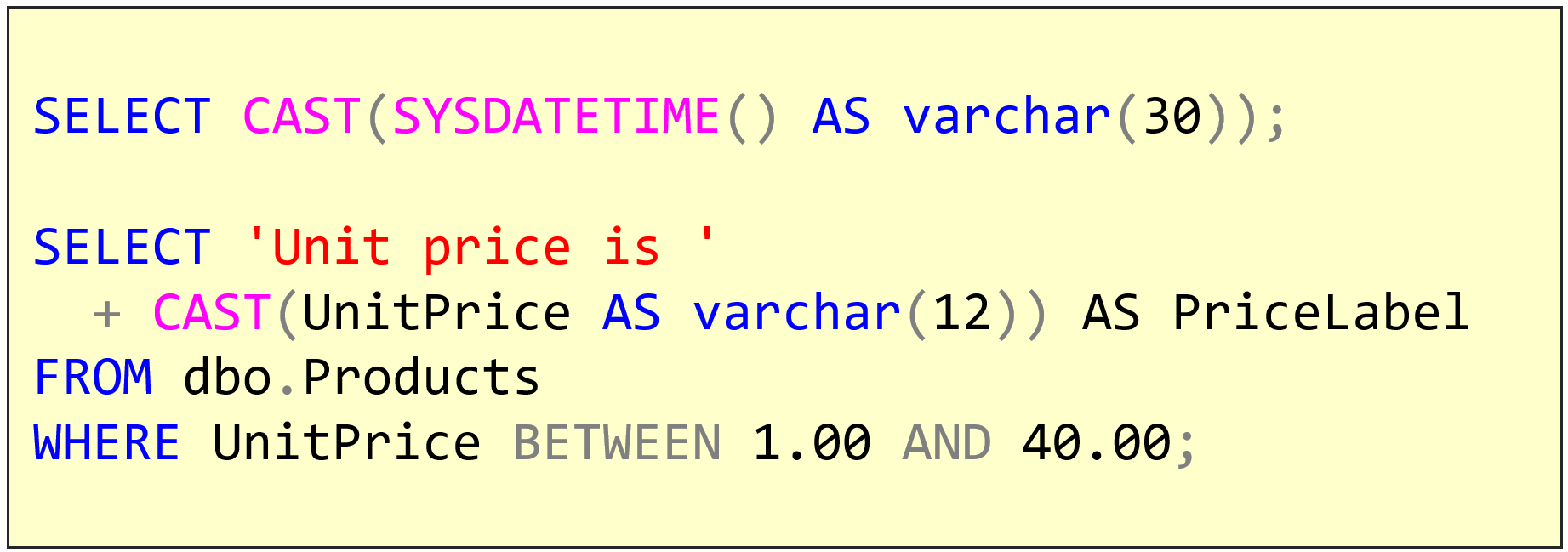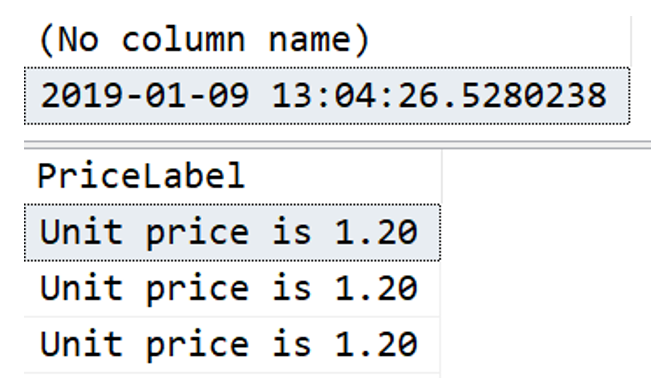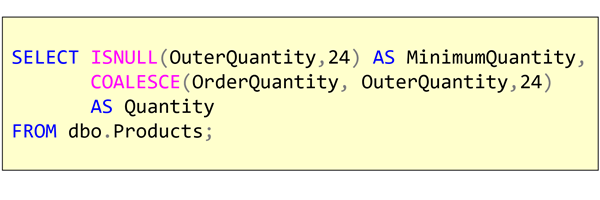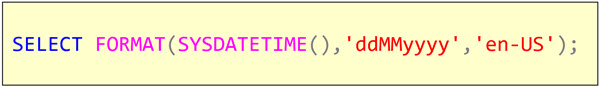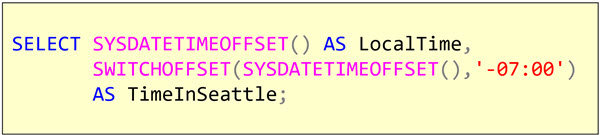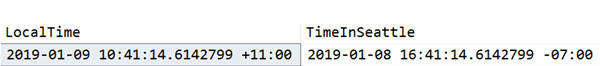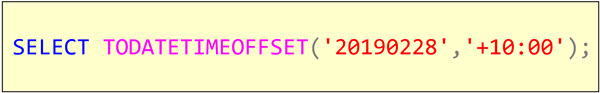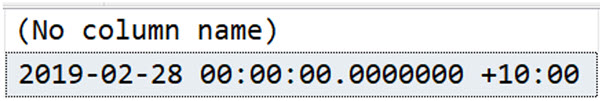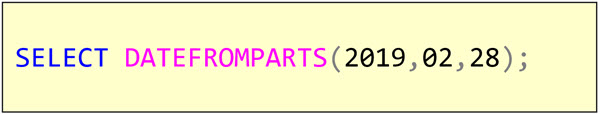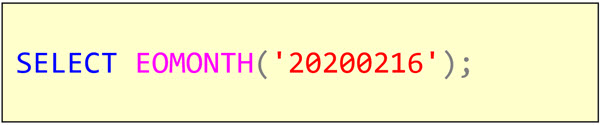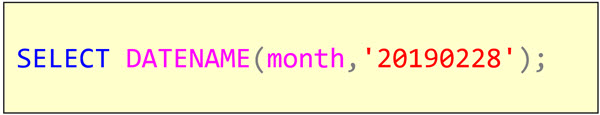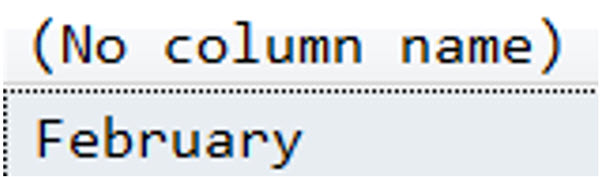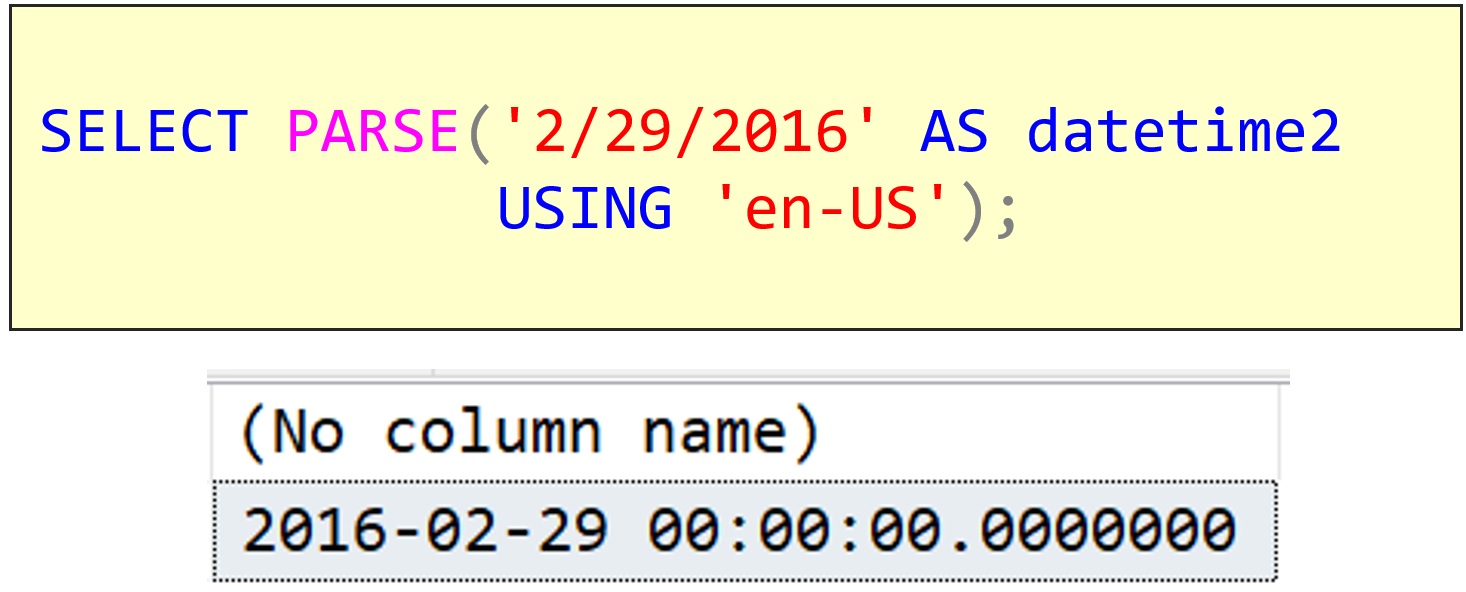
T-SQL 101: 82 Using PARSE to convert between data types
If you are using a string that was provided by another system, it might not be in the format that you were hoping it would be. So for example, if I have this string that says 2/29/2016, I know that’s a US date format, but if it was only 5/4/2016, there’s no way I could just easily tell that.
Conversion functions use your session settings to determine how to convert the values. When I’m converting strings to dates (and/or times), I certainly don’t want to change my settings so that I run with US configuration.
2021-01-25