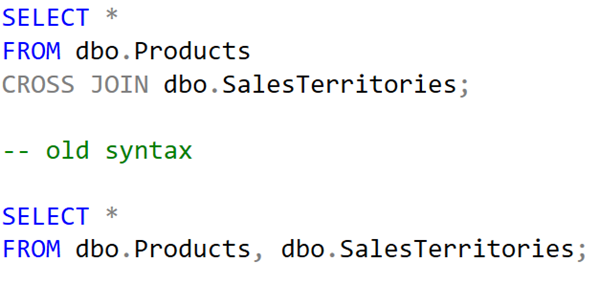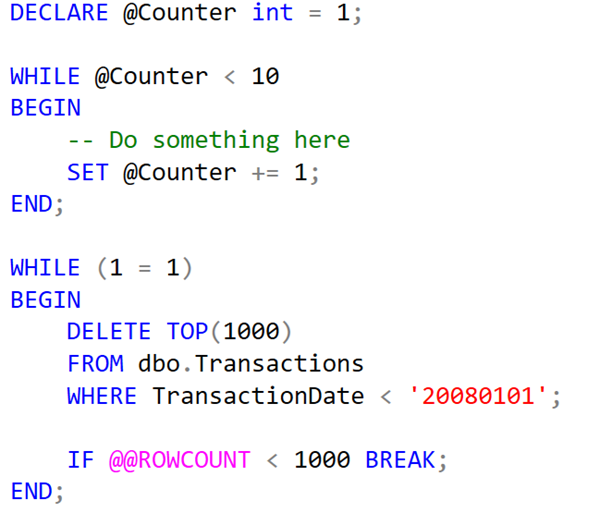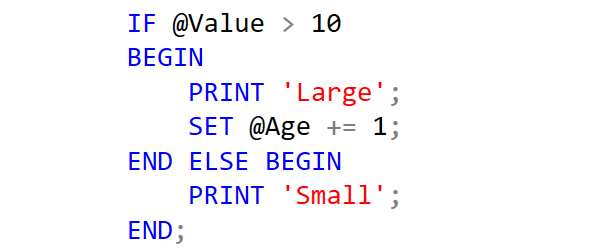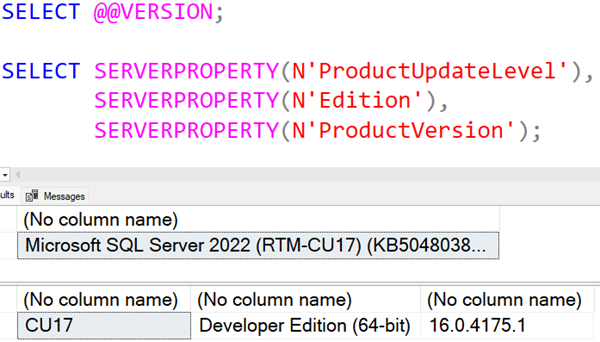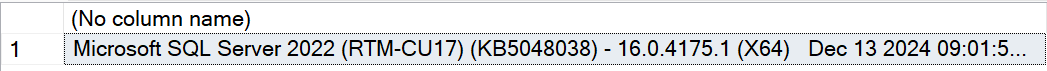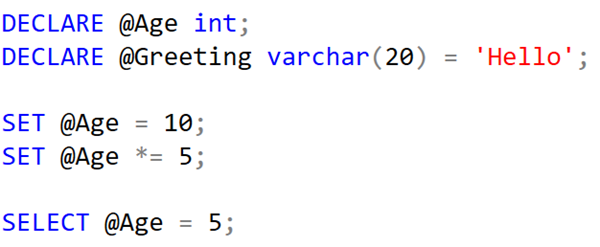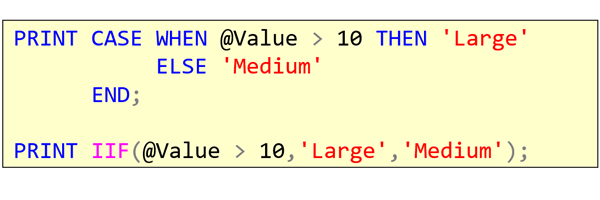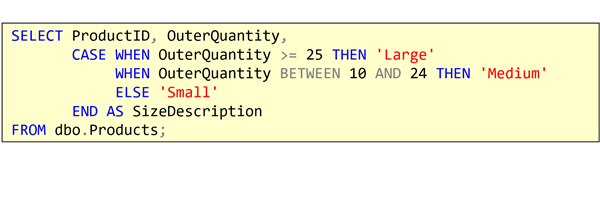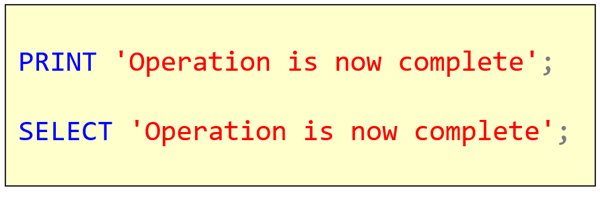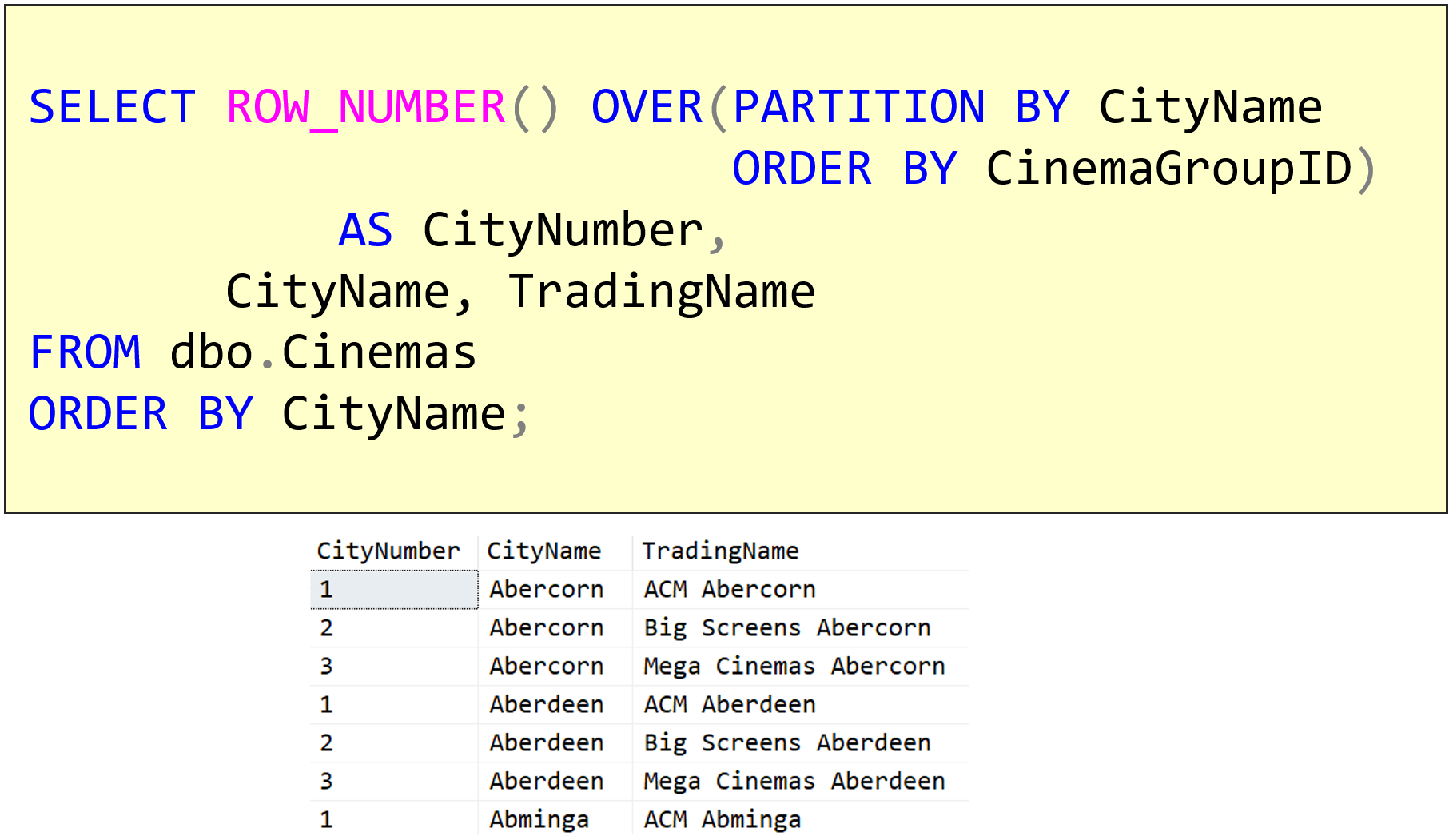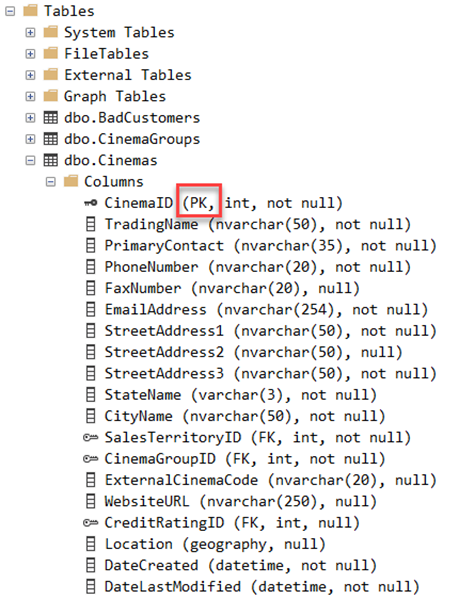
T-SQL 101: 102 What is a Primary Key ?
In the previous post, we saw how CROSS JOIN operations work. Now it’s rare for us to want to have every combination of the rows in each table.
What we usually end up joining on are primary keys and foreign keys. So we should start by defining what primary keys are.
The primary key of a table is a value or combination of values that uniquely identifies a particular row in a table. If we need to refer to a row in a table, and ensure that we’re only talking about one row, it’s how we do that. So how do we identify that one row exactly?
2025-01-29