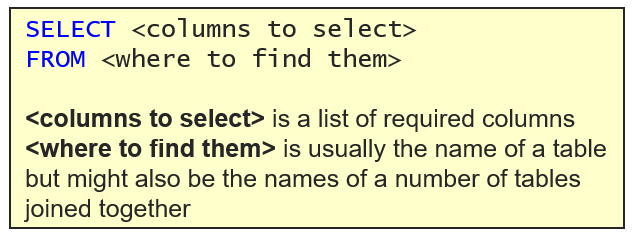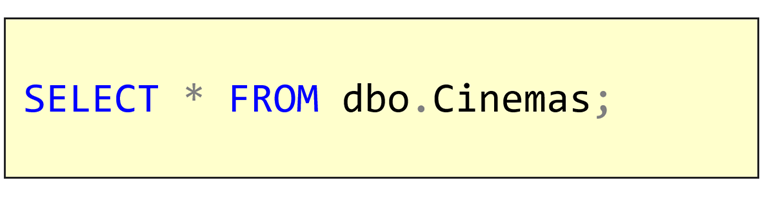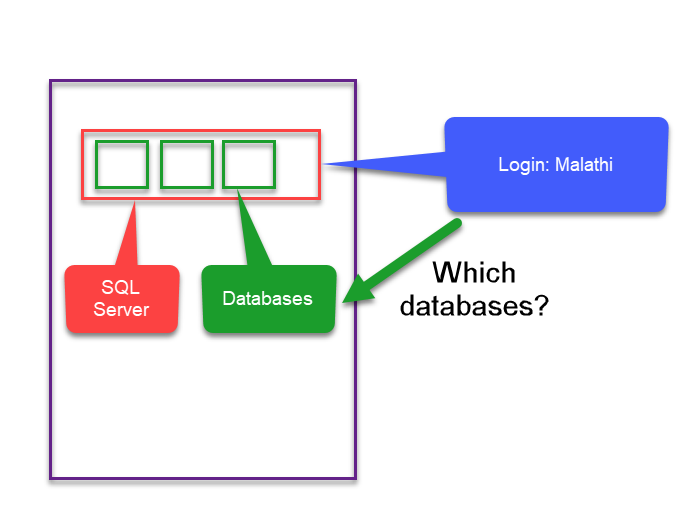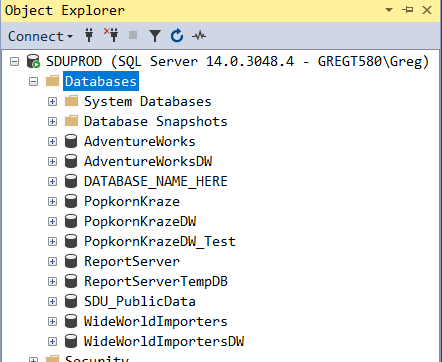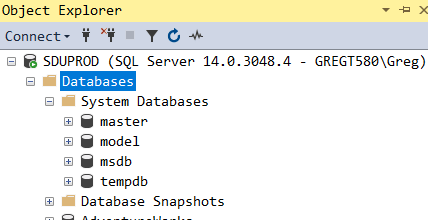T-SQL 101: 12 Using Statement Terminators in T-SQL
I think T-SQL is an odd language in many ways. One aspect of this is the looseness of the language. The best example of this is the way that statement terminators (i.e. the semicolons at the end of the statements) are optional.
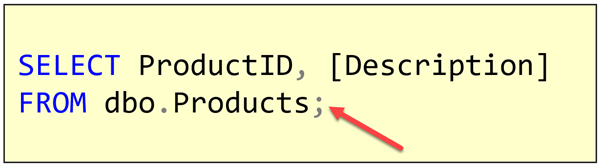
Back in 2005, the optionality of the statement terminators was deprecated. The SQL Server team told us to start using them, because one day they’ll be required.
2019-04-08