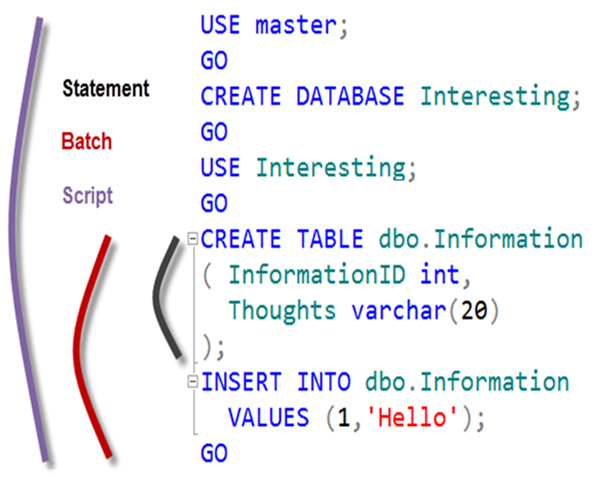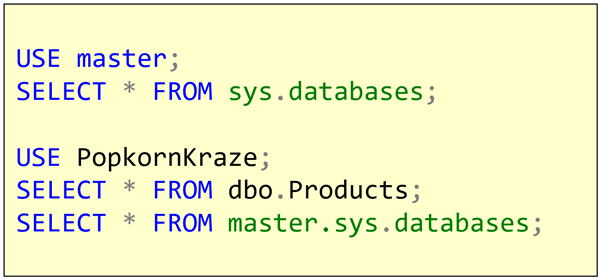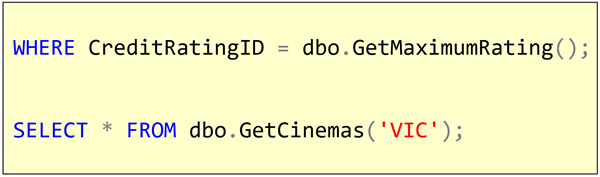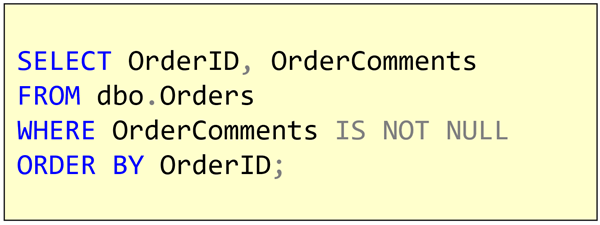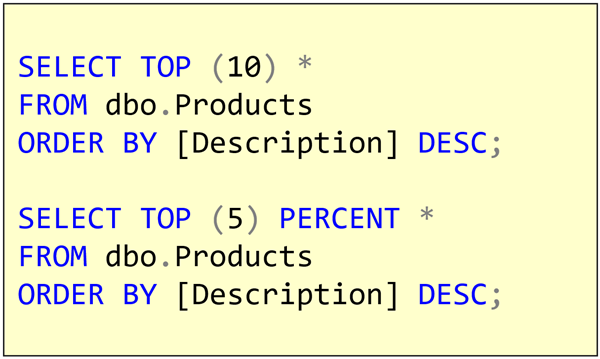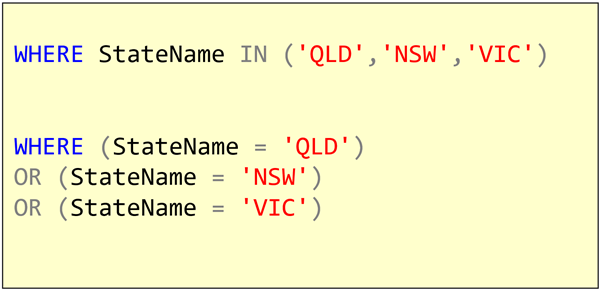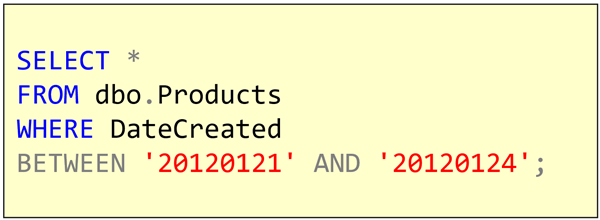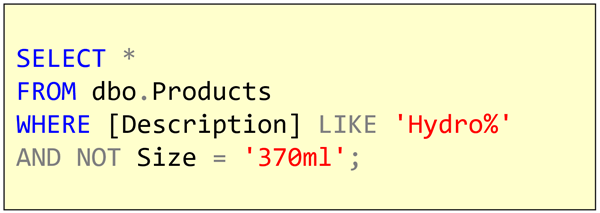T-SQL 101: 32 Repeating T-SQL batches with GO n
In my last T-SQL 101 post, I mentioned that GO was just a word that’s used to separate batches. In fact, it’s not a SQL word at all. If you actually send the word GO to the server, it wouldn’t know what you’re talking about.
I mentioned that the word is only understood by the program that you type the script into. SSMS also allows us to make use of another additional trick in relation to GO.
2019-08-26