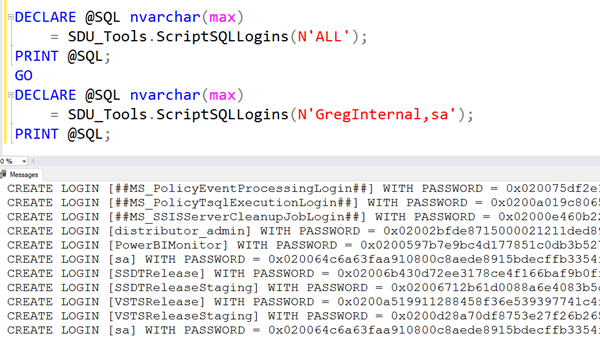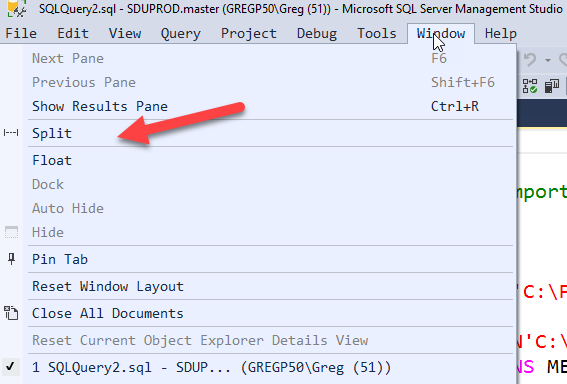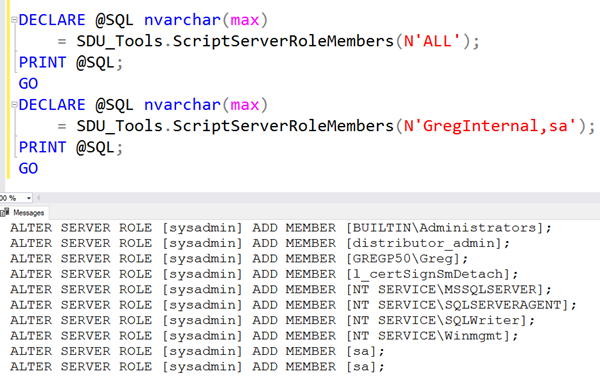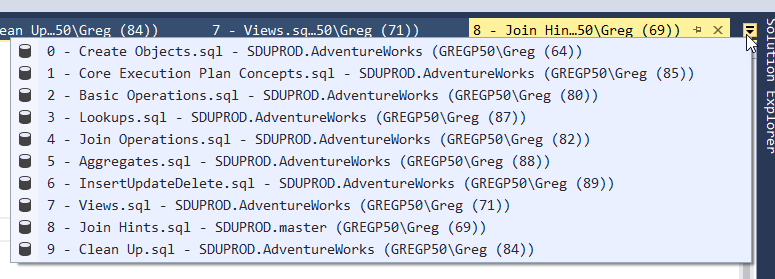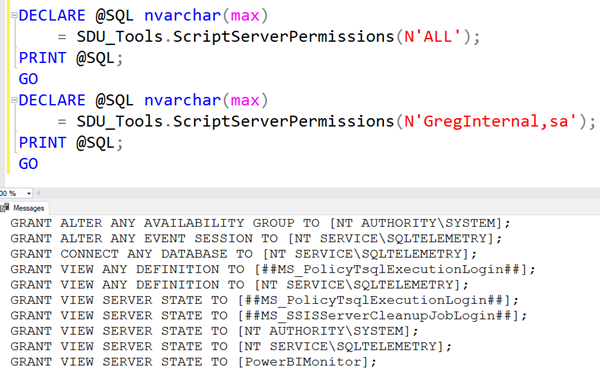Shortcut: Tab groups in SQL Server Management Studio
In a previous post, I showed how you might use split windows to allow you to work on different parts of a single query at the same time.
But what if you need to work on two queries and see parts of both of them?
That’s where tab groups can help you. You can create both vertical and horizontal groups. For me, the most useful is typically side-by-side vertically, for when I’m comparing two sections of code.
2019-01-24