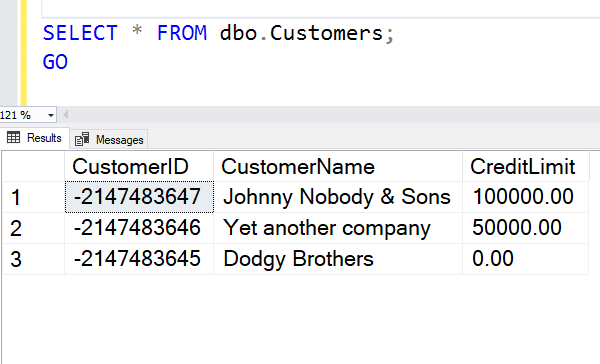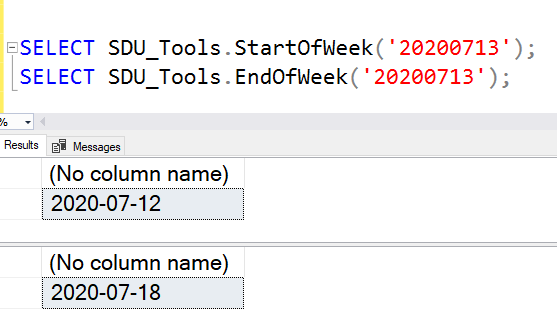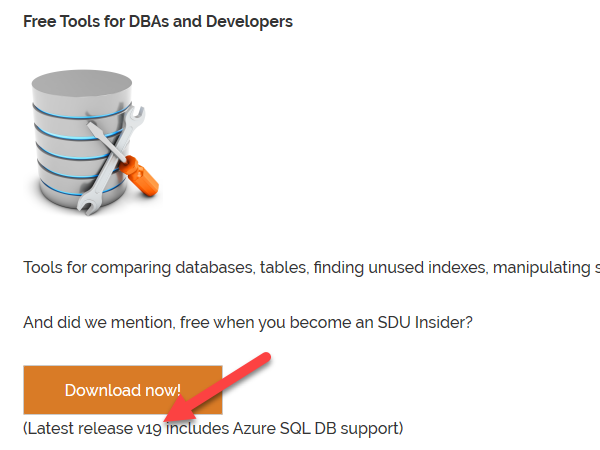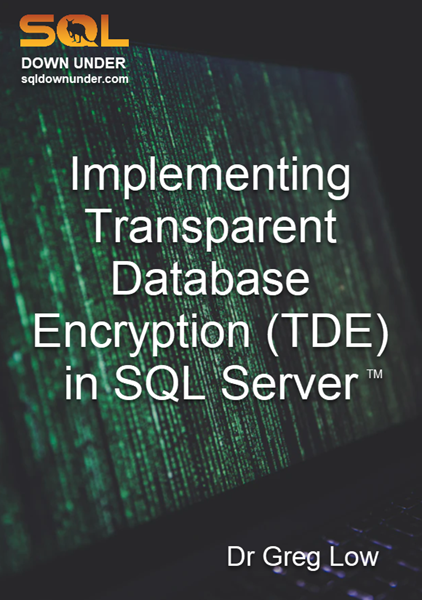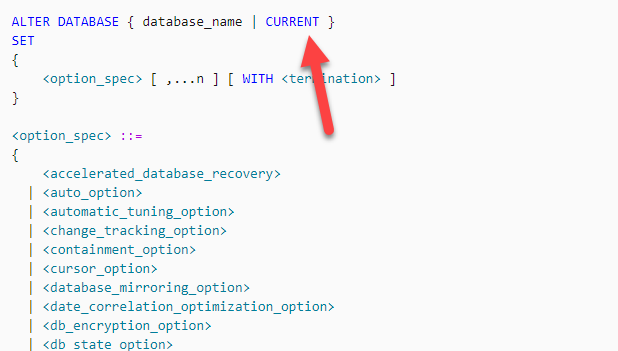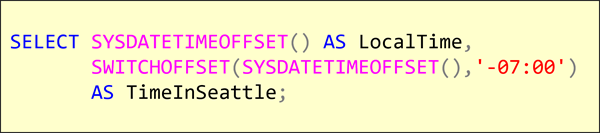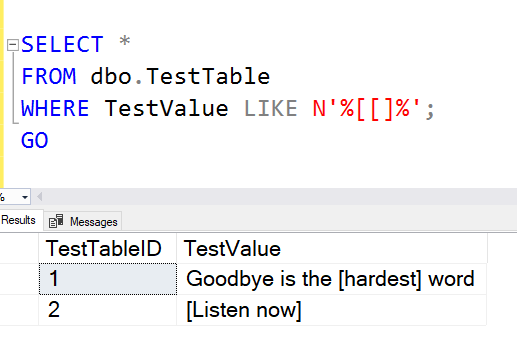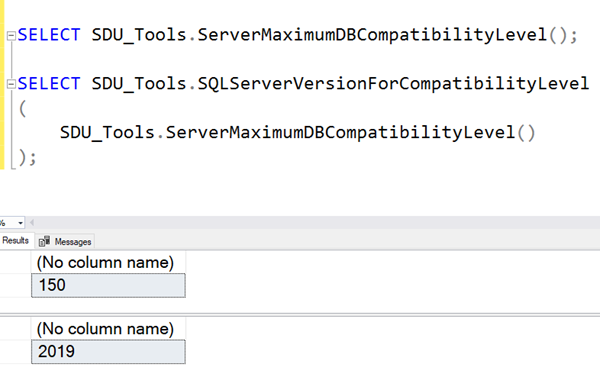I just wanted to give everyone a heads-up that we recently shipped version 19 of our free SDU Tools for developers and DBAs to our SDU Insiders.
We’re pretty happy with this new version and it includes Azure SQL Database support as well as SQL Server.
So what’s changed?
Version 19 includes the following enhancements:
DatesBetweenNoWeekends - A new version of our DatesBetween function that excludes weekends InitialsFromName - Extracts someone’s initials from their name (with/without a separator) DateDimensionPeriodColumns - We’re really proud of this one. It completely enriches your date dimensions with period logic. I’d encourage you to watch the video for this one. StartOfYear, EndOfYear, StartOfWeek, EndOfWeek, StartOfWorkingWeek, EndOfWorkingWeek - more date calculations that do what their names suggest CurrentSessionDecimalSeparator - works out what the decimal separator is in your session CurrentSessionThousandsSeparator - does the name for the thousands separator StripDiacritics - Strips diacritics (accents, graves, unlauts, etc.) from a string DateTime2ToUnixTime, UnixTimeToDateTime2 - New functions for conversion to/from Unix times TimezoneOffsetToHours - Converts a timezone offset to a decimal number of hours
2020-04-12