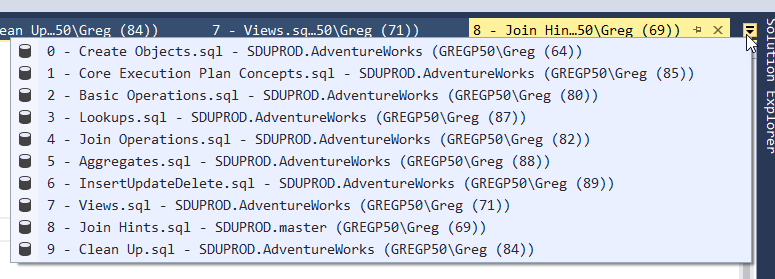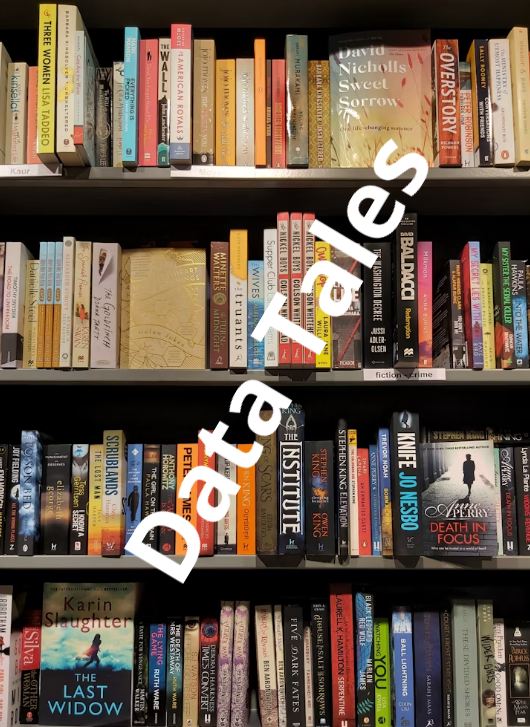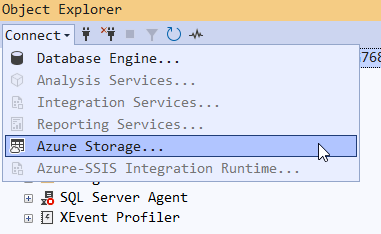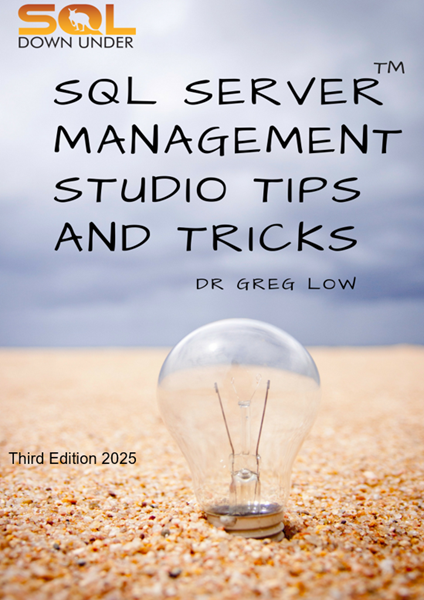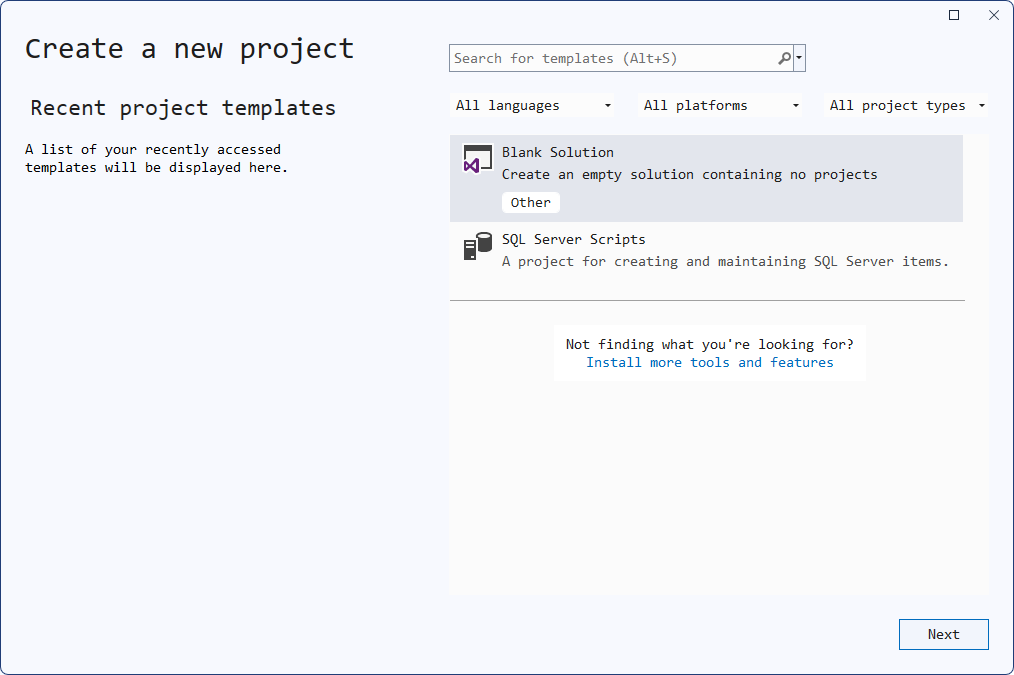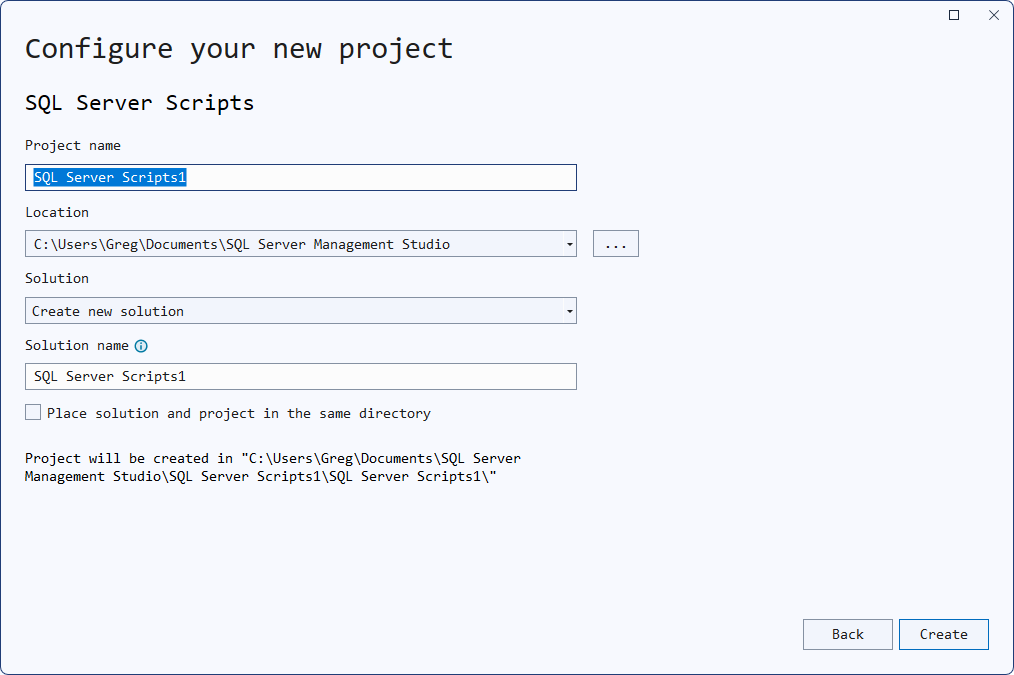SSMS Tips and Tricks 8-2: Resetting the window layout
One of the problems with applications that have highly-configurable user interfaces (UI) is that users can end up configuring them in ways they hadn’t intended, and then don’t know how to get back to where they were.
I remember the first time that I was at a session with a presenter from Microsoft showing the (at the time) new personalization options in ASP.NET. You could build a website and let the user determine how the site should be laid out, to suit themselves.
2025-10-04