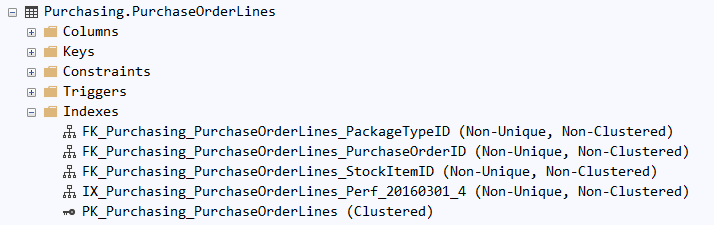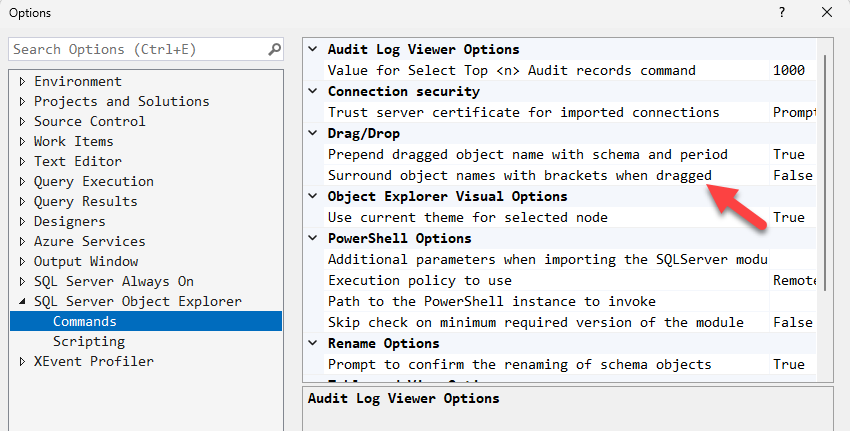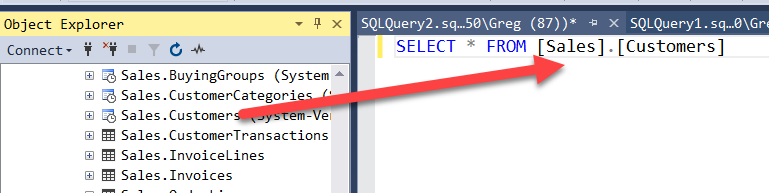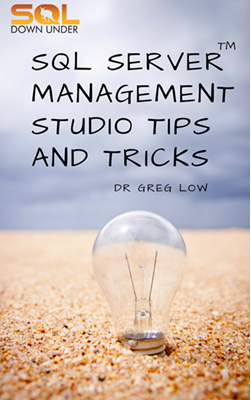SSMS Tips and Tricks 1-4: Add columns to Object Explorer Details
I’ve mentioned in an earlier article about scripting multiple objects at once, how useful the Object Explorer Details window is, and how little understood it is.
Another useful option in it, is that the displayed columns can be changed. In particular, you can add columns that would be useful. Let’s look at an example.
In Object Explorer, I’ve expanded the WideWorldImporters database and clicked on the word Tables:
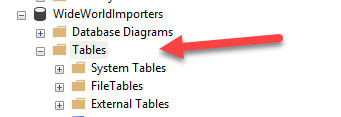
Next, I hit the F7 key, and the Object Explorer Details pane opens showing this:
2025-05-13