SSMS Tips and Tricks 7-17: Git integration

Early versions of SSMS included the ability to work with source control systems. The way that worked was that SSMS implemented an SCCI (Source Code Control Interface). It would let you connect to any source control system that implemented that interface.
For a while, SSMS lost any ability to talk to source control. I thought that was a pity as I make extensive use of projects within SSMS and source control is where I want them stored.
Since then, the world has moved to Git. And, overall, that’s a good thing. SSMS now supports the Git integration that comes with the underlying Visual Studio implementation. To me, the options look pretty much identical to the VS options. There is a top-level Git menu:
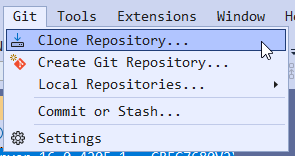
Before you start trying to work with it though, you need to go into the Settings area and configure your global Git options. You could also get to that from the Tools Options menus.
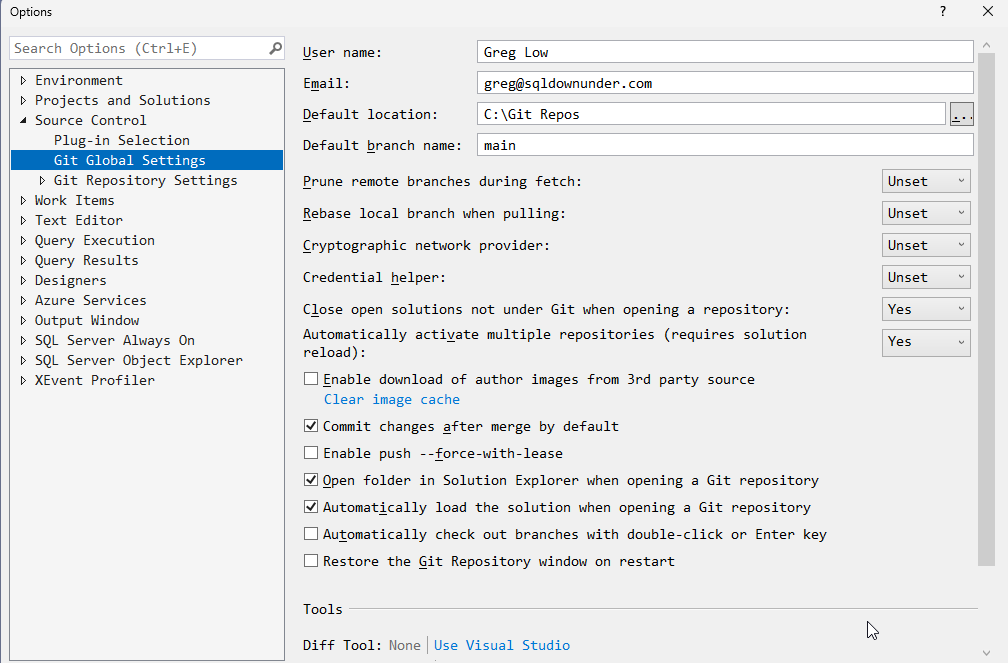
I found that I didn’t need to set them up, as it just took the entries I already had in Visual Studio. If you haven’t been previously using Visual Studio with Git, you’ll need to set them up.
Most entries should be ok with default values. For some users, you might need to configure the GCM (Git Credential Manager) as your Credential helper:
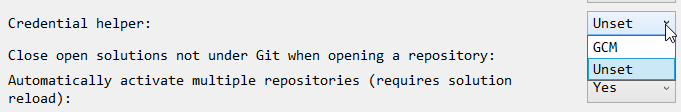
The configuration entries look like they’d work well with most flavors of Git.
There is also now a menu item on the File menu, for creating a new repository and for cloning a repository:
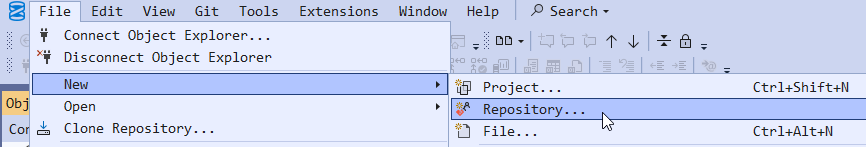
When you are creating or opening repositories, you’ll notice that there is support for both GitHub and Azure DevOps, but you should also be able to get this to work with other flavors of Git:
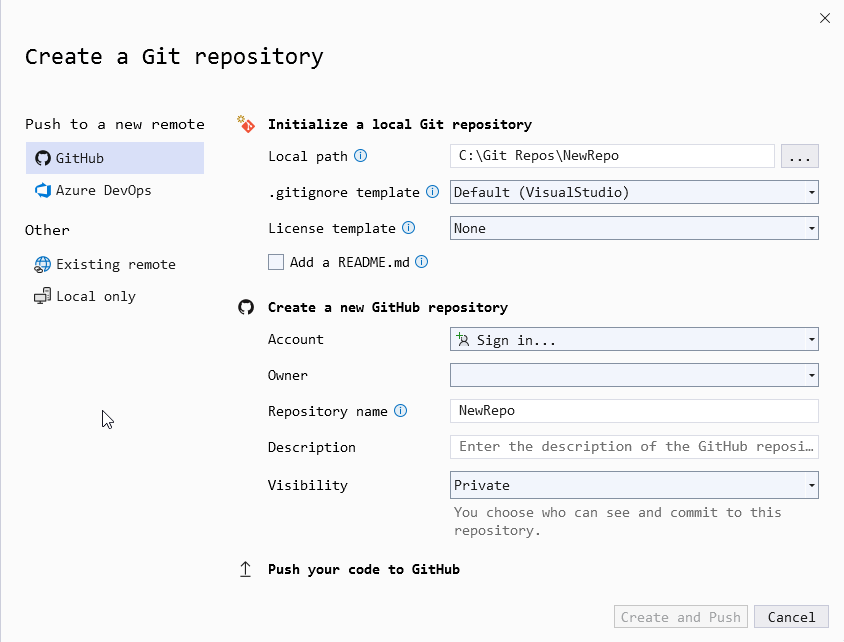
If this is new to you, I’d suggest starting with Azure DevOps. They have a free license for up to 5 users. It is somewhat easier to use than GitHub once you get into CI/CD (continuous integration/continuous delivery). New users seem to find Azure Pipelines (part of Azure DevOps) easier to get started with than GitHub Actions. But both work fine. For repositories, there really isn’t much difference between the two.
Generally, I tend to create repositories in GitHub or Azure Repos (part of Azure DevOps) first, and then clone them into SSMS and/or other tools. That lets me configure them the way I want, more than the options that appear from the client end.
2025-11-27
